Hi all,
I don't expect to match the top results but I can't help myself and be bothered with my Cinebench R20 results and the core clocks I'm getting. They are too far off I believe, basically I am getting a MT score of a 3950x.
Clean install, all latest drivers installed.
My system specs:
5950x
ROG Strix X570-E Gaming
2 x 16 GB CL16 16-16-36
Arctic 360mm AIO cooler (reapplied this one to be sure)
980 Pro SSD
Slowish GPU
Cinebench R20 MT results: 9250 - 9350
All core clock: 3675 - 3700 mhz
Core voltages: 0.994V to 1.000V
Temps: 60-65 degrees (standard fan curves)
PPT 89% of 142W
CPU Power 94W
Also my single core clocks never reach the advertised 4900mhz. 4825mhz is the max during a long single core Cinebench run.
Don't want to use PBO or OC, I want out of the box performance basically.
Tried also with max cooling, temps remain below 60 degrees then. Clocks 25mhz higher (same for single core), Cinebench score more consistently hovering 9350.
Thanks for helping.
Some HWINFO Screenshots while running cinebench R20imgur.com" />


I don't expect to match the top results but I can't help myself and be bothered with my Cinebench R20 results and the core clocks I'm getting. They are too far off I believe, basically I am getting a MT score of a 3950x.
Clean install, all latest drivers installed.
My system specs:
5950x
ROG Strix X570-E Gaming
2 x 16 GB CL16 16-16-36
Arctic 360mm AIO cooler (reapplied this one to be sure)
980 Pro SSD
Slowish GPU
Cinebench R20 MT results: 9250 - 9350
All core clock: 3675 - 3700 mhz
Core voltages: 0.994V to 1.000V
Temps: 60-65 degrees (standard fan curves)
PPT 89% of 142W
CPU Power 94W
Also my single core clocks never reach the advertised 4900mhz. 4825mhz is the max during a long single core Cinebench run.
Don't want to use PBO or OC, I want out of the box performance basically.
Tried also with max cooling, temps remain below 60 degrees then. Clocks 25mhz higher (same for single core), Cinebench score more consistently hovering 9350.
Thanks for helping.
Some HWINFO Screenshots while running cinebench R20imgur.com" />


 .
.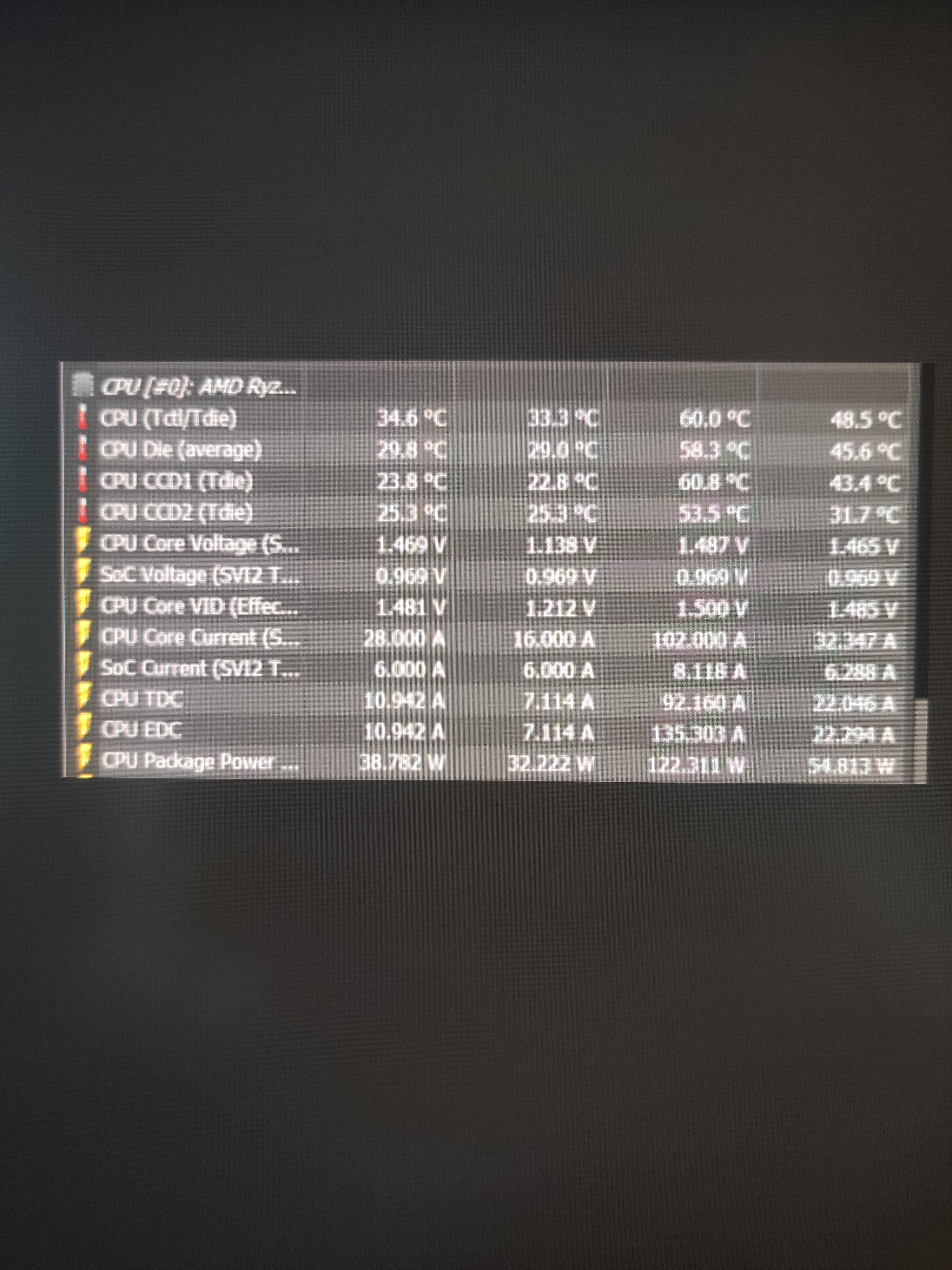
 .
.