You are using an out of date browser. It may not display this or other websites correctly.
You should upgrade or use an alternative browser.
You should upgrade or use an alternative browser.
6350 - Phanteks PH-TC12DX Cooler
- Thread starter Oakiie
- Start date
More options
Thread starter's postsMan of Honour
- Joined
- 12 Jul 2005
- Posts
- 21,476
- Location
- Aberlour, NE Scotland
That's a decent cooler so will be fine. I think the vast majority on here overclock with air coolers. As always when overclocking, keep a eye on temps. What board will you be using?
AMD 6350 @ 3.9GHz
Asus M5A99FX PRO R2.0
Corsair Vengence Pro 16GB DDR3 RAM
GTX 660ti Graphics Card
Corsair CX750 PSU
I will upload some BIOS screenshots for you later today and explain whats what and how to go on.
the motherboard and PSU are absolutely fine for overclocking.

DL and install this for stress testing http://www.techspot.com/downloads/downloadnow/4645/?evp=1c2584a5b72281ea5b7b77d8dc0c104c&file=
And this for temp monitoring. http://www.cpuid.com/softwares/hwmonitor.html
Reboot and keep pressing Delete to get into the BIOS, once there select Advanced from the top right, then the AI-Tweaker tab.
My settings are different to what yours will be.

Set:
# Overclock tuner to Manual
# Turbo Core to off
# Set CPU ratio to 22x
# Ignore Bus Frequency (keep 200)
# Set DDR to 1600 or 1866 or what ever the RAM runs at


# CPU Load Line Cal- to Ultra High
# ignore CPU-NB
# CPU Current Cap- to 110%
# ignore CPU-NB Cap-
# CPU Phase to Standard
# Ignore VRM Spread-
# CPU & NB Voltage to Manual
# CPU Voltage to 1.41v (should be enough)
# Ignore CPU-NB
# Set Dram Voltage to whatever is specified by the manufacture.
Go to advanced Tab

# C&Q as always Disabled
# CE1 as Disabled
# SVM as Enabled
# C6 State as Disabled
# HPC as Disabled
# APM as Disabled or Auto, don't think it matters.
If you can boot into windows you need to check for stability. Run AOD Stability test (link on the left) check-box all and run it for 20 minutes.
Use HWMonitor to watch temps, Packedge and or CPU should not go over 70c, keep an eye on both. if either go over 70c you may need better cooling if your on stock.
If the overclock is not stable it will tell you that or freeze, if it freezes hard-reset and go back into the BIOS and set the CPU multiplier to 21.5x

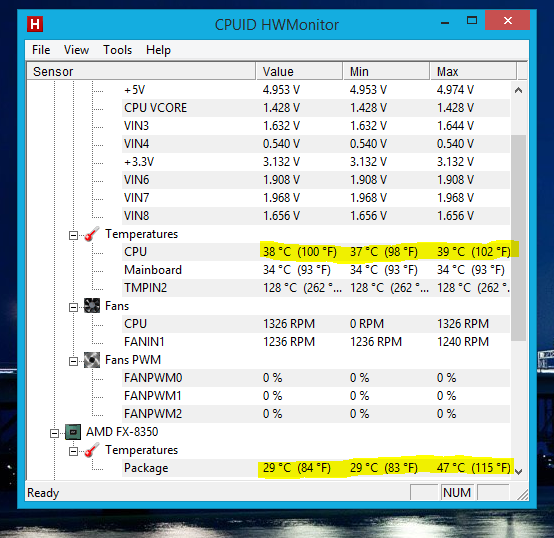
See how you get on with that for mow.
And this for temp monitoring. http://www.cpuid.com/softwares/hwmonitor.html
Reboot and keep pressing Delete to get into the BIOS, once there select Advanced from the top right, then the AI-Tweaker tab.
My settings are different to what yours will be.

Set:
# Overclock tuner to Manual
# Turbo Core to off
# Set CPU ratio to 22x
# Ignore Bus Frequency (keep 200)
# Set DDR to 1600 or 1866 or what ever the RAM runs at


# CPU Load Line Cal- to Ultra High
# ignore CPU-NB
# CPU Current Cap- to 110%
# ignore CPU-NB Cap-
# CPU Phase to Standard
# Ignore VRM Spread-
# CPU & NB Voltage to Manual
# CPU Voltage to 1.41v (should be enough)
# Ignore CPU-NB
# Set Dram Voltage to whatever is specified by the manufacture.
Go to advanced Tab

# C&Q as always Disabled
# CE1 as Disabled
# SVM as Enabled
# C6 State as Disabled
# HPC as Disabled
# APM as Disabled or Auto, don't think it matters.
If you can boot into windows you need to check for stability. Run AOD Stability test (link on the left) check-box all and run it for 20 minutes.
Use HWMonitor to watch temps, Packedge and or CPU should not go over 70c, keep an eye on both. if either go over 70c you may need better cooling if your on stock.
If the overclock is not stable it will tell you that or freeze, if it freezes hard-reset and go back into the BIOS and set the CPU multiplier to 21.5x

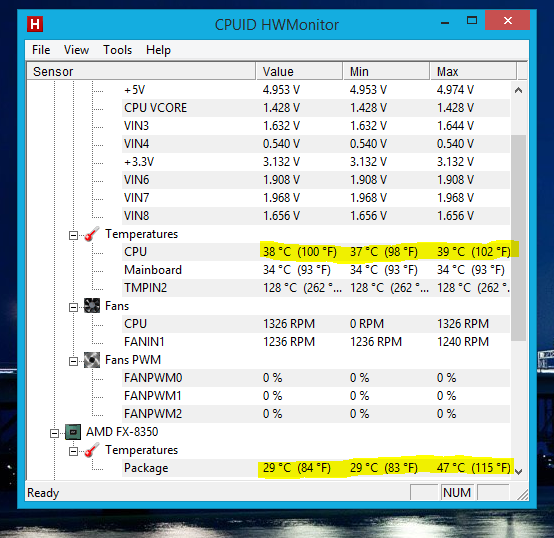
See how you get on with that for mow.
Last edited:
My PC failed to boot :/
Could be something to do with my drives though i've been having a lot of issues with my SSD and i dicked about with some SATA controllers, fixed it now though and it was something to do with the primary drive (SSD)
Could be something to do with my drives though i've been having a lot of issues with my SSD and i dicked about with some SATA controllers, fixed it now though and it was something to do with the primary drive (SSD)
Got it working now, running around 4414MHz
Not sure why it didnt boot the first time, Im not sure if i've even OC'd this correctly I didn't increase the voltage just the target speed and DRAM speed
Give the voltage a boost, it will need it at 4.4Ghz, 1.41v should do it. thats why it didn't boot, the BIOS may have set it back to stock.
If your unsure the overclock has taken check it in CPU-Z http://www.cpuid.com/softwares/cpu-z.html
And stress test it


