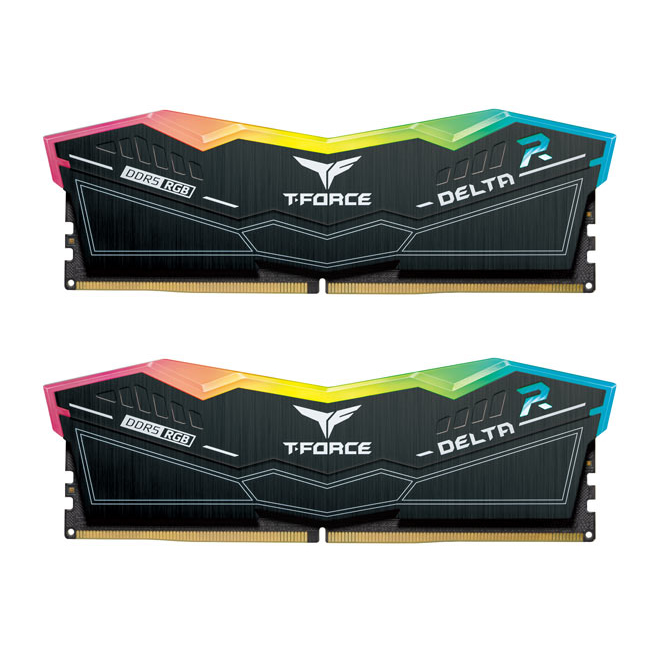So its been a while since I built my last setup (in sig) and am sieorusly thinking about going the above route with a B650 board.
However when it comes to ram I remember a while back there were some compatibility issues / performance issues with DDR5.
Is this still the case? I'll probably be going for 32gb of 6000mhz DDR5 unless thats not the sweet spot.
Any advice appreciated.
However when it comes to ram I remember a while back there were some compatibility issues / performance issues with DDR5.
Is this still the case? I'll probably be going for 32gb of 6000mhz DDR5 unless thats not the sweet spot.
Any advice appreciated.