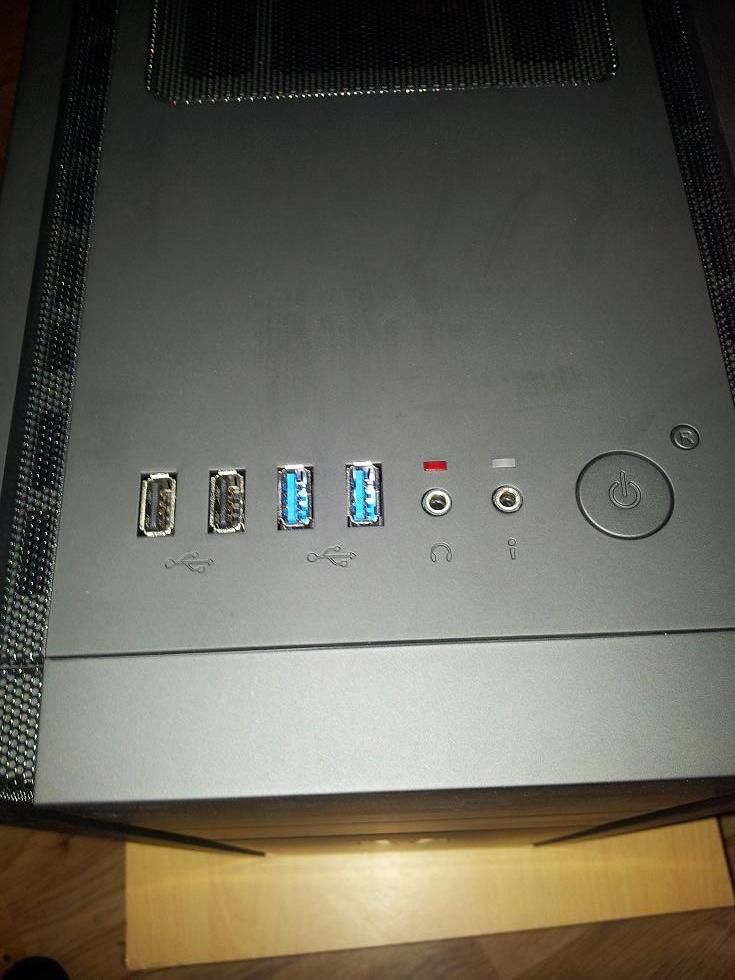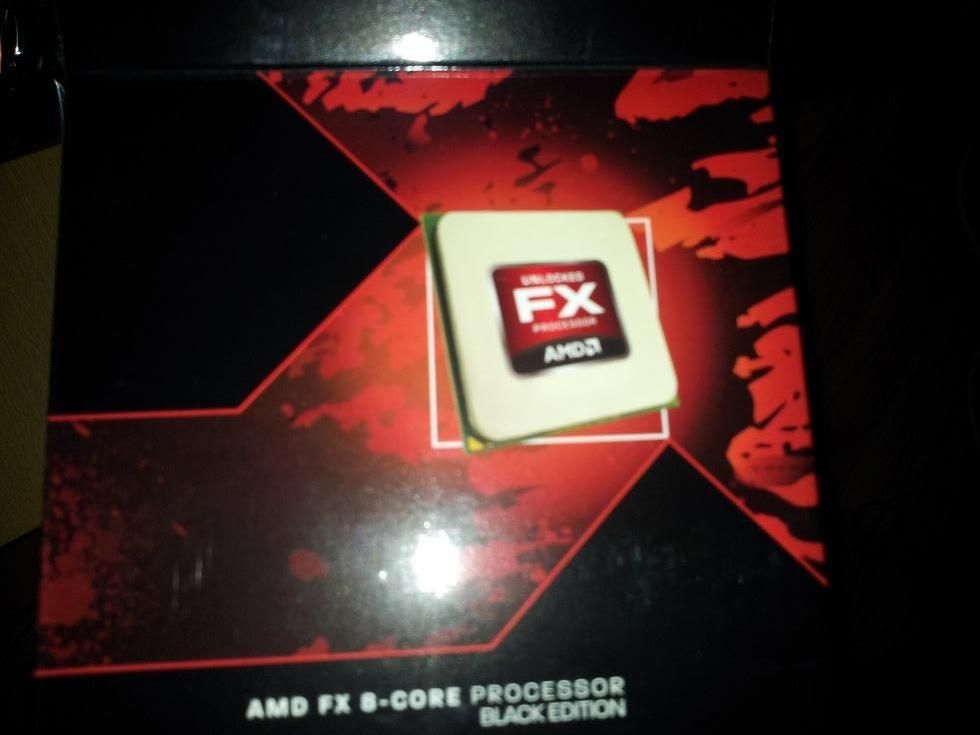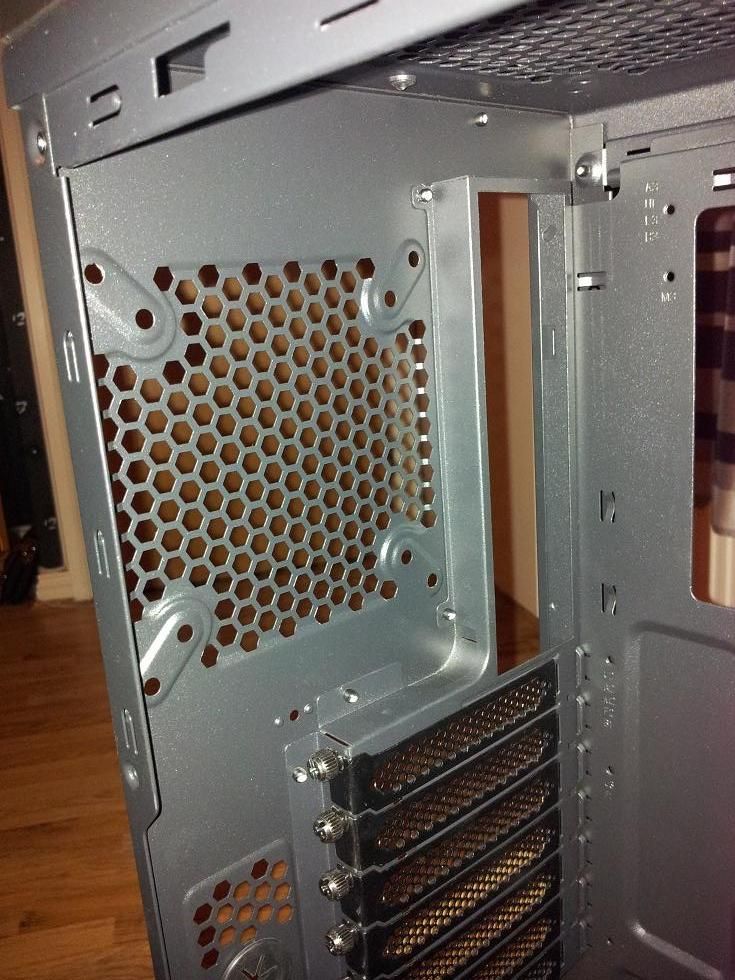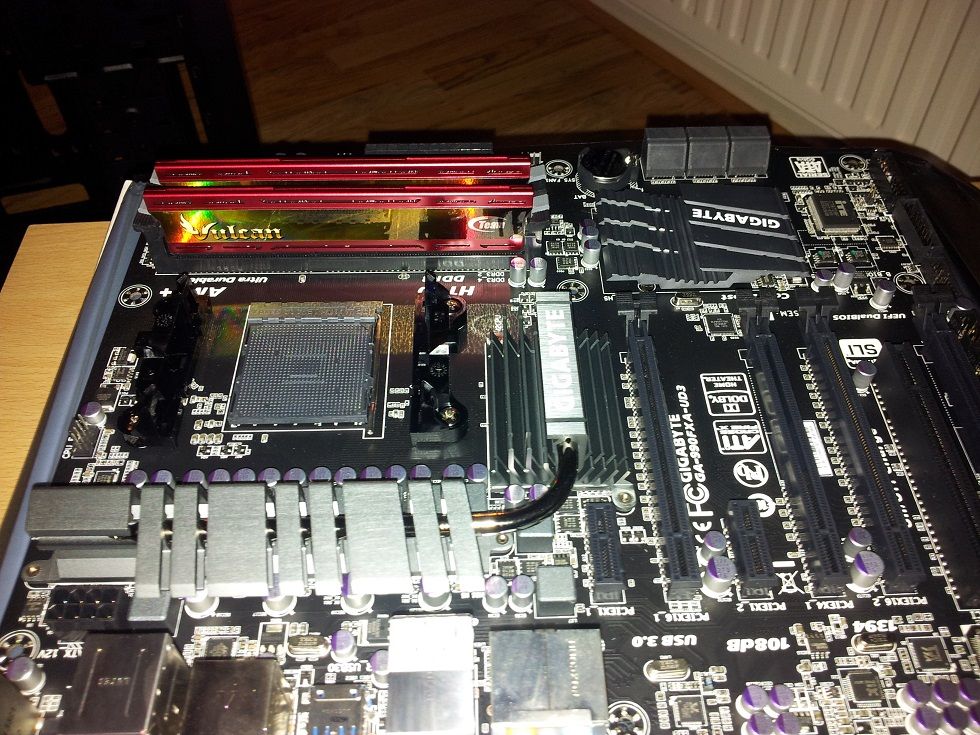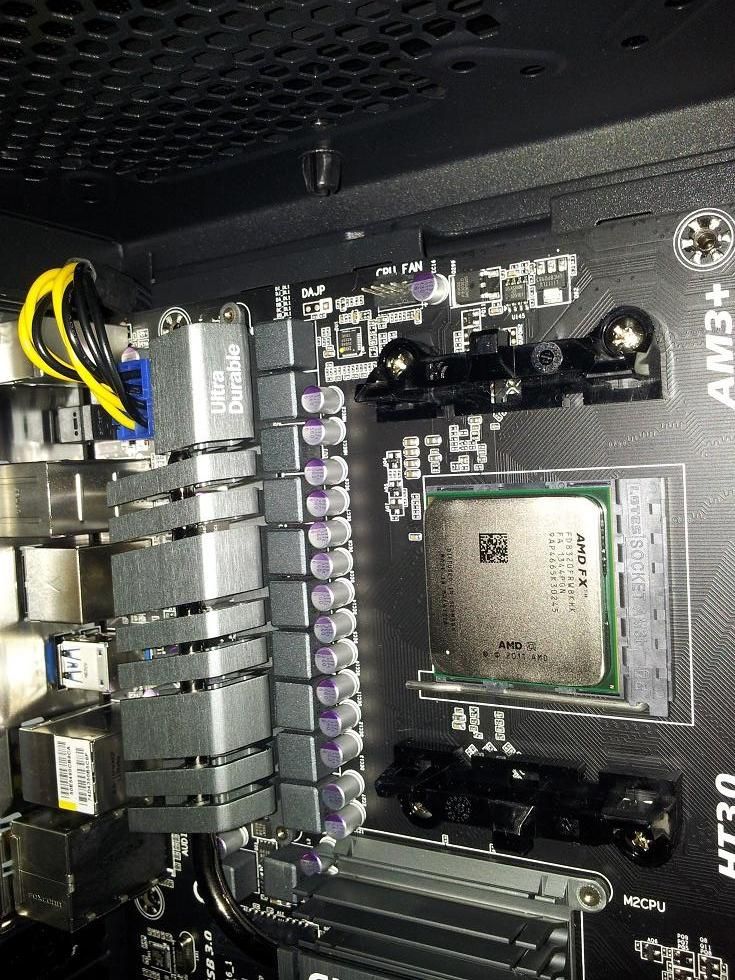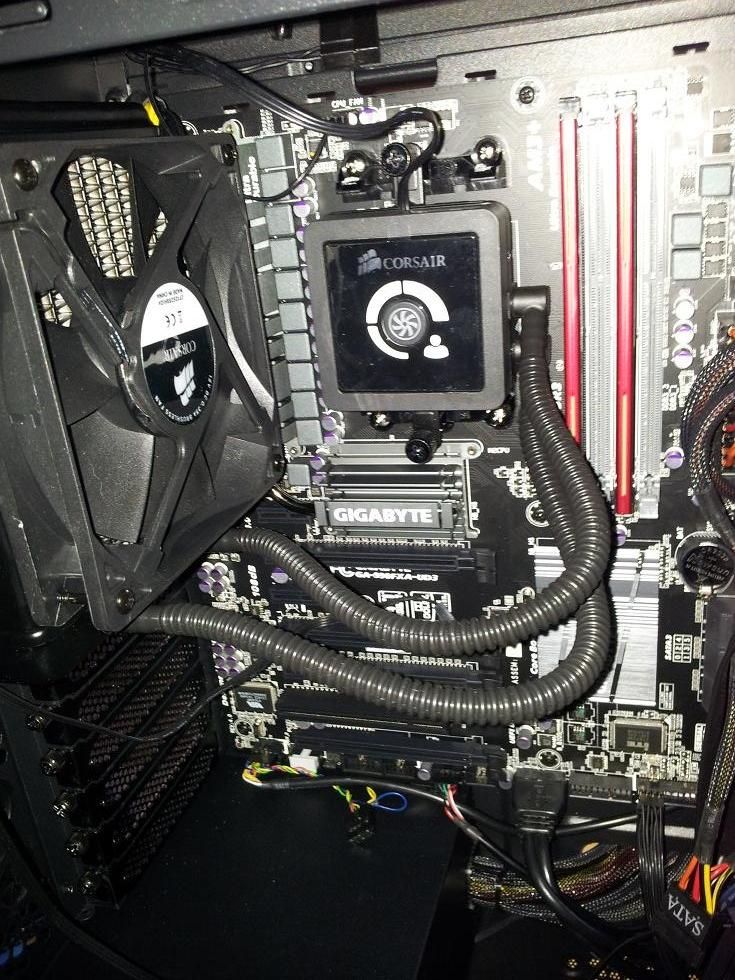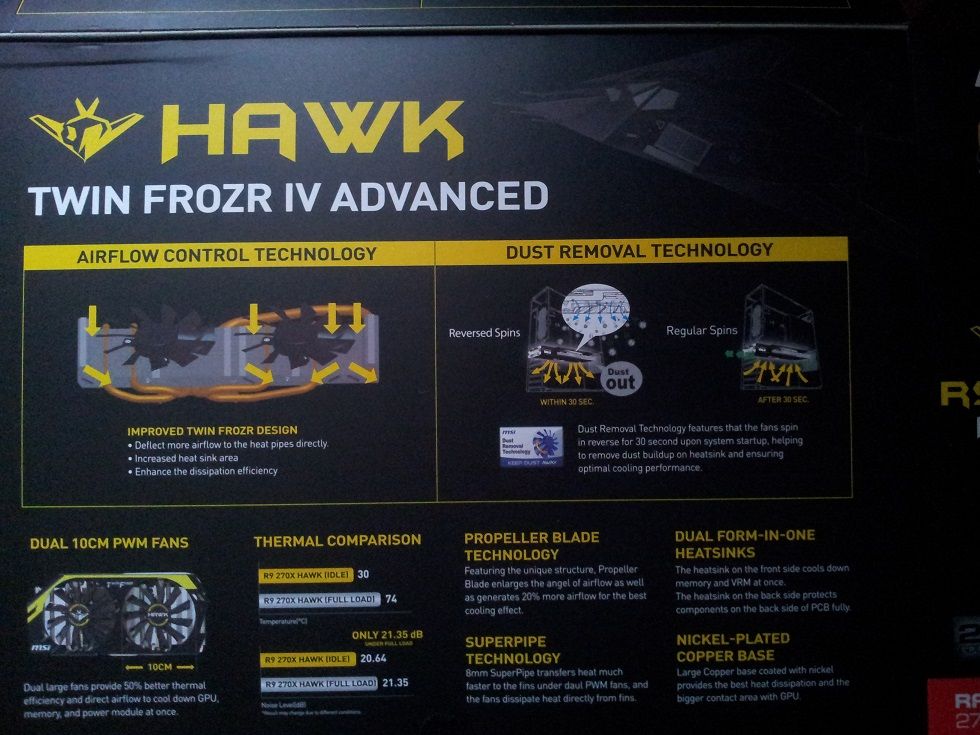Not great at writing up a build log but here is what I've been doing for a friend over the last couple of days.
Components
1 x MSI Radeon R9 270X HAWK OC 2048MB GDDR5 PCI-Express Graphics Card
1 x AMD Piledriver FX-8 Eight Core 8320 Black Edition 3.50GHz (Socket AM3+) Processor
1 x Gigabyte 990FXA-UD3 AMD 990FX (Socket AM3+) DDR3 Motherboard
1 x Samsung 120GB SSD 840 EVO SATA 6Gb/s Basic - (MZ-7TE120BW)
1 x SuperFlower Golden Green HX 650W "80 Plus Gold" Power Supply - Black
1 x TeamGroup Vulcan RED 8GB (2x4GB) DDR3 PC3-12800C9 1600MHz Dual Channel Kit (TLD38G1600HC9DC01)
1 x BitFenix Shinobi USB3.0 Gaming Case - Black
1 x Corsair Hydro H80i High Performance Liquid CPU Cooler
1 x Seagate Barracuda 7200RPM 1TB SATA 6Gb/s 64MB Cache - OEM (ST1000DM003) HDD
1 x Corsair Fan, SP120 PWM High Pressure Fan 4 pin, Single Pack (CO-9050013-WW)
1 x Pioneer 24x Internal DVR-221LBK DVD Rewriter
1 x Battlefield 4 game
First off the bat - all the new tech goodness
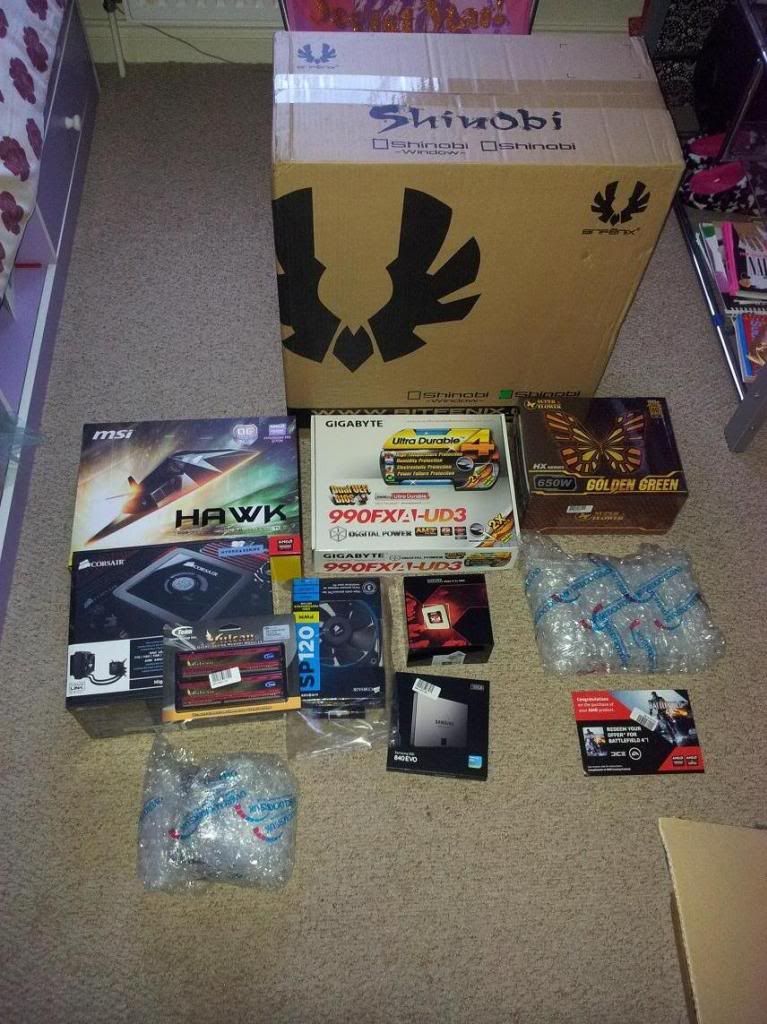
Case unboxed

A few of the case stripped down ready for new tech toys to be put in


Connections on the case - 2 USB 2 and 2 USB 3 with power, reset button and
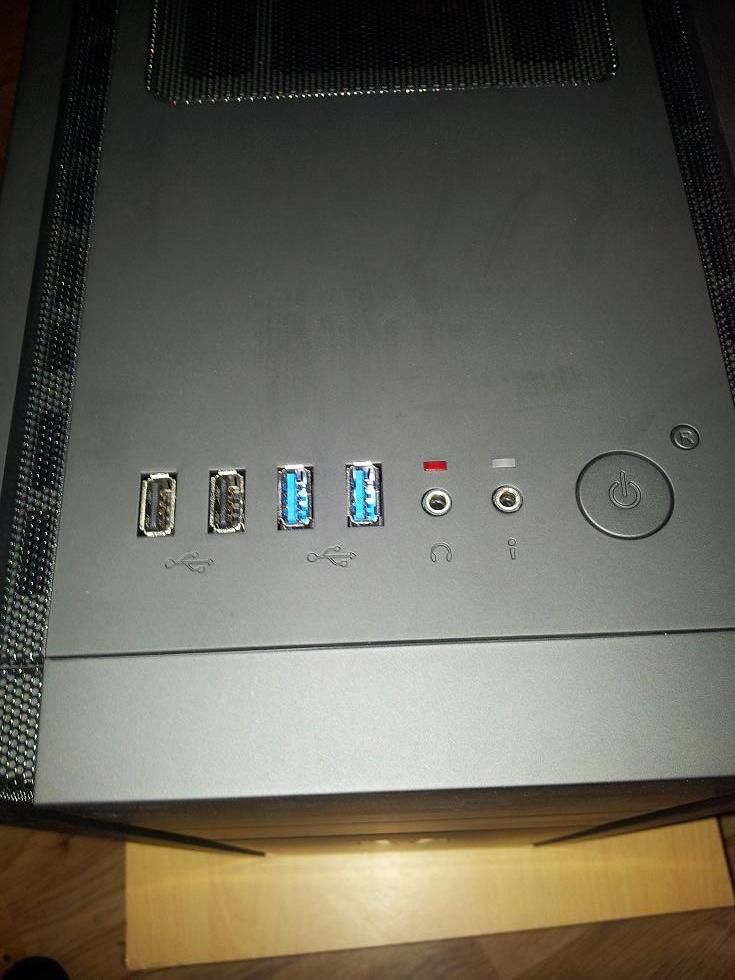
Components
1 x MSI Radeon R9 270X HAWK OC 2048MB GDDR5 PCI-Express Graphics Card
1 x AMD Piledriver FX-8 Eight Core 8320 Black Edition 3.50GHz (Socket AM3+) Processor
1 x Gigabyte 990FXA-UD3 AMD 990FX (Socket AM3+) DDR3 Motherboard
1 x Samsung 120GB SSD 840 EVO SATA 6Gb/s Basic - (MZ-7TE120BW)
1 x SuperFlower Golden Green HX 650W "80 Plus Gold" Power Supply - Black
1 x TeamGroup Vulcan RED 8GB (2x4GB) DDR3 PC3-12800C9 1600MHz Dual Channel Kit (TLD38G1600HC9DC01)
1 x BitFenix Shinobi USB3.0 Gaming Case - Black
1 x Corsair Hydro H80i High Performance Liquid CPU Cooler
1 x Seagate Barracuda 7200RPM 1TB SATA 6Gb/s 64MB Cache - OEM (ST1000DM003) HDD
1 x Corsair Fan, SP120 PWM High Pressure Fan 4 pin, Single Pack (CO-9050013-WW)
1 x Pioneer 24x Internal DVR-221LBK DVD Rewriter
1 x Battlefield 4 game
First off the bat - all the new tech goodness
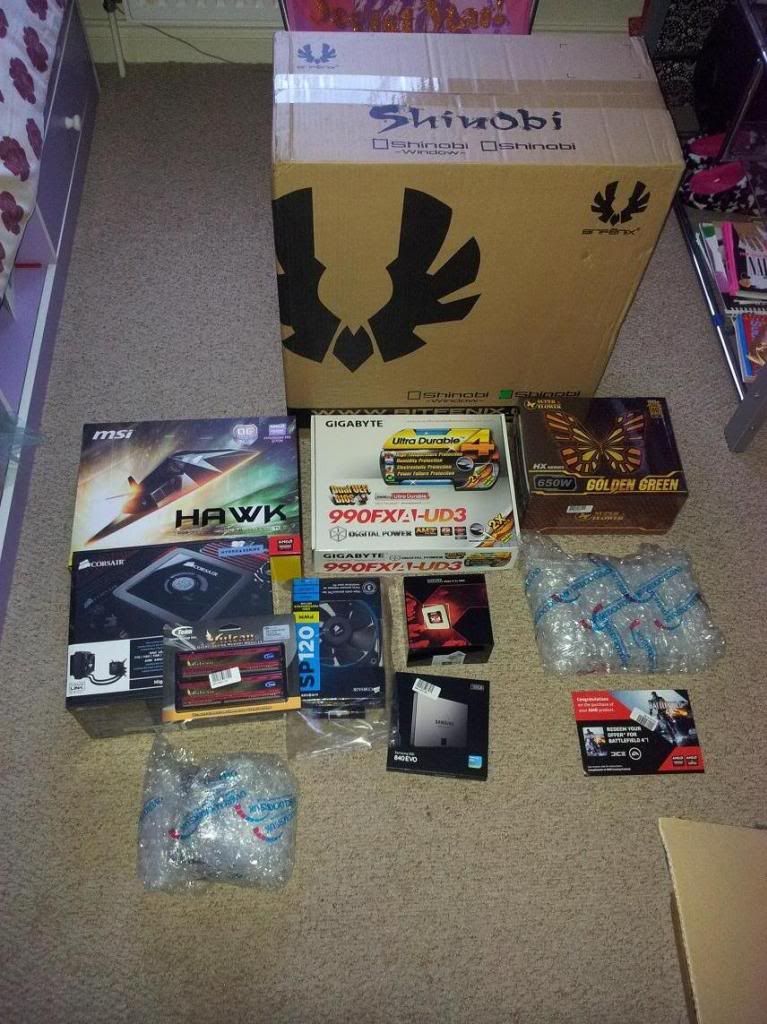
Case unboxed

A few of the case stripped down ready for new tech toys to be put in



Connections on the case - 2 USB 2 and 2 USB 3 with power, reset button and