So here we go forums the 8Pack highest bin Skylake 6700K CPU's gaurenteed to run at 4.8ghz but binned to 4.9ghz in a soft bundle at a really crazy price of £582 after you claim your £140 cashback with Intel. This is almost £270 cheaper than the equivalent Kabylake OC bundle.
The performance of this bundle is the same as a 4.8ghz Kabylake 7700K as the IPC of 6700K and 7700K are exactly the same with 6700K having slightly better thermals., The bundle as well as binned CPU includes a premium elite tier motherboard in the ASUS Z170 ROG HERO, quality 3000mhz 16gb dual channel memory from Team Group, 240 AIO cooler by Asetek which in testing out performs the equivalent Corsair unit, well tuned water cooling fans and the best thermal paste of them all Thermal Grizzly Kryonaut.
Here are some screen shots of stability testing, performance and thermals of this bundle:
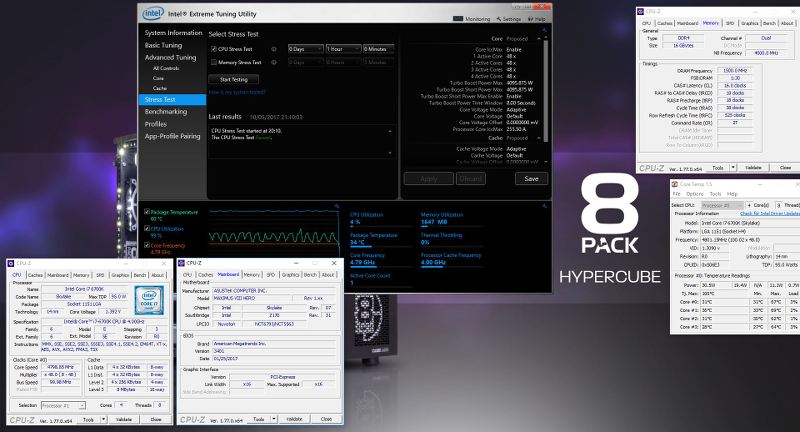
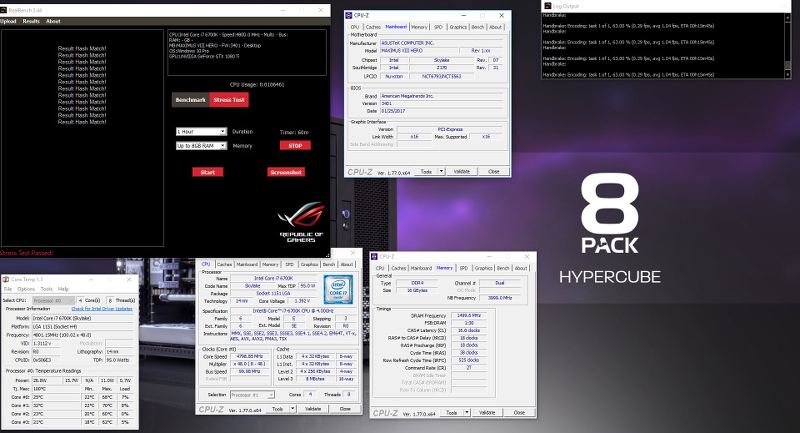

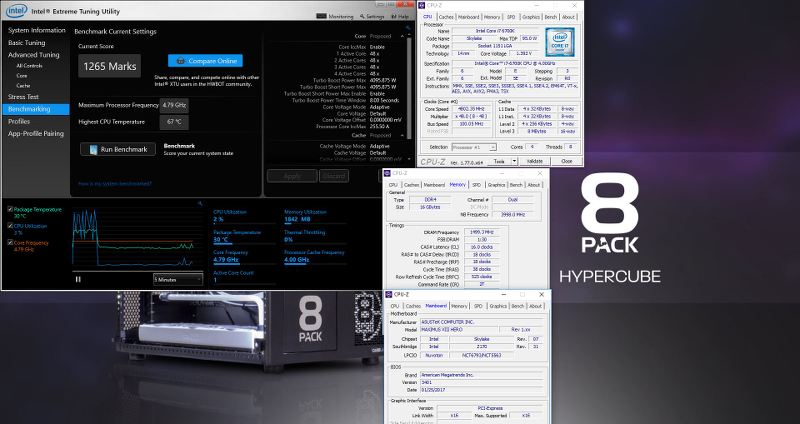
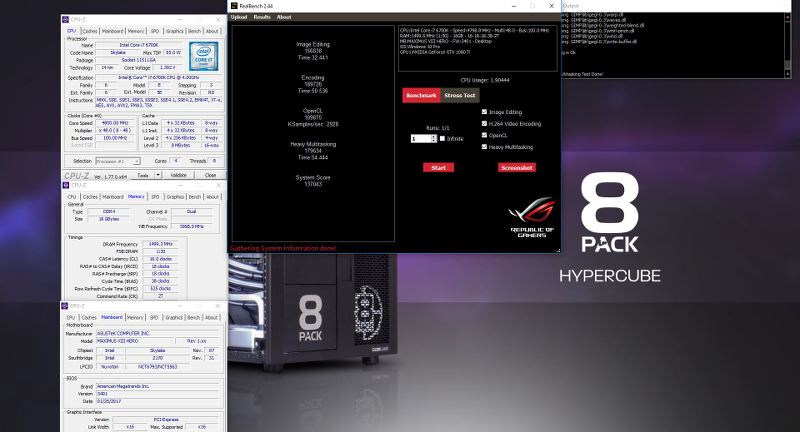

Real bench stability, None AVX Prime Blend and XTU used to check stability. Real Bench, Cinebench and XTU to test performance.
Here are the instructions for mounting the cooler:
Parts laid out!!

Retention ring hooked in.

and secured with clip.
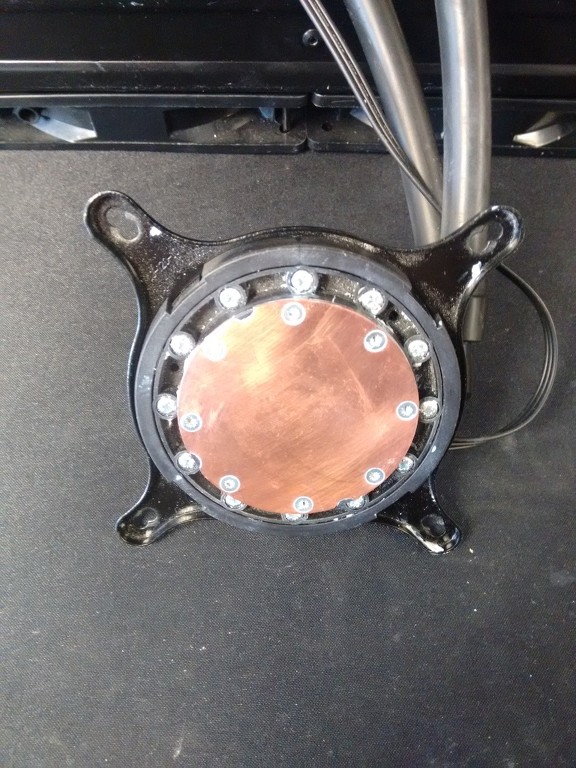
Place the backplate on the back of the motherboard with the holes through the mounting holes on the board.
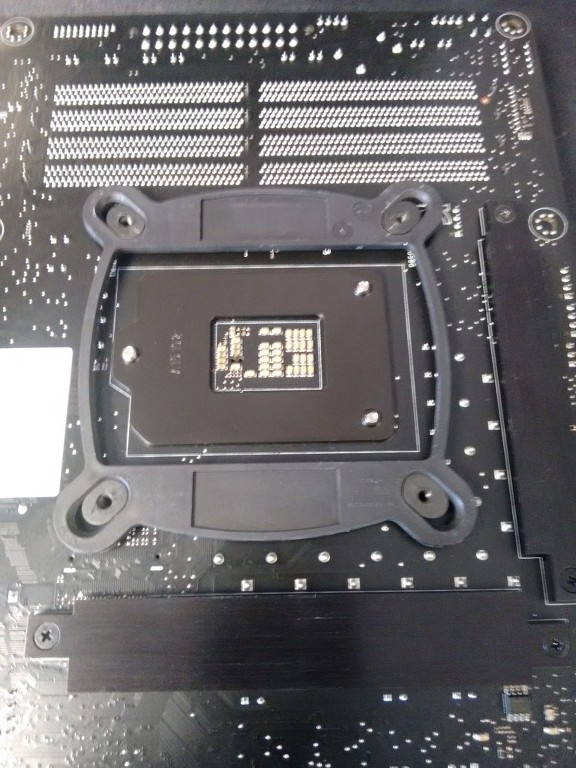

Screw the mounting post into the backplate.

Place the CPU block head over the mounting holes on the bracket. The inner holes are for this socket.
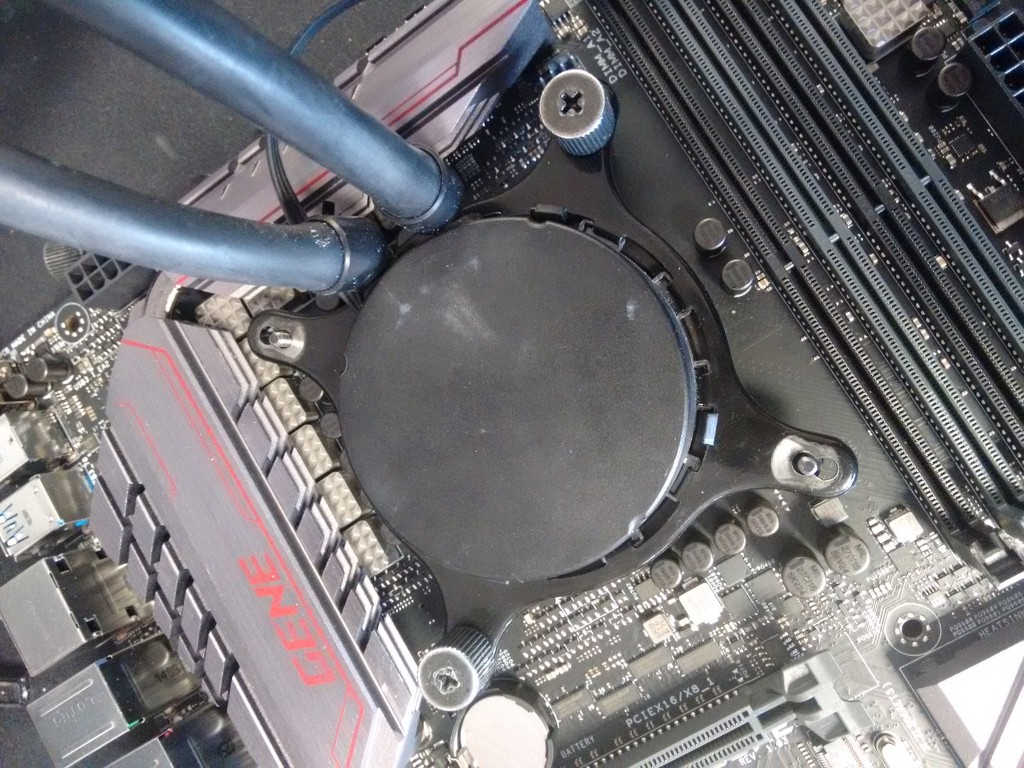
Screw down all 4 thumb screws one twist on each screw at a time until finger tight. Attach the pump!!
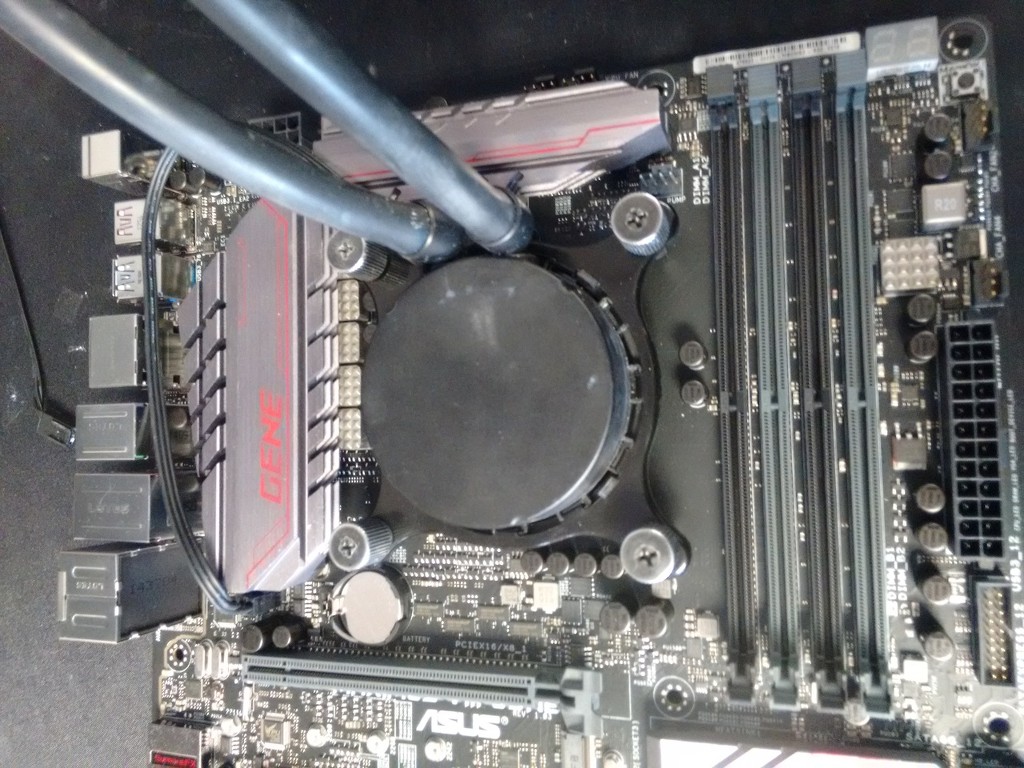
Please download the Bios and correct OC profile for the bundle from here:
https://img.overclockers.co.uk/media/archive/Asus-6700K-Bios-and-OC-Profile.rar
The bios can be flashed using a USB stick formatted FAT within the boards onboard Bios flashing utility. The OC profile can be applied also in the Bios by again placing on a USB stick and applying through the OC profiles section.
Some CPU will need slightly more Vcore for 24-7 stability with upto 1.4v being totally fine. Many CPU in this bin can hit 4.9 at under 1.4v so this is worth trying for 100MHZ more performance.
Get this awesome, incredible value bundle here:
https://www.overclockers.co.uk/detail/index/sArticle/67698
and claim your cash back following this link:
http://www.asus-promotion.com/cpu/en/uk
For questions or support post in this thread...
The performance of this bundle is the same as a 4.8ghz Kabylake 7700K as the IPC of 6700K and 7700K are exactly the same with 6700K having slightly better thermals., The bundle as well as binned CPU includes a premium elite tier motherboard in the ASUS Z170 ROG HERO, quality 3000mhz 16gb dual channel memory from Team Group, 240 AIO cooler by Asetek which in testing out performs the equivalent Corsair unit, well tuned water cooling fans and the best thermal paste of them all Thermal Grizzly Kryonaut.
Here are some screen shots of stability testing, performance and thermals of this bundle:
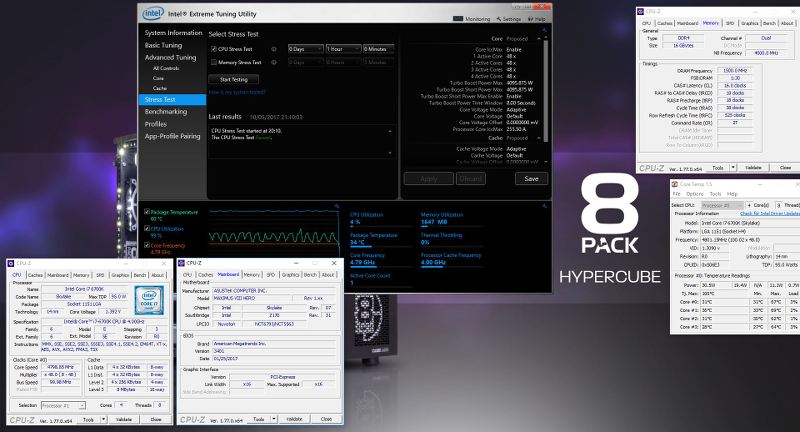
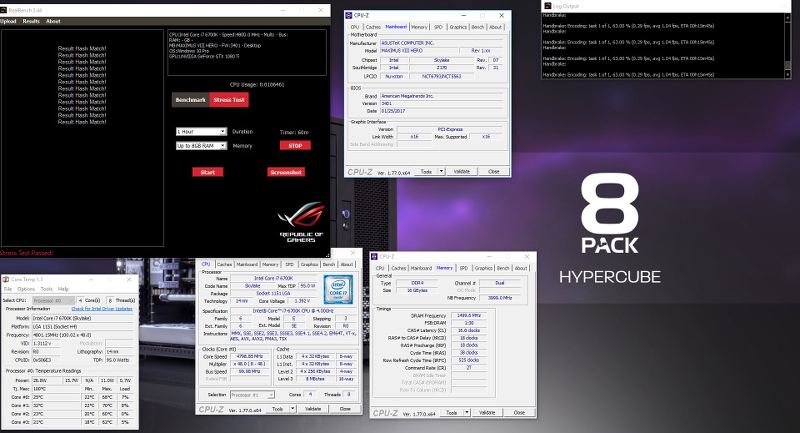

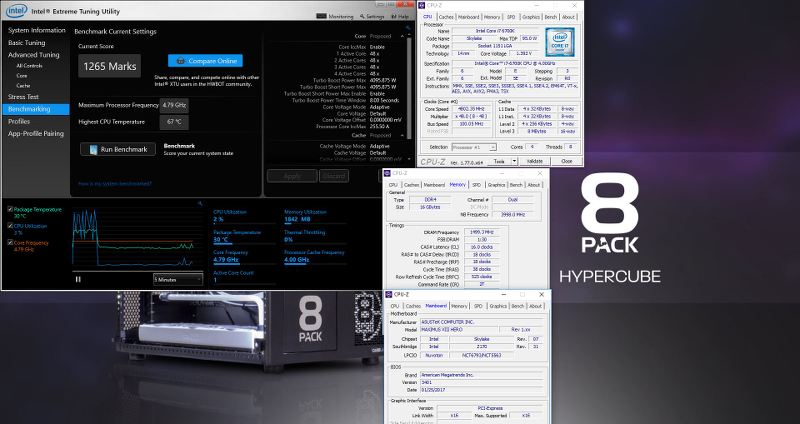
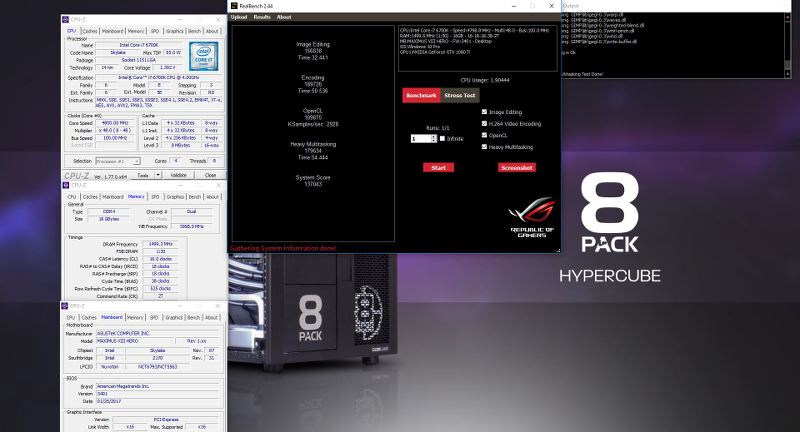

Real bench stability, None AVX Prime Blend and XTU used to check stability. Real Bench, Cinebench and XTU to test performance.
Here are the instructions for mounting the cooler:
Parts laid out!!

Retention ring hooked in.

and secured with clip.
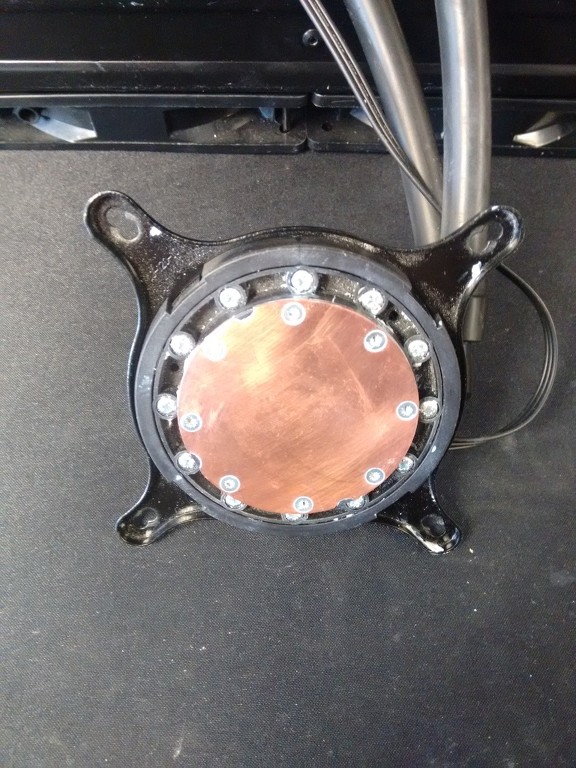
Place the backplate on the back of the motherboard with the holes through the mounting holes on the board.
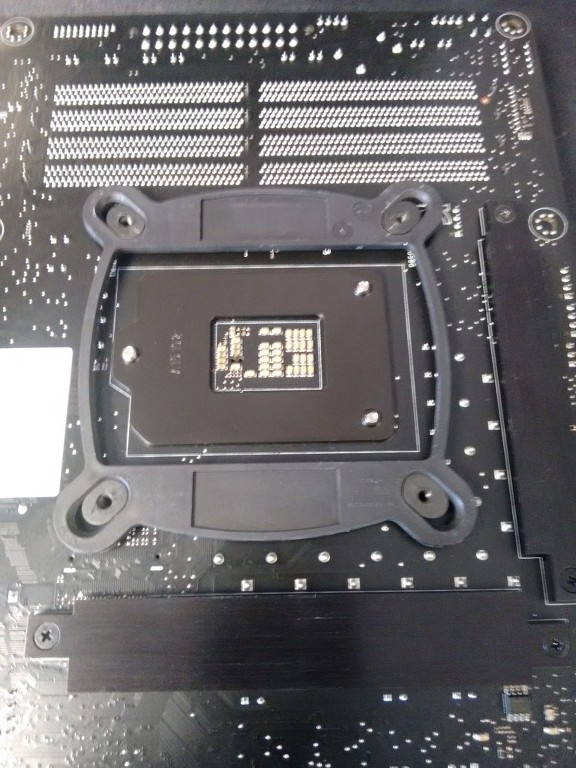

Screw the mounting post into the backplate.

Place the CPU block head over the mounting holes on the bracket. The inner holes are for this socket.
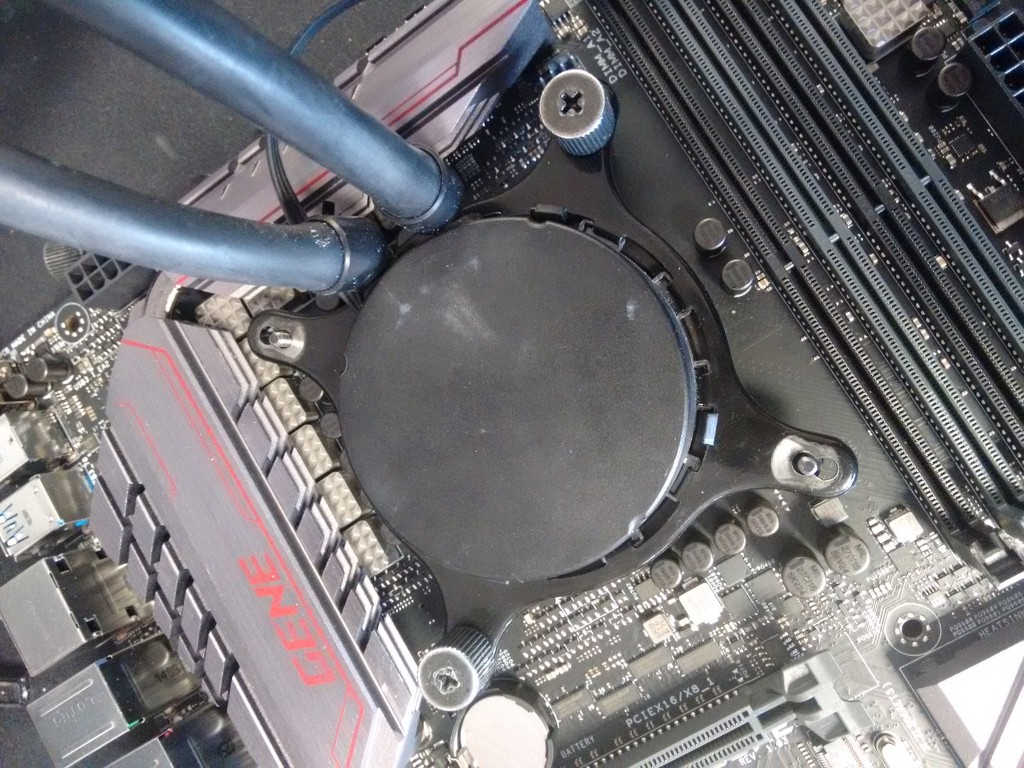
Screw down all 4 thumb screws one twist on each screw at a time until finger tight. Attach the pump!!
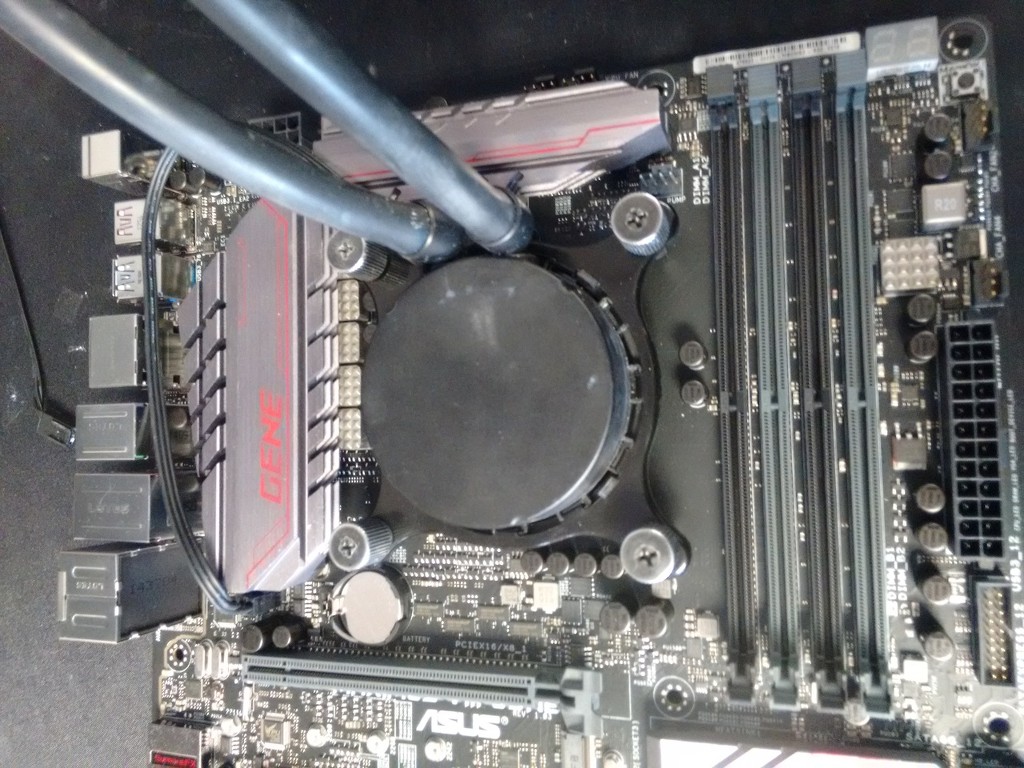
Please download the Bios and correct OC profile for the bundle from here:
https://img.overclockers.co.uk/media/archive/Asus-6700K-Bios-and-OC-Profile.rar
The bios can be flashed using a USB stick formatted FAT within the boards onboard Bios flashing utility. The OC profile can be applied also in the Bios by again placing on a USB stick and applying through the OC profiles section.
Some CPU will need slightly more Vcore for 24-7 stability with upto 1.4v being totally fine. Many CPU in this bin can hit 4.9 at under 1.4v so this is worth trying for 100MHZ more performance.
Get this awesome, incredible value bundle here:
https://www.overclockers.co.uk/detail/index/sArticle/67698
and claim your cash back following this link:
http://www.asus-promotion.com/cpu/en/uk
For questions or support post in this thread...

