I was very pleased to be asked to test this very high end (Elite Tier  ) memory kit. This is the first ultra high frequency DDR4 kit I have had to test and with default speed of 3866mhz C18 when Team say Xtreem on the label in this case it seems they really do mean XTREEM!!! Anyone who has done any testing of 2D applications such as rendering or Photoshop as well as Games with Physics will know Skylake does benefit from having large memory bandwidth available to it.
) memory kit. This is the first ultra high frequency DDR4 kit I have had to test and with default speed of 3866mhz C18 when Team say Xtreem on the label in this case it seems they really do mean XTREEM!!! Anyone who has done any testing of 2D applications such as rendering or Photoshop as well as Games with Physics will know Skylake does benefit from having large memory bandwidth available to it.
For a 3866mhz Kit the Team has reasonably aggressive timings 18-20-20-40 at 1.35v. Of course I wanted to see how such a high end kit could be tuned for better performance than just XMP.
Not only does the Team Xtreem from the specs read amazing the look is great too. Its the traditional Black tall heat spreaders with large fins and the red and black logo design. Aesthetically these modules for sure lend them selves to any Black and Red themed build as well as Black and grey also.
Here they are installed in my memory testing Z170 platform of choice the Asrock Z170 OC Formula.

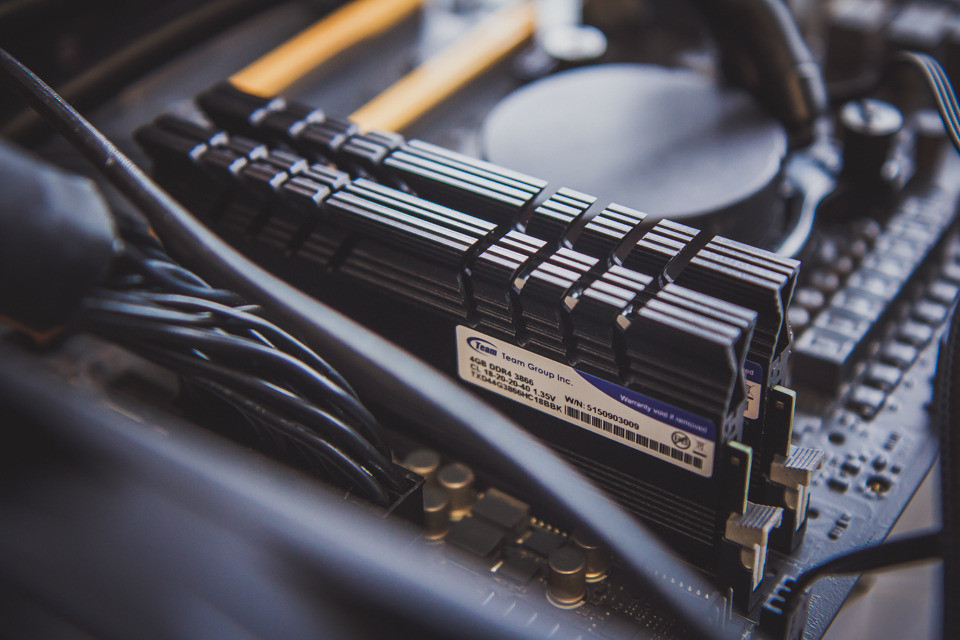

So onto the Overclocking testing
Test system:
Intel 6700K
ASrock OC Formula Z170 (This board simply clocks memory!!)
MSI 980Ti Lightning
8Pack 2000w PSU
Windows 8.1
First I tested the dimms at XMP. On the ASrock they booted straight up first time and where completely stable. Having tested this I then tested several frequency's with as tight a timings as possible for performance. I have to say not only could the dimms be tuned quite abit the Asrock was truly great at doing this. The auto rules for IMC voltages for example absolutely spot on. At each frequency I mem tested the dimms for stability before running a couple of benches one rendering (Terregon 3) and AIDA64.
Here are the results:
DDR4 3777mhz C16-18-18-28 1T TWCL9
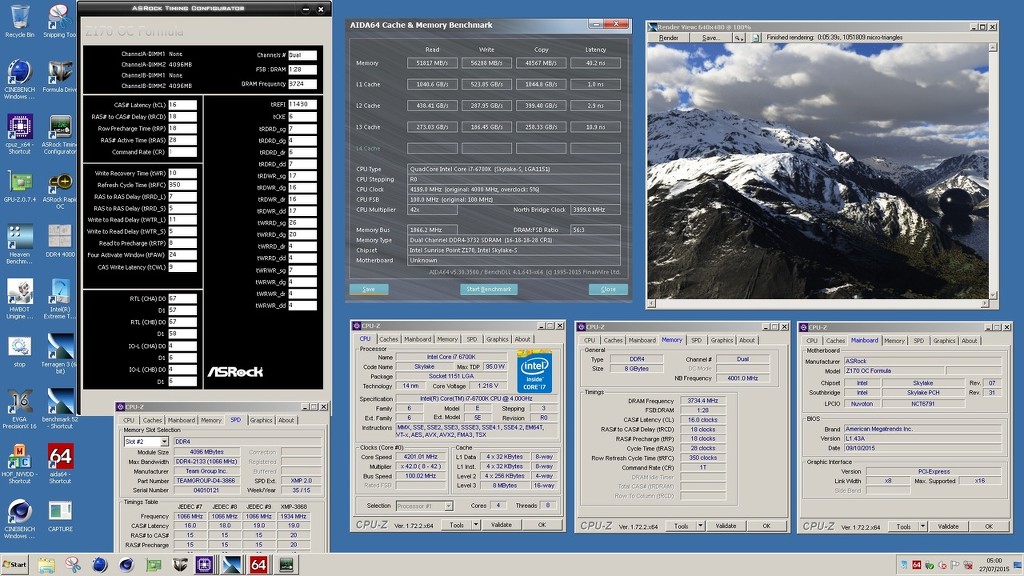
DDR4 3866mhz C16-19-19-28 1T TWCL9
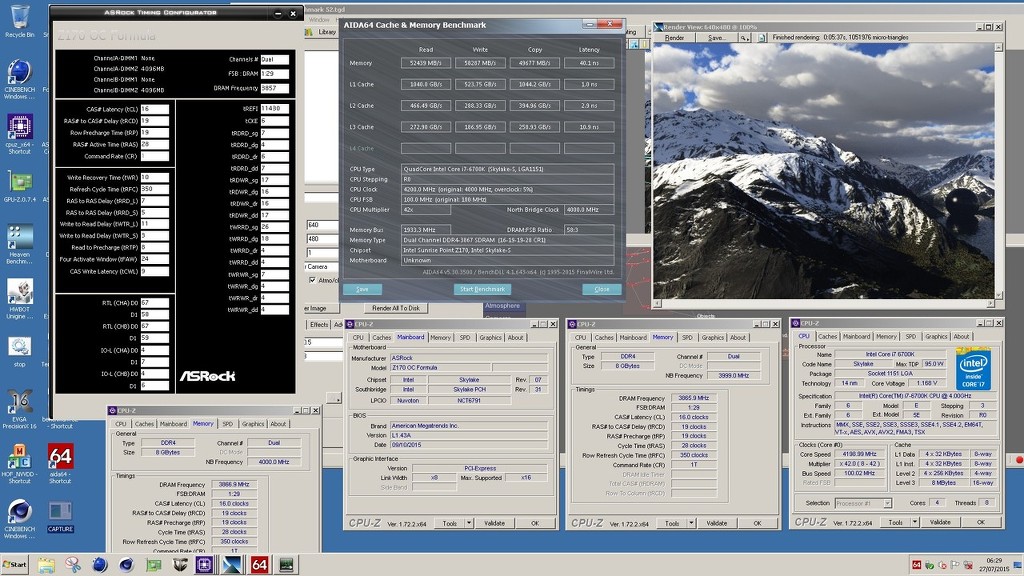
DDR4 4000mhz C19-20-20-28 1T TWCL9
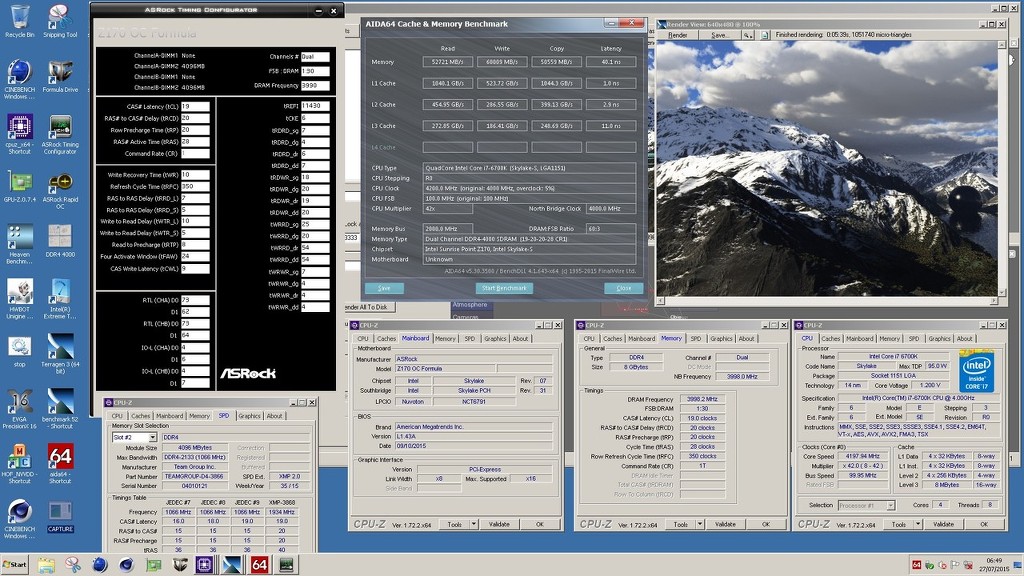
Here are the results of this kit set to typical mid ranged 3000mhz Kit timings and finally for lower end 2133mhz Kit timings.
DDR3000 C15-16-16-36 (for comparison)
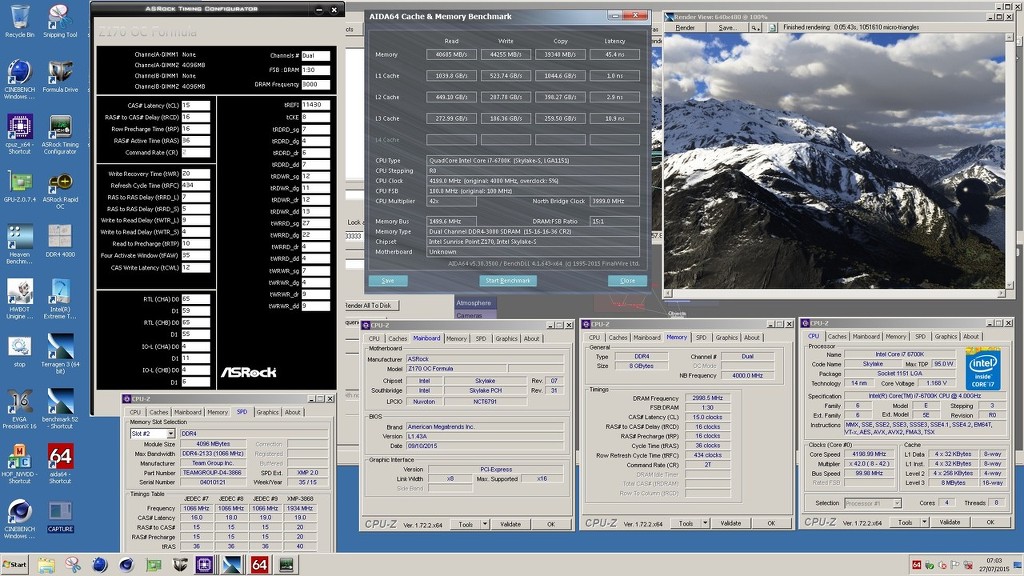
DDR2133 C15-16-16-36 (for comparison)
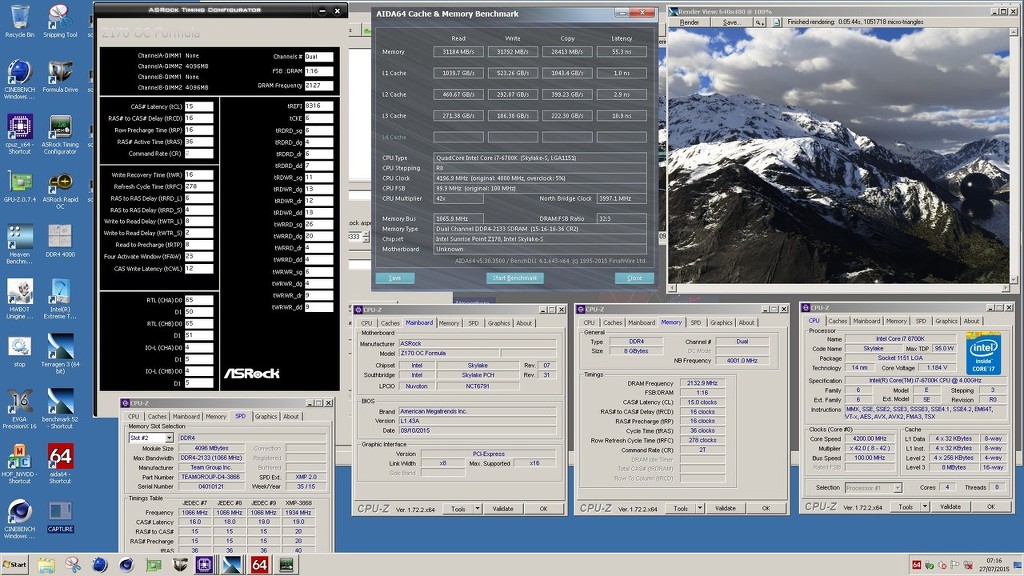
So what we can see here is that the rendering task is completed one second faster when moving from 2133mhz mem to 3000mhz mem. This Team group kit gets the job done upto 7 seconds faster at what proved to be the sweet spot timings and speed of DDR4 3866mhz C16-19-19-28 1T. At both DDR3777mhz and 4000mhz Rendering was completed 5.5 seconds faster. I would expect many end users at the top end of the market to do some testing to see what is the best setting for your individual uses but its good to know the kit will go 4000mhz rock stable without issue at tighter than XMP.
Once more this kit could boot up straight from bios in Dual Channel at 4250mhz C19-25-25-45. Yes the timings where slack and thus performance could not match 3866mhz C16 the fact the kit booted at this very high frequency shows the very high bin IC thats going onto this flagship SKU.
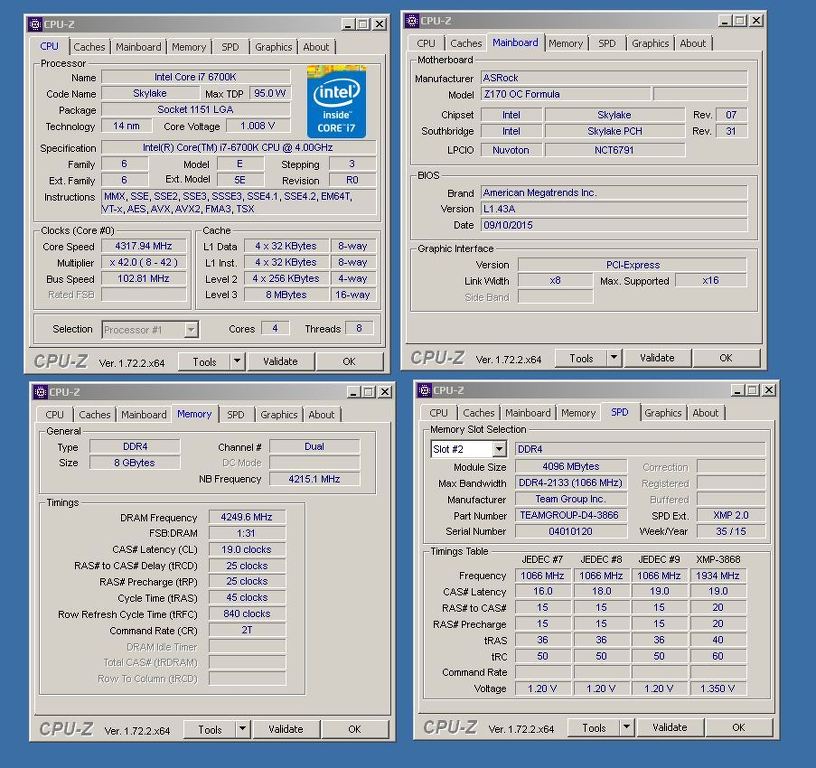
So to summarize you want one of the absolute best Skylake Z170 XMP certified Dual Channel DDR4 kits that is currently available then the Team Group kit is for you. Its very very fast out of the box, tunes well, with tangible benefits to tuning on everyday tasks. Furthermore it looks great and fits in with the look of many motherboards available today. Finally its fun to try eeeeeek out performance for the memory tuners among us. I have to also add for these enthusiast memory tuners the 170 OC formula is a great choice too.
 ) memory kit. This is the first ultra high frequency DDR4 kit I have had to test and with default speed of 3866mhz C18 when Team say Xtreem on the label in this case it seems they really do mean XTREEM!!! Anyone who has done any testing of 2D applications such as rendering or Photoshop as well as Games with Physics will know Skylake does benefit from having large memory bandwidth available to it.
) memory kit. This is the first ultra high frequency DDR4 kit I have had to test and with default speed of 3866mhz C18 when Team say Xtreem on the label in this case it seems they really do mean XTREEM!!! Anyone who has done any testing of 2D applications such as rendering or Photoshop as well as Games with Physics will know Skylake does benefit from having large memory bandwidth available to it. For a 3866mhz Kit the Team has reasonably aggressive timings 18-20-20-40 at 1.35v. Of course I wanted to see how such a high end kit could be tuned for better performance than just XMP.
Not only does the Team Xtreem from the specs read amazing the look is great too. Its the traditional Black tall heat spreaders with large fins and the red and black logo design. Aesthetically these modules for sure lend them selves to any Black and Red themed build as well as Black and grey also.
Here they are installed in my memory testing Z170 platform of choice the Asrock Z170 OC Formula.

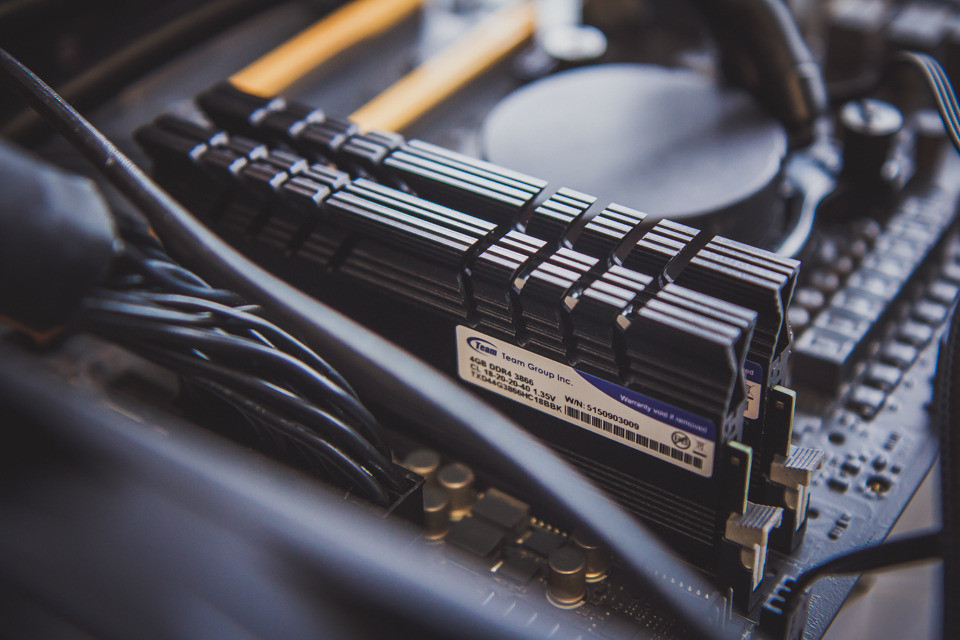

So onto the Overclocking testing
Test system:
Intel 6700K
ASrock OC Formula Z170 (This board simply clocks memory!!)
MSI 980Ti Lightning
8Pack 2000w PSU
Windows 8.1
First I tested the dimms at XMP. On the ASrock they booted straight up first time and where completely stable. Having tested this I then tested several frequency's with as tight a timings as possible for performance. I have to say not only could the dimms be tuned quite abit the Asrock was truly great at doing this. The auto rules for IMC voltages for example absolutely spot on. At each frequency I mem tested the dimms for stability before running a couple of benches one rendering (Terregon 3) and AIDA64.
Here are the results:
DDR4 3777mhz C16-18-18-28 1T TWCL9
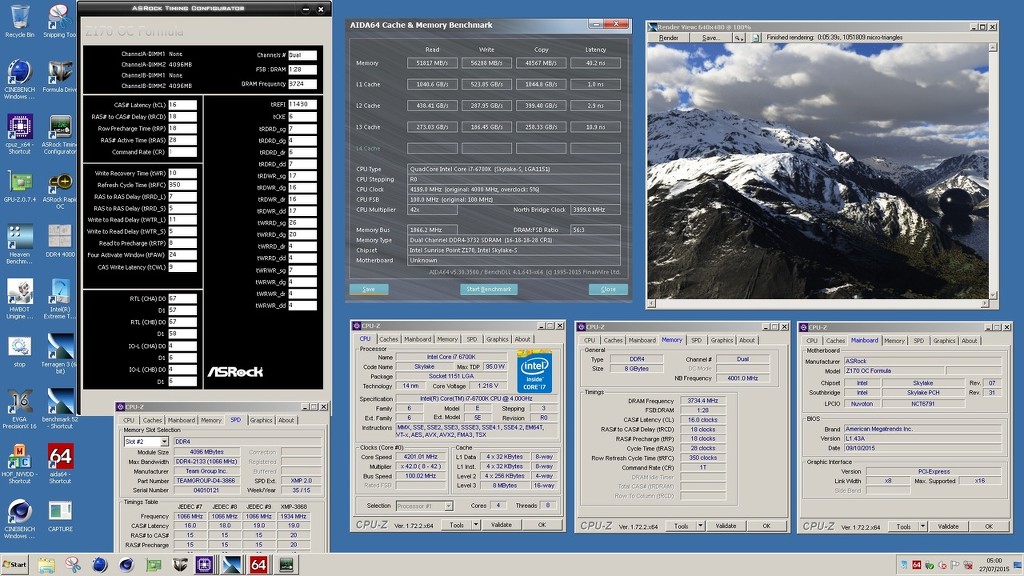
DDR4 3866mhz C16-19-19-28 1T TWCL9
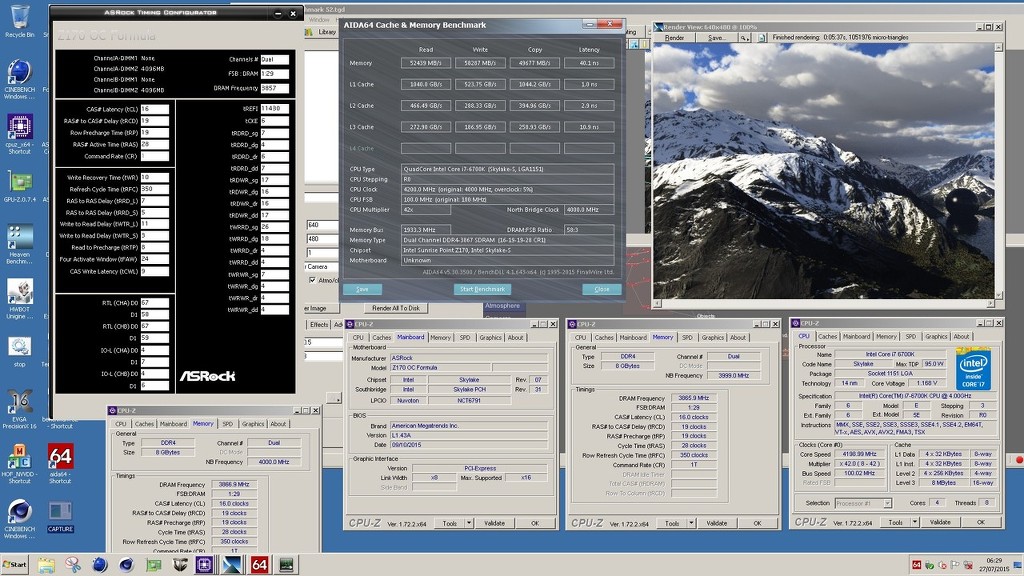
DDR4 4000mhz C19-20-20-28 1T TWCL9
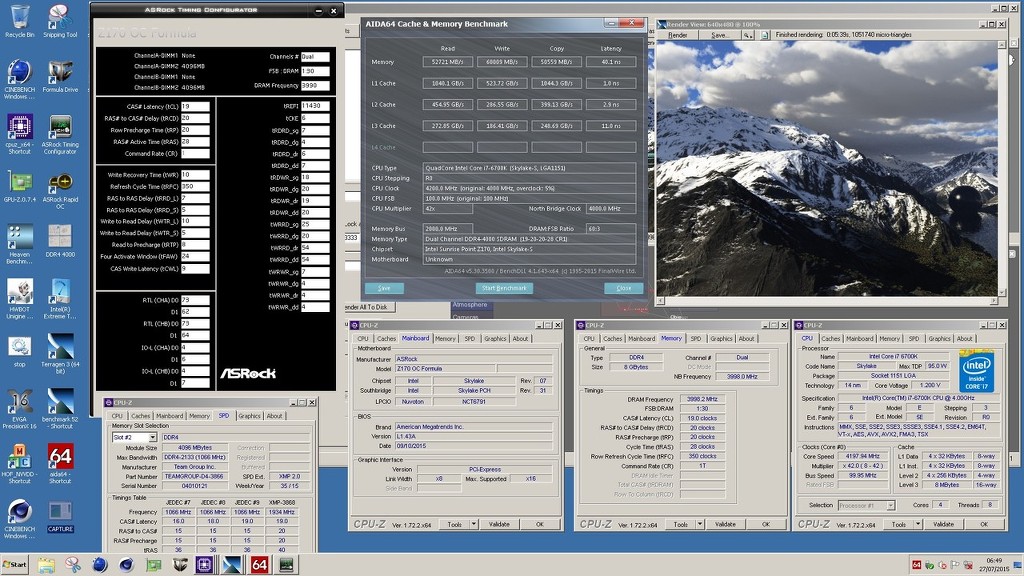
Here are the results of this kit set to typical mid ranged 3000mhz Kit timings and finally for lower end 2133mhz Kit timings.
DDR3000 C15-16-16-36 (for comparison)
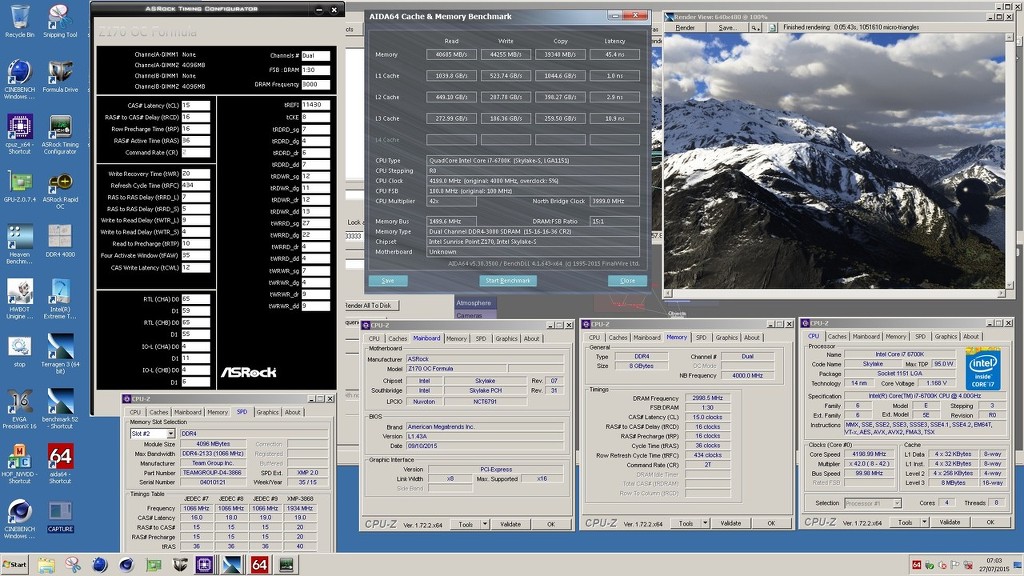
DDR2133 C15-16-16-36 (for comparison)
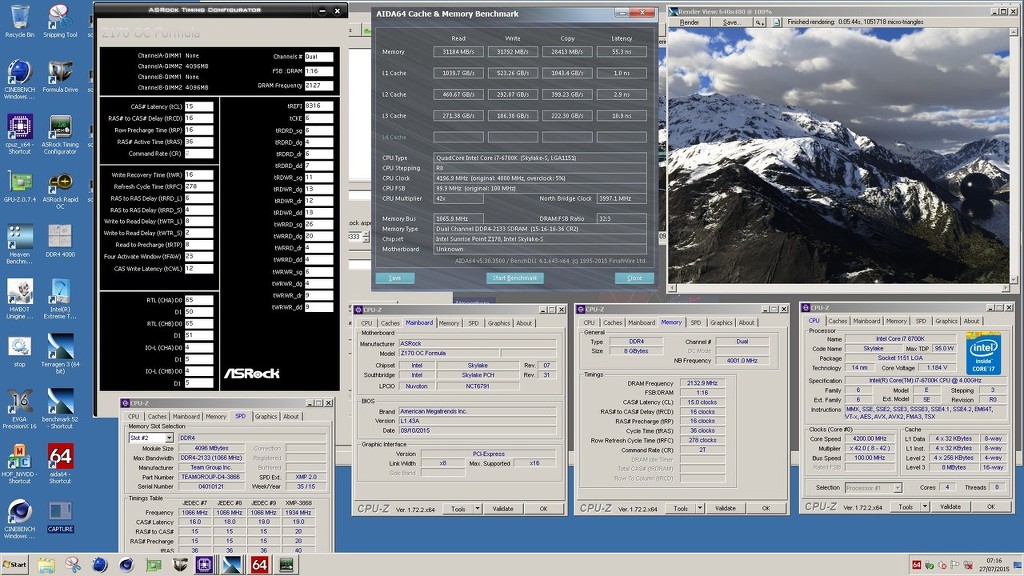
So what we can see here is that the rendering task is completed one second faster when moving from 2133mhz mem to 3000mhz mem. This Team group kit gets the job done upto 7 seconds faster at what proved to be the sweet spot timings and speed of DDR4 3866mhz C16-19-19-28 1T. At both DDR3777mhz and 4000mhz Rendering was completed 5.5 seconds faster. I would expect many end users at the top end of the market to do some testing to see what is the best setting for your individual uses but its good to know the kit will go 4000mhz rock stable without issue at tighter than XMP.
Once more this kit could boot up straight from bios in Dual Channel at 4250mhz C19-25-25-45. Yes the timings where slack and thus performance could not match 3866mhz C16 the fact the kit booted at this very high frequency shows the very high bin IC thats going onto this flagship SKU.
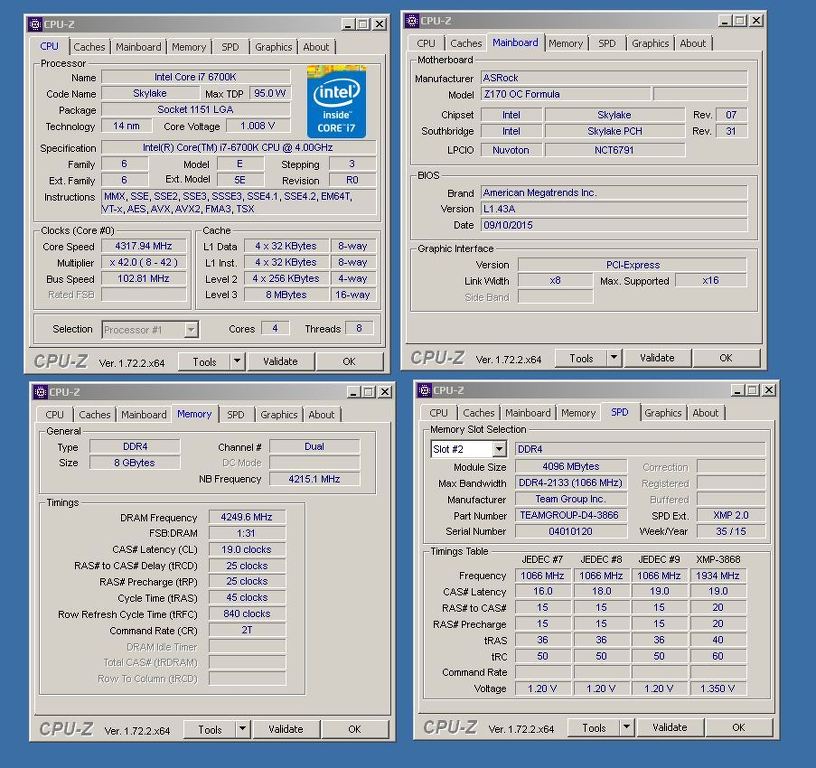
So to summarize you want one of the absolute best Skylake Z170 XMP certified Dual Channel DDR4 kits that is currently available then the Team Group kit is for you. Its very very fast out of the box, tunes well, with tangible benefits to tuning on everyday tasks. Furthermore it looks great and fits in with the look of many motherboards available today. Finally its fun to try eeeeeek out performance for the memory tuners among us. I have to also add for these enthusiast memory tuners the 170 OC formula is a great choice too.
Last edited:






 cant test though for about a week as i'm awaiting a board from MSI, hurry hurry!
cant test though for about a week as i'm awaiting a board from MSI, hurry hurry!