I have been testing AMD Threadripper 2 in the form of the 32 Core, 64 thread behemoth 2990WX for a while now. This time was spent mainly qualifying it with upto 128gb of RAM for our business customers doing heavy rendering. I found that if you have heavily threaded workloads and are able to use all 32 cores this CPU amounts to something of a bargain. Especially when you consider overclocking thrown in the mix too. Its R15 Cinebench score for example was infact faster than two AMD Epyc CPUs and its Corona Bench score was equivalent to two 20 Core Intel Xeon, all this for a low percentage of the price tag...
As well as qualifying upto 128gb of RAM I also tested the overclocking available with upto AVX2 workloads running 24-7 as you would expect from a business who wants to use such a CPU for rendering.
Having done all this testing I thought I would bring out a bundle available on our website for our customers who need this type of grunt and wish to just plug and play with our pretested hardware.
In future I will also add this option to my Supernova PC and to a Render Workstation variant. If you do require a system using this bundle please contact our sales and they will arrange to do this for you.
This bundle includes as stock:
2990WX AMD Threadripper 2 2990WX at 4ghz all cores all threads.
ASUS ROG Zenith Xtreme Motherboard X399
with options to choose- Team Group 8Pack 3200mhz Xtreme Quad channel mems for 32gb capacity and 3200mhz speed.
or GSKILL for 2933mhz speed for 64gb of capacity
and GSKILL for 2666mhz of speed and 128gb of capacity.
You can also select cooling from: Enermax TR all in one cooler with a 360mm rad or various water blocks from EK and Phanteks. If you select a waterblock I suggest a minimum of a 360mm Rad to run this CPU hard on big multi threaded jobs and keep it running cool. Please make sure in all cases you have good airflow over the VRM section of the board.
Here is the Cinebench and Corona Bench scores for this bundle:
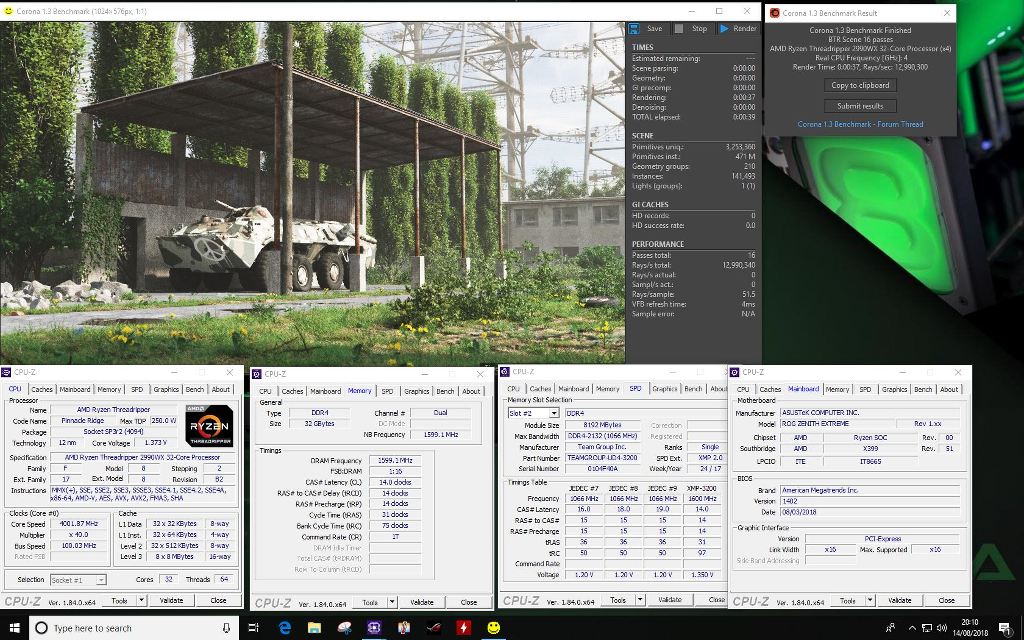
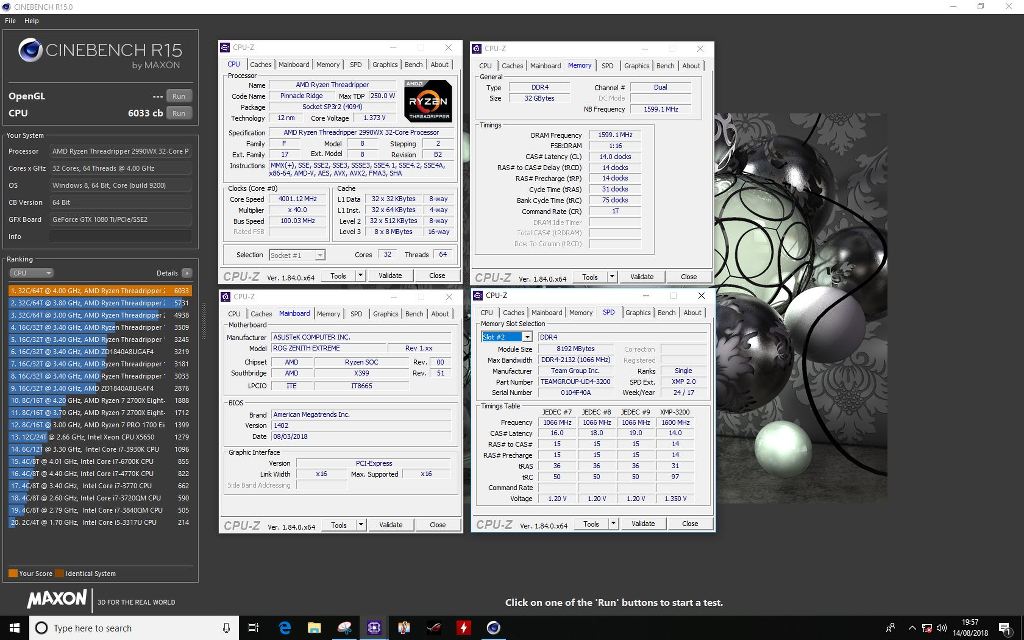
If you wish to purchase the bundle follow this link:
https://www.overclockers.co.uk/detail/index/sArticle/77167#t=a2
For further information obviously post here or call our sales team.
As well as qualifying upto 128gb of RAM I also tested the overclocking available with upto AVX2 workloads running 24-7 as you would expect from a business who wants to use such a CPU for rendering.
Having done all this testing I thought I would bring out a bundle available on our website for our customers who need this type of grunt and wish to just plug and play with our pretested hardware.
In future I will also add this option to my Supernova PC and to a Render Workstation variant. If you do require a system using this bundle please contact our sales and they will arrange to do this for you.
This bundle includes as stock:
2990WX AMD Threadripper 2 2990WX at 4ghz all cores all threads.
ASUS ROG Zenith Xtreme Motherboard X399
with options to choose- Team Group 8Pack 3200mhz Xtreme Quad channel mems for 32gb capacity and 3200mhz speed.
or GSKILL for 2933mhz speed for 64gb of capacity
and GSKILL for 2666mhz of speed and 128gb of capacity.
You can also select cooling from: Enermax TR all in one cooler with a 360mm rad or various water blocks from EK and Phanteks. If you select a waterblock I suggest a minimum of a 360mm Rad to run this CPU hard on big multi threaded jobs and keep it running cool. Please make sure in all cases you have good airflow over the VRM section of the board.
Here is the Cinebench and Corona Bench scores for this bundle:
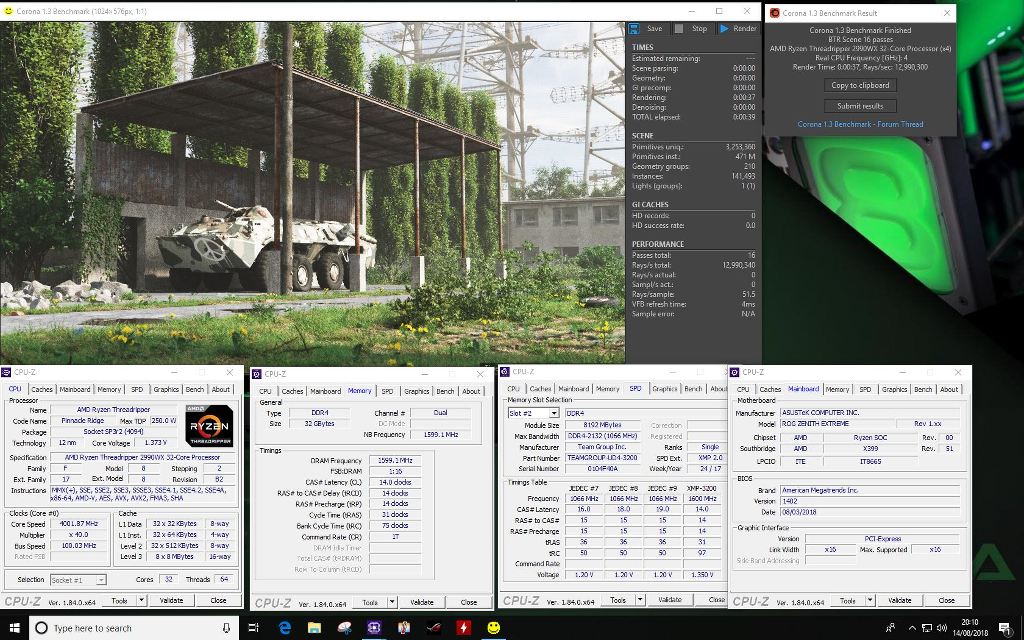
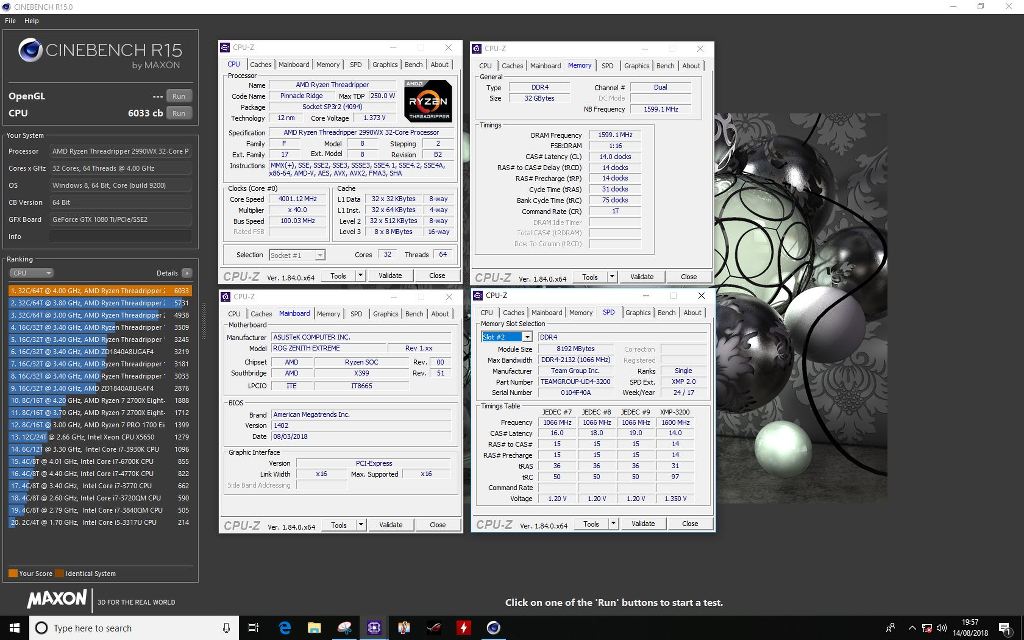
If you wish to purchase the bundle follow this link:
https://www.overclockers.co.uk/detail/index/sArticle/77167#t=a2
For further information obviously post here or call our sales team.
Last edited:

