Hi all, I have been using Lightroom 4 for a while now and I upload all my good shots to Flickr. Been doing this and been quite happy with the results until I noticed whats shown below.
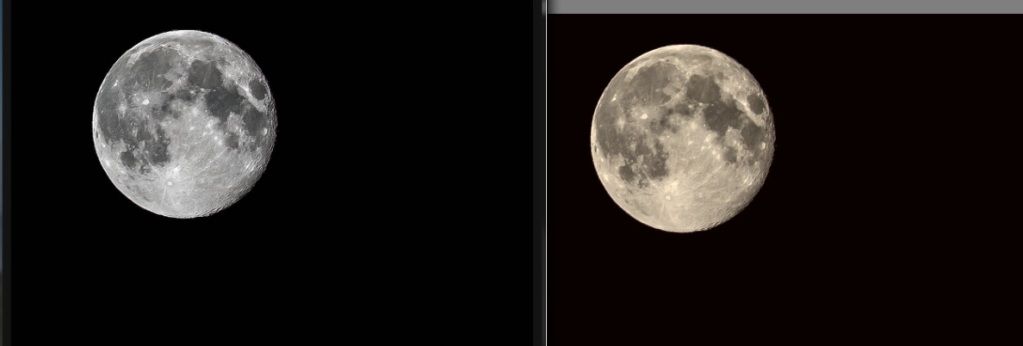
This is a screen shot of my desktop, on the left is a shot open in Firefox in the lightbox of Flickr and on the right is the original open in Lightroom.
The only export option I have is to sharpen for screen.
Any ideas? I prefer the finished image on Flickr but I'm a bit frustrated that its different to the original :bang:
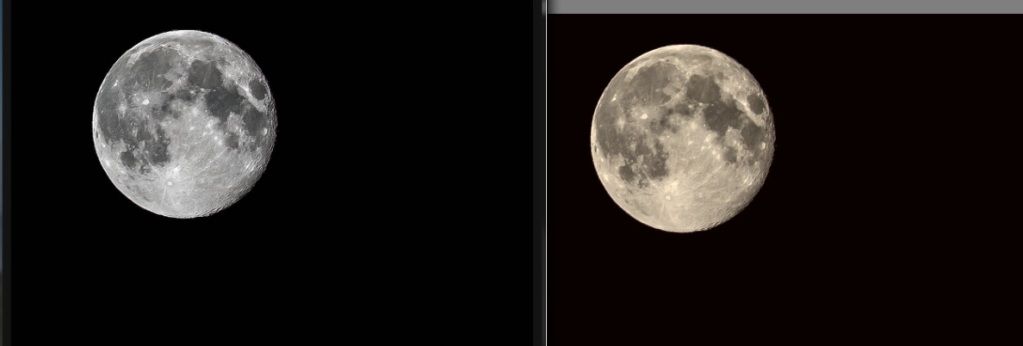
This is a screen shot of my desktop, on the left is a shot open in Firefox in the lightbox of Flickr and on the right is the original open in Lightroom.
The only export option I have is to sharpen for screen.
Any ideas? I prefer the finished image on Flickr but I'm a bit frustrated that its different to the original :bang:

