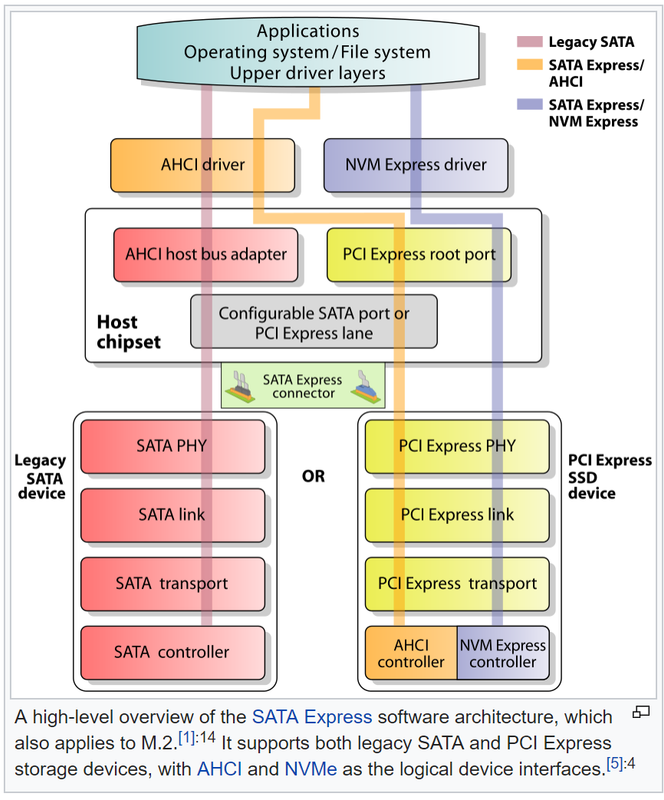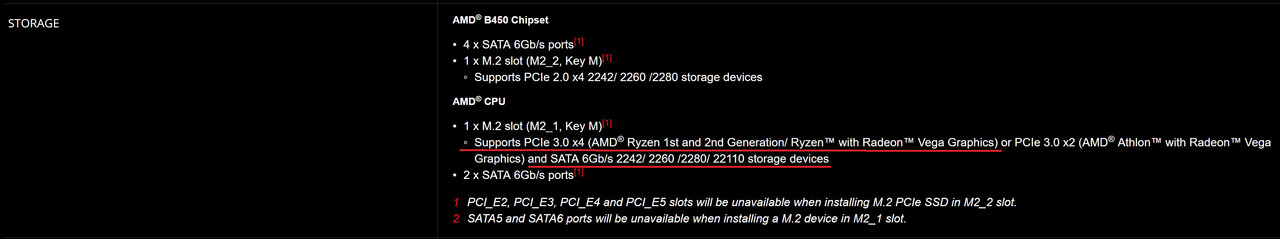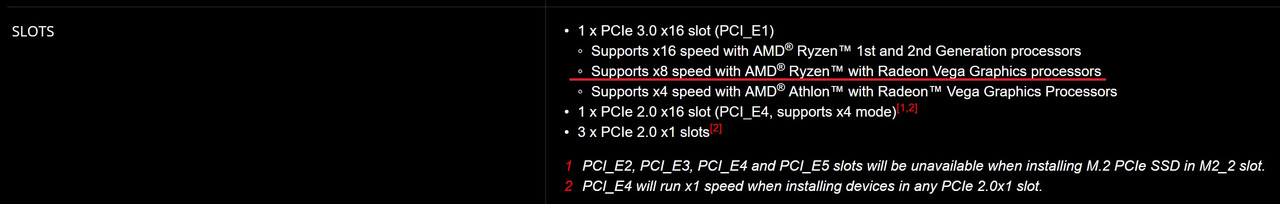So, I have the Acer Nitro 5 AN515-42 https://www.acer.com/ac/en/US/content/support-product/7605?b=1
I have just received a brand new PCIe 3.0 x4 SSD XPG Gammix S11 Pro, installed it and for my scare, it isn't being detected by the laptop.
After going to BIOS, I see SATA 0 and SATA 1 (AHCI) being enabled.
According to some people, it has to support both SATA and PCIe 3.0 x4 NVMe SSDs. https://community.acer.com/en/discu...gt-support-both-sata-and-nvme-in-the-m-2-slot
But mine doesn't.
Why?

Can Acer release a new BIOS activating the M.2 slot to work properly?
It's frustrating because it is with Radeon dual graphics and x16 lanes go unused for the integrated Radeon, while I cann't use my precious new SSD.
Also, why the M.2 slot has no back window with one screw like the 2.5" drive back window and the memory back window?
This thing has 20 screws to be removed before getting access to the M.2 slot.

I am not happy with Acer because the other Nitro 5 with intel processors do support PCIe NVMe SSDs.
I have just received a brand new PCIe 3.0 x4 SSD XPG Gammix S11 Pro, installed it and for my scare, it isn't being detected by the laptop.
After going to BIOS, I see SATA 0 and SATA 1 (AHCI) being enabled.
According to some people, it has to support both SATA and PCIe 3.0 x4 NVMe SSDs. https://community.acer.com/en/discu...gt-support-both-sata-and-nvme-in-the-m-2-slot
But mine doesn't.
Why?


Can Acer release a new BIOS activating the M.2 slot to work properly?
It's frustrating because it is with Radeon dual graphics and x16 lanes go unused for the integrated Radeon, while I cann't use my precious new SSD.
Also, why the M.2 slot has no back window with one screw like the 2.5" drive back window and the memory back window?
This thing has 20 screws to be removed before getting access to the M.2 slot.


I am not happy with Acer because the other Nitro 5 with intel processors do support PCIe NVMe SSDs.