I am clenaing up my HD's and want to remove a partition from one of my HD's but it says active on it, its not my C: where I have Win7 on but another partion, is it anyway I can move this "Active" partition so I can delete it and get one whole HD instead of having it split in two partitions? I know I could extend the Q: drive but I would like to just clean it up and rename it, the partition is already empty anyway.
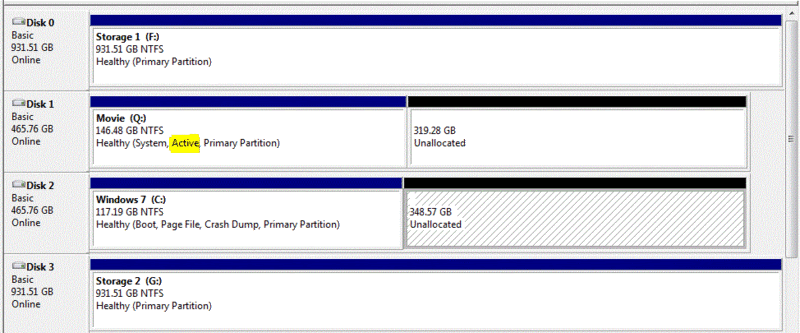
It probably something really simple but I don't want to do anything silly and crash my PC (knowing myself that wouldn't be a surprise! ). Any and all advice greatly appreciated as always!
). Any and all advice greatly appreciated as always!
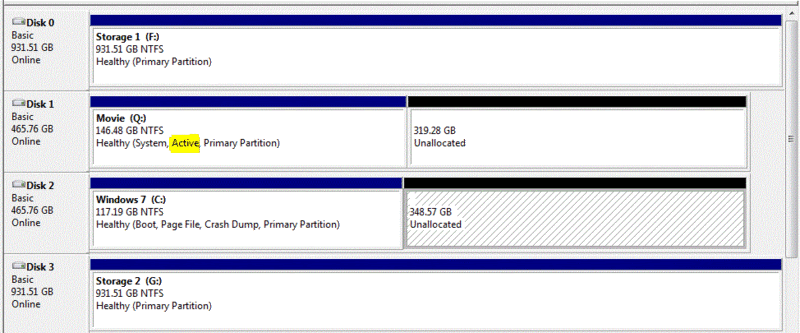
It probably something really simple but I don't want to do anything silly and crash my PC (knowing myself that wouldn't be a surprise!
 ). Any and all advice greatly appreciated as always!
). Any and all advice greatly appreciated as always!
