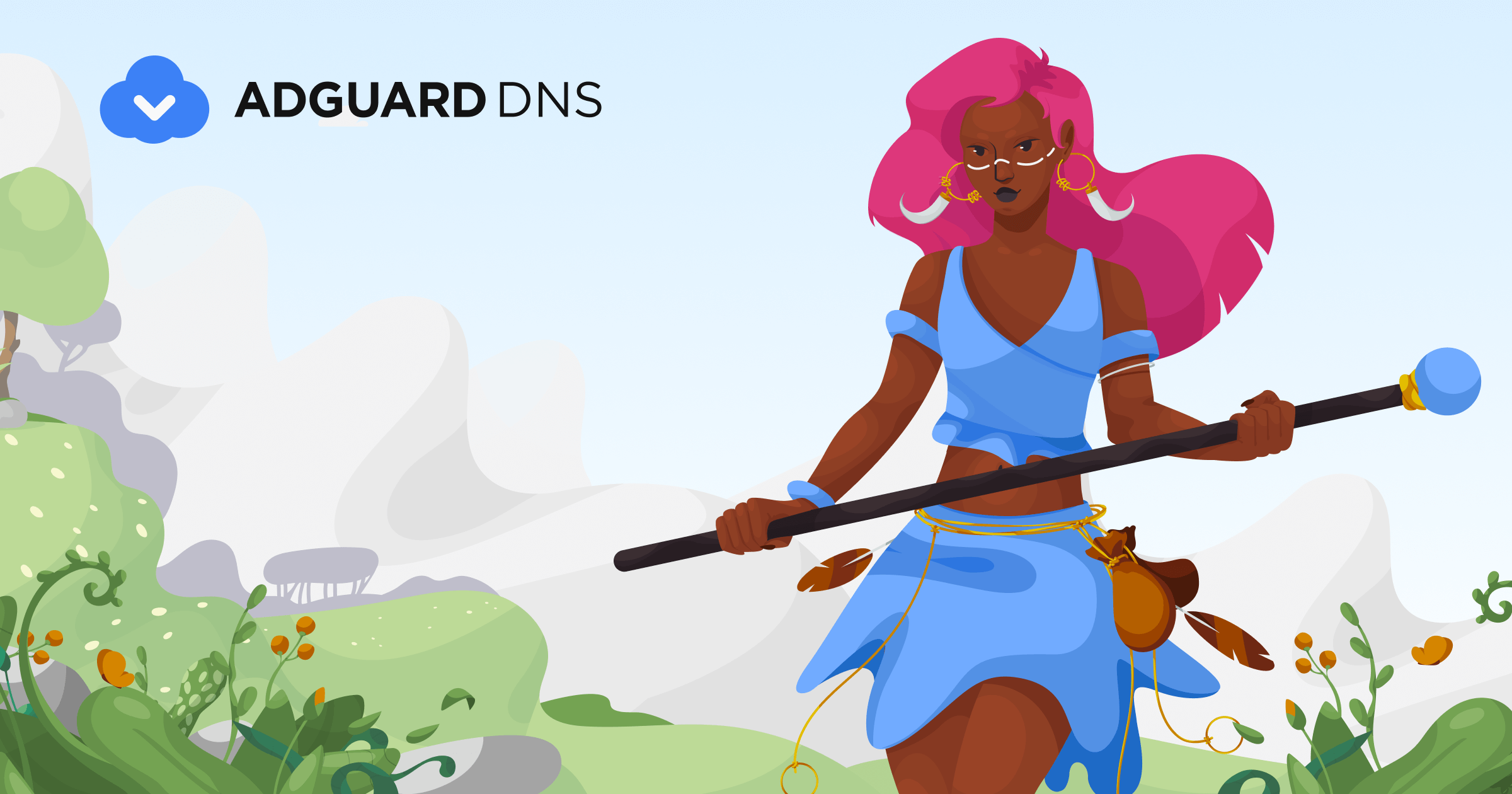Soldato
- Joined
- 18 Feb 2007
- Posts
- 13,633
- Location
- London
I just got myself a new MacBook Pro 14 and currently I'm not using any ad blocker, I did have Wipr on my iMac, which was fine, but is there anything better?
People mention Pihole, but I have no clue what I need or how that works.
I have an Eero mesh network.
I don't want anything that may slow my internet down or hog resources.
I also heard of something called NextDNS which is like a cloud based service.
Preferably wanted something free that is not a resource hogger, does its job discreetly.
People mention Pihole, but I have no clue what I need or how that works.
I have an Eero mesh network.
I don't want anything that may slow my internet down or hog resources.
I also heard of something called NextDNS which is like a cloud based service.
Preferably wanted something free that is not a resource hogger, does its job discreetly.
Last edited: