I just bought a tplink TL-WR1043ND to use in conjunction with my existing netgear DG834. Problem is I can't get the two working together properly. I've tried running the DG834 in modem only mode, but couldn't get a net connection. I've tried running it with the DG834 plugged into the lan port of the tplink with dhcp turned off on the tplink. Whilst this sort of worked, I can't access the front end to configure anything. Tried accessing it via wireless and i still can't get at the front end.
My goal was to use the DG834 as a modem and use the tplink for everything else. What have I missed, or doing wrong?
My goal was to use the DG834 as a modem and use the tplink for everything else. What have I missed, or doing wrong?
Last edited:



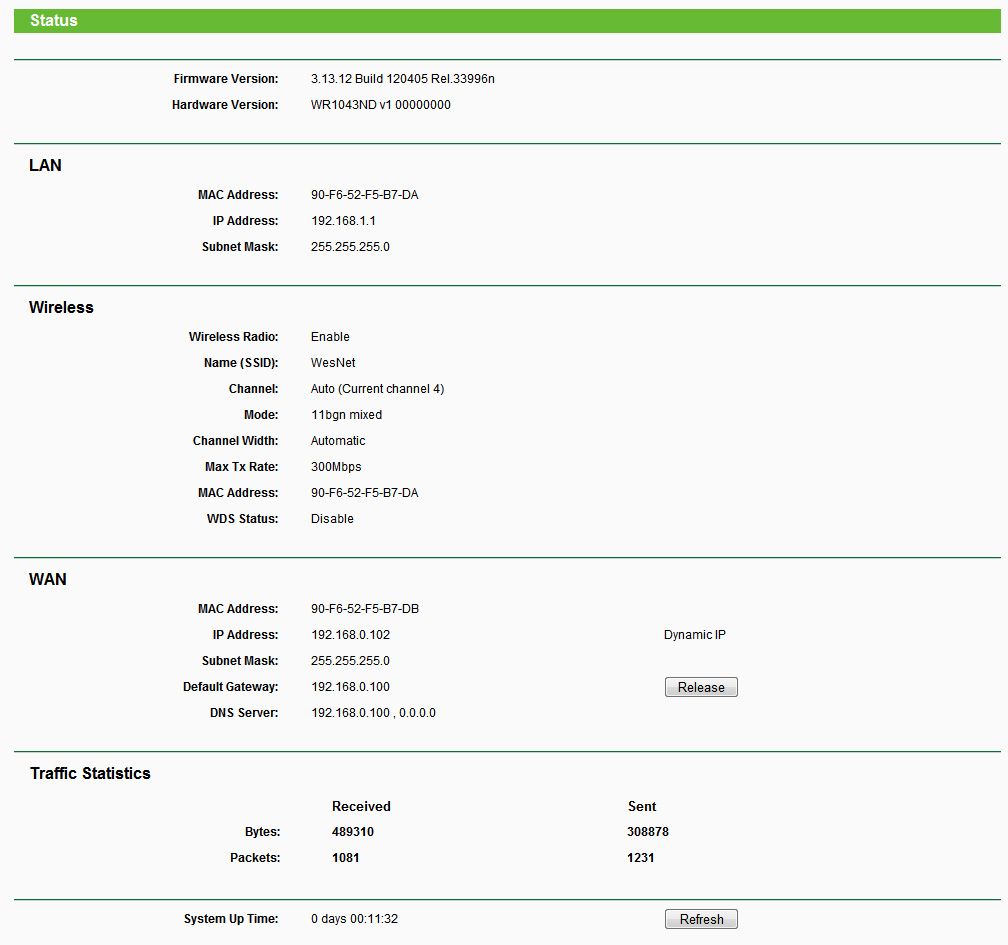
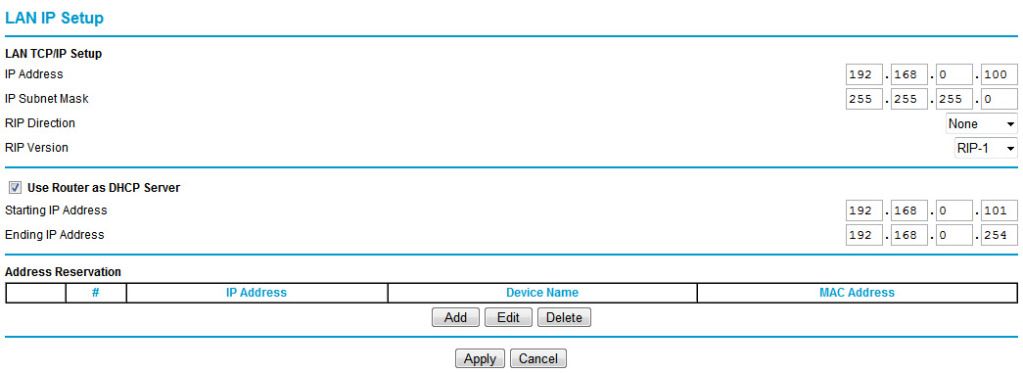

 however your MTU should be 1500).
however your MTU should be 1500).