I currently have a PC that i bought in maybe 2018, added an RX6600 graphics card and has 32gb RAM, however the HDD I have are mainly older spinning drives. I do have a low storage SSD which the OS is on. so I was thinking of something like this https://www.overclockers.co.uk/axag...x-m.2-sata-with-passive-coolin-cc-006-ax.html to add SSD storage to it so i can get more up to date games. Ive not used one of these things before and wondered on the plus and minus points with them, ive a gigabyte Z390 Mobo in the system, any advise would be appreciated
You are using an out of date browser. It may not display this or other websites correctly.
You should upgrade or use an alternative browser.
You should upgrade or use an alternative browser.
Additional SSDs
- Thread starter sjp1966
- Start date
More options
Thread starter's postsSoldato
- Joined
- 6 Sep 2016
- Posts
- 14,660
I used a Akasa PCI-E to NVE adaptor to add a nvme drive to a older Intel 1366 system.Worked fine, couldn't boot off from it so it was used as a secondary drive for games. It's a single NVME not like like that double NVME and SATA
Do you know how many M.2 slots you have populated? I'm assuming at least one, the board should have a second but knowing the exact model of the motherboard would help.
Shy of that, you should have free SATA slots too and SATA SSD's are cheap as chips.
A PCI-E NvME adapter is a solution but it might not be one that's necessary if you've a free NvME supporting M.2 slot (no, not all do and some are SATA only).
Shy of that, you should have free SATA slots too and SATA SSD's are cheap as chips.
A PCI-E NvME adapter is a solution but it might not be one that's necessary if you've a free NvME supporting M.2 slot (no, not all do and some are SATA only).
Last edited:
Soldato
- Joined
- 6 Sep 2016
- Posts
- 14,660
Do you know how many M.2 slots you have populated? I'm assuming at least one, the board should have a second but knowing the exact model of the motherboard would help.
Shy of that, you should have free SATA slots too and SATA SSD's are cheap as chips.
A PCI-E NvME adapter is a solution but it might not be one that's necessary if you've a free NvME supporting M.2 slot (no, not all do and some are SATA only).
Not really cheap as chips, seems the same or more expensive than nvme.
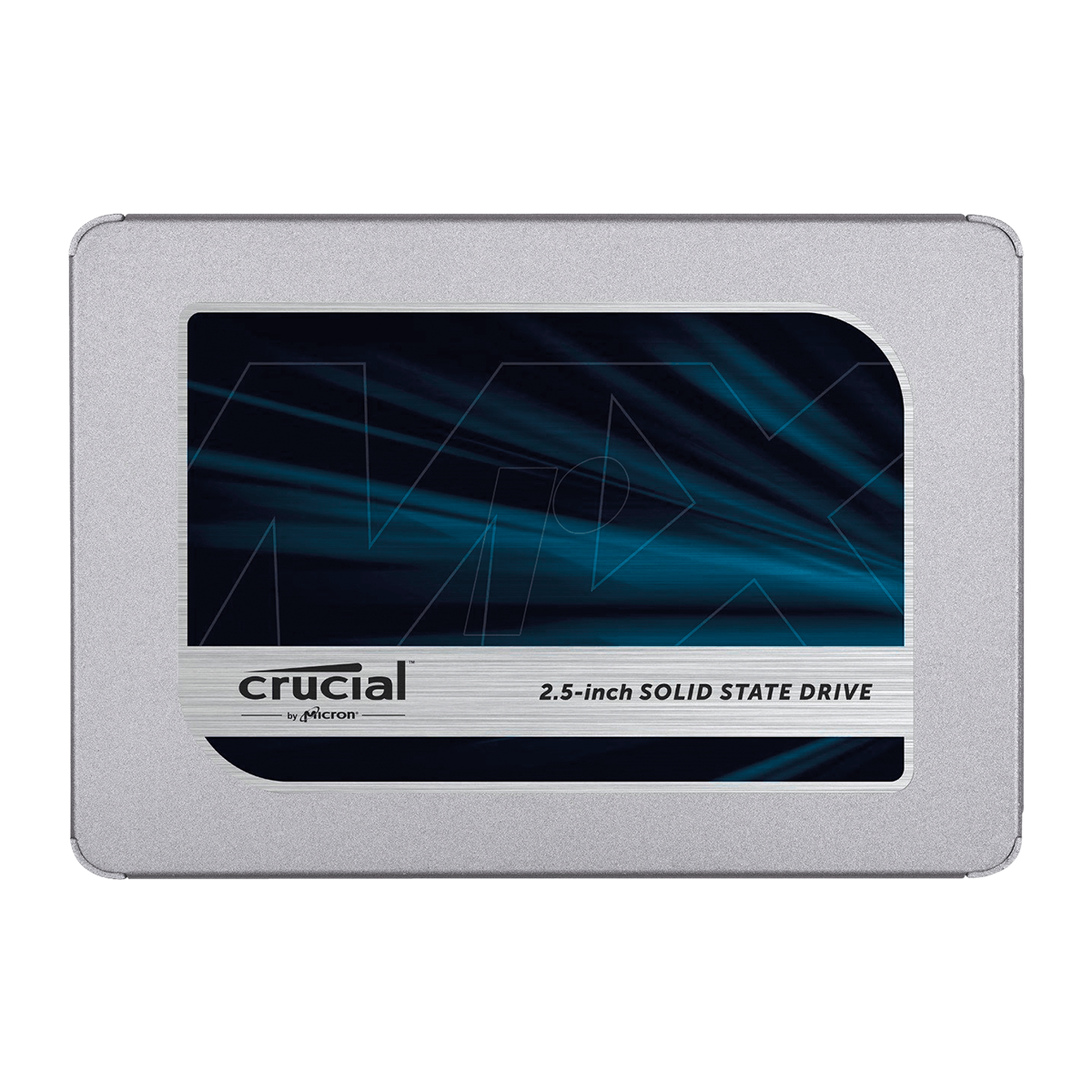
Crucial MX500 2TB 2.5" SSD SATA 6Gbps 7mm Solid State Drive
Order Crucial MX500 2TB 2.5" SSD SATA 6Gbps 7mm Solid State Drive now online and benefit from fast delivery.
yeah if they were like £50 for 2tB I'd pickup a couple to populate the SSD ports on my motherboard.
As far as I can tell there is 1 SSD slot on to tMobo which has the OS SSD on it, so i cannot use that, i was thinking that i could use an adaptor in a PCIe slotDo you know how many M.2 slots you have populated? I'm assuming at least one, the board should have a second but knowing the exact model of the motherboard would help.
Shy of that, you should have free SATA slots too and SATA SSD's are cheap as chips.
A PCI-E NvME adapter is a solution but it might not be one that's necessary if you've a free NvME supporting M.2 slot (no, not all do and some are SATA only).
thats like what i need, dont want to boot from it but want to run games from it/themI used a Akasa PCI-E to NVE adaptor to add a nvme drive to a older Intel 1366 system.Worked fine, couldn't boot off from it so it was used as a secondary drive for games. It's a single NVME not like like that double NVME and SATA
yeah i am not really wanting to shell out that kind of £Not really cheap as chips, seems the same or more expensive than nvme.
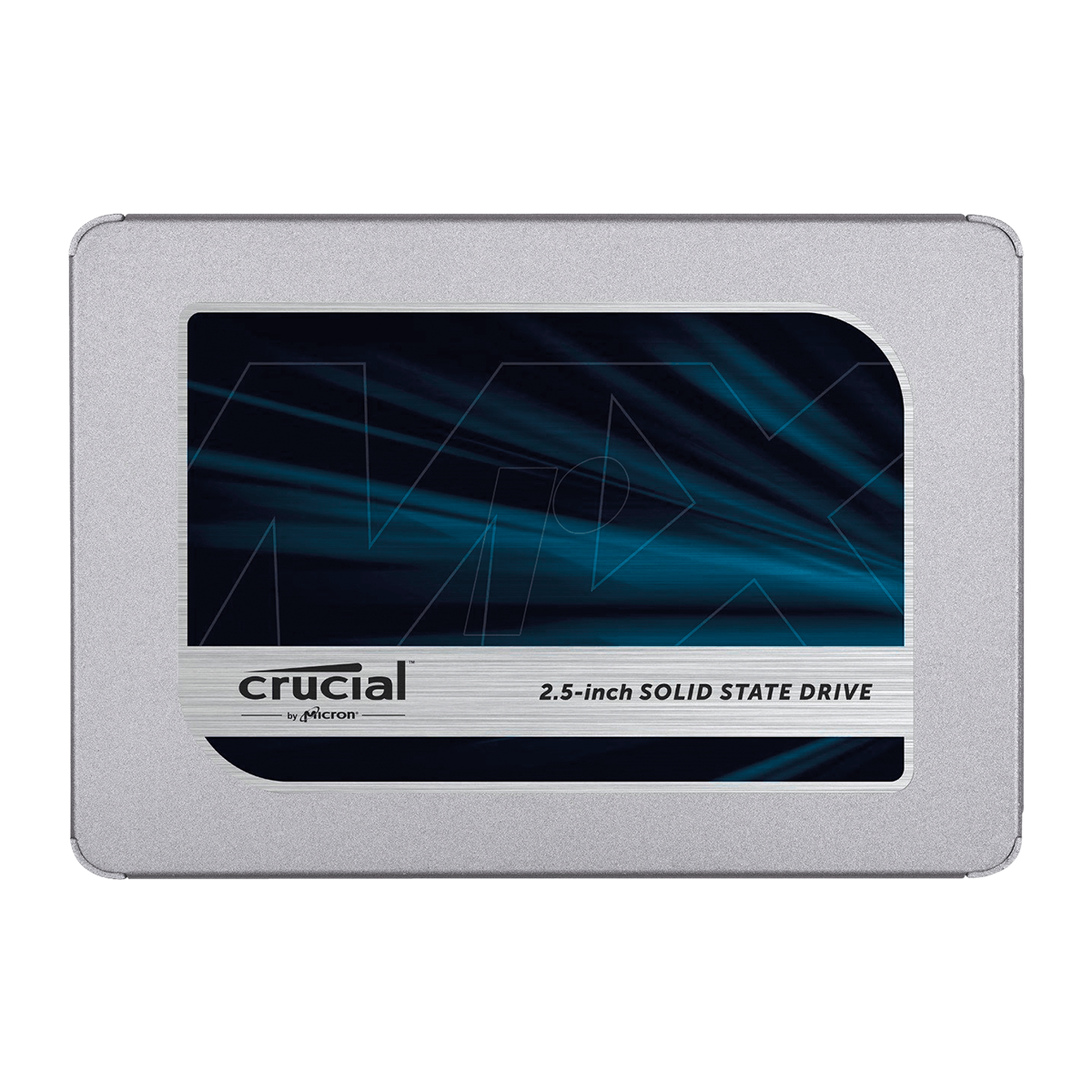
Crucial MX500 2TB 2.5" SSD SATA 6Gbps 7mm Solid State Drive
Order Crucial MX500 2TB 2.5" SSD SATA 6Gbps 7mm Solid State Drive now online and benefit from fast delivery.www.overclockers.co.uk
yeah if they were like £50 for 2tB I'd pickup a couple to populate the SSD ports on my motherboard.
Not really cheap as chips, seems the same or more expensive than nvme.
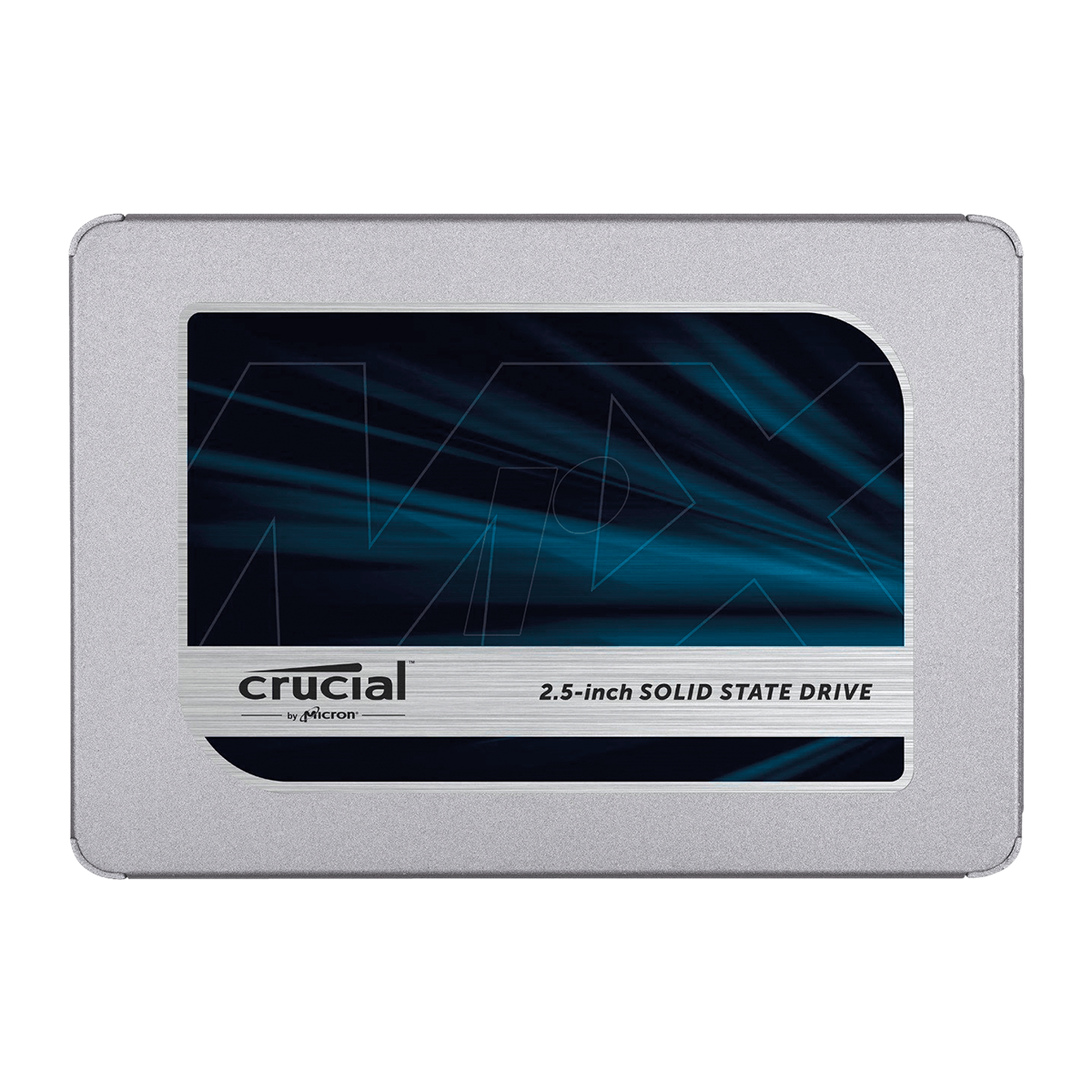
Crucial MX500 2TB 2.5" SSD SATA 6Gbps 7mm Solid State Drive
Order Crucial MX500 2TB 2.5" SSD SATA 6Gbps 7mm Solid State Drive now online and benefit from fast delivery.www.overclockers.co.uk
yeah if they were like £50 for 2tB I'd pickup a couple to populate the SSD ports on my motherboard.
It very much depends on the choice of drive, cherry picking being your forte I'm going to ignore the above mate, especially considering it's a secondary drive.
All of the Gigabyte Z390 boards I've looked at have two M.2 slots, can you please verify the exact model you have?
Man of Honour
- Joined
- 23 Mar 2011
- Posts
- 19,156
- Location
- West Side
Make and model of the motherboard please ?
Make and model of the motherboard please ?
It's a Gigabyte Z390, but no idea on the model.
I've skimmed through the spec list of a few but there's a ton, I'd be shocked if they lacked extra M.2 (NvME) slots but we really need to know the exact model.
Soldato
- Joined
- 6 Sep 2016
- Posts
- 14,660
It very much depends on the choice of drive, cherry picking being your forte I'm going to ignore the above mate, especially considering it's a secondary drive.
All of the Gigabyte Z390 boards I've looked at have two M.2 slots, can you please verify the exact model you have?

Crucial BX500 2TB SSD 2.5" SATA 6Gbps Solid State Drive
Order Crucial BX500 2TB SSD 2.5" SATA 6Gbps Solid State Drive now online and benefit from fast delivery.
that's the cheapest 2.5" and still not a mega bargain
14 months ago that drive (used as a second games drive) cost me £60
Crucial BX500 2TB SSD 2.5" SATA 6Gbps Solid State Drive
Order Crucial BX500 2TB SSD 2.5" SATA 6Gbps Solid State Drive now online and benefit from fast delivery.www.overclockers.co.uk
that's the cheapest 2.5" and still not a mega bargain

Crucial BX500 2TB SSD 2.5" SATA 6Gbps Solid State Drive
Order Crucial BX500 2TB SSD 2.5" SATA 6Gbps Solid State Drive now online and benefit from fast delivery.www.overclockers.co.uk
that's the cheapest 2.5" and still not a mega bargain
On OCUK for a 2TB SATA sure, it's not a bad drive for OP's intended use but pricy given you can find cheaper on the market by a fair margin.
I'm loathe to be overly suggestive in that respect, but given even the mods seem fine with people pointing out 5700X3D's on other markets maybe I'd be fine.

Last edited:
System information says Z390 US, Gigabyte board, not sure where else to look to be honest, if it does have 2 that would be awesomeIt very much depends on the choice of drive, cherry picking being your forte I'm going to ignore the above mate, especially considering it's a secondary drive.
All of the Gigabyte Z390 boards I've looked at have two M.2 slots, can you please verify the exact model you have?
System information says Z390 US, Gigabyte board, not sure where else to look to be honest, if it does have 2 that would be awesome
Try running the following and checking the mainboard option, we need the model number/reference:

CPU-Z | Softwares | CPUID
CPU-Z for Windows® x86/x64 is a freeware that gathers information on some of the main devices of your system : Processor name and number, codename, process, package, cache levels. Mainboard and chipset. Memory type, size, timings, and module specifications (SPD). Real time...
It should tell you what drives you're running too, if you can check your Windows > This PC > and tell us how many drives are showing.
Last edited:
Thanks for that, the drive info under this PC > Windows just shows the C drive (SSD) and 2 x other drives which are not SSD, doesnt shows models/make etcTry running the following and checking the mainboard option, we need the model number/reference:

CPU-Z | Softwares | CPUID
CPU-Z for Windows® x86/x64 is a freeware that gathers information on some of the main devices of your system : Processor name and number, codename, process, package, cache levels. Mainboard and chipset. Memory type, size, timings, and module specifications (SPD). Real time...www.cpuid.com
It should tell you what drives you're running too, if you can check your Windows > This PC > and tell us how many drives are showing.
Man of Honour
- Joined
- 12 Jul 2005
- Posts
- 21,800
- Location
- Aberlour, NE Scotland
Just a single M2 socket 3, M key then, presumably pci-e 3.0. I would probably buy a single 2Tb or more pci-e 3.0 M2 drive and partition it so you have your OS on a smallish partition and have your games and other stuff on the larger partition. No messing around with pci-e cards and much faster than plugging in a sata SSD as well.
Thanks, yeah i can only see a single SSD slot. What I am thinking is upgraging my PC with as new one and using the old one basically as a hard drive caddy so i have set up my Music and Movies as a media server.Just a single M2 socket 3, M key then, presumably pci-e 3.0. I would probably buy a single 2Tb or more pci-e 3.0 M2 drive and partition it so you have your OS on a smallish partition and have your games and other stuff on the larger partition. No messing around with pci-e cards and much faster than plugging in a sata SSD as well.
Man of Honour
- Joined
- 12 Jul 2005
- Posts
- 21,800
- Location
- Aberlour, NE Scotland
If you do go that way don't get hung up on gen 5 M2 drives as you won't notice any difference over a gen 4 drive. On top of that gen 5 drives are stupidly expensive and run very hot so cooling becomes a problem. Gen 4 drives are hot enough but gen 5 takes it to a whole different level. Having the drives sitting between gpu and cpu and under the gpu makes things worse unless you have a "blower" version of a gpu.
Permabanned
- Joined
- 29 Sep 2011
- Posts
- 6,317
- Location
- melee island
well, how many sata ports do you have that aren't being used, and are all your m.2 ports populated, quick google on your board says you should have x2 m.2 ports, and x6 sata portsany advise would be appreciated

