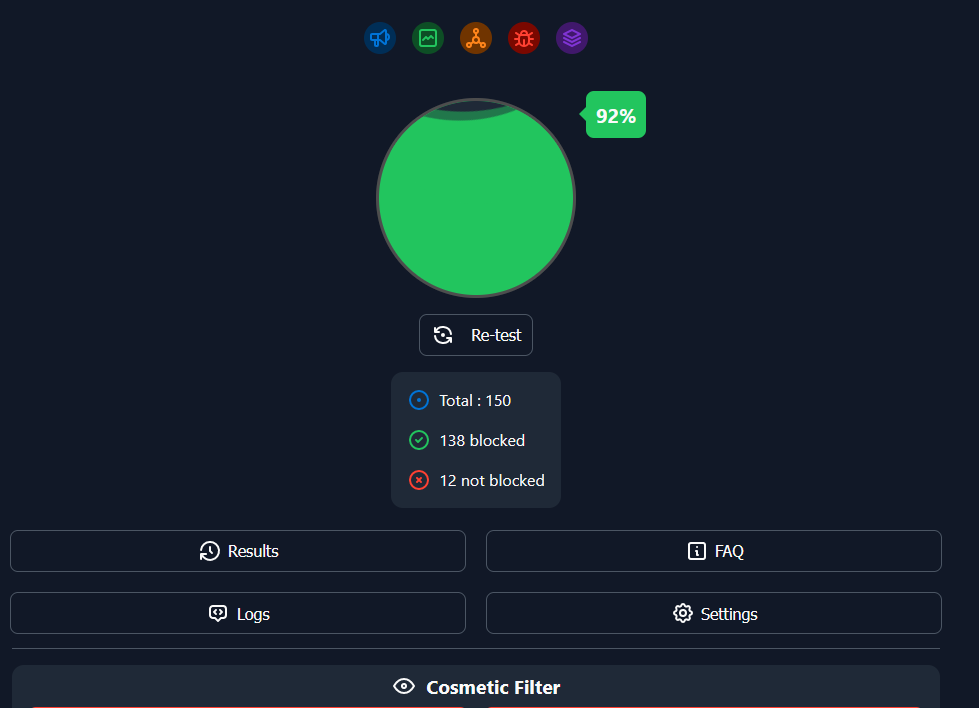I've finally got round to setting up Adguard Home on my NAS.
I had to use Adguard as my DHCP to work throughout the network.
The issue is on my pc on Chrome and Edge it doesn't seem to be doing much. It appeared to say first bit now everything gets through. On my mobile it blocks around 93% using this site to test.

 d3ward.github.io
d3ward.github.io
What could be the reason my pc is only getting around 3%.
I have manually set the DNS on my network adapter to the NAS/Adguard address, could that be why? (I did this before I changed DHCP settings, it's a BT Smart hub so you can't change the DNS)
I had to use Adguard as my DHCP to work throughout the network.
The issue is on my pc on Chrome and Edge it doesn't seem to be doing much. It appeared to say first bit now everything gets through. On my mobile it blocks around 93% using this site to test.

Test Ad Block - Toolz
Looking for an easy way to check the efficiency of your ad blocker?Toolz offers a simple and beautiful design test that allows you to quickly and easily test the performance of current ad/content blocker solution. Intuitive interface makes it easy to navigate and use, and the beautiful design...
What could be the reason my pc is only getting around 3%.
I have manually set the DNS on my network adapter to the NAS/Adguard address, could that be why? (I did this before I changed DHCP settings, it's a BT Smart hub so you can't change the DNS)
Last edited: