Associate
- Joined
- 21 Feb 2003
- Posts
- 1,348
I was thinking about printing a couple of images off to put up at home. I already have a couple framed within a card mount within the frame itself but I was toying with the idea of doing a poster style border so I could do away with the mount and just use an outer frame.
I did a very quick mock up to explain what I mean:
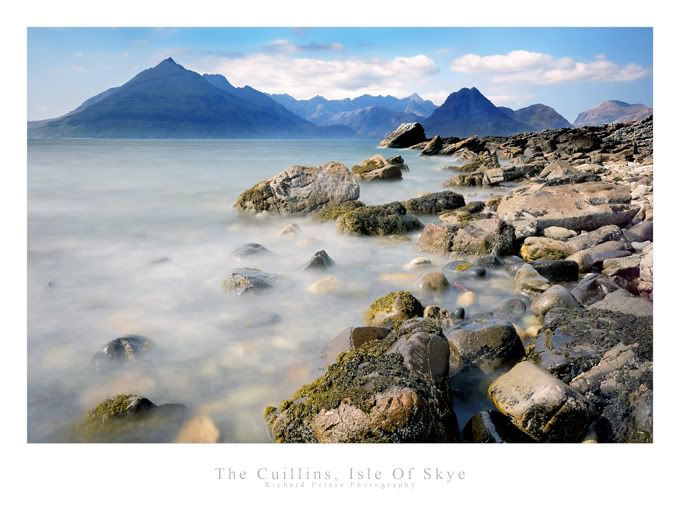
Couple of questions that I have are:
What would be a good font as I only have standard ones so will look in to getting some better ones off the net?
Whats the best way to lay the text out?
What proportion should the outer border be to the main image?
I've seen some nice tasteful ones in shops before but I've been scratching my head for a while trying to work out what looks nice and in the end decided a quick mock up and ask a few questions in the hope someone has some good suggestions might be more useful lol
I did a very quick mock up to explain what I mean:
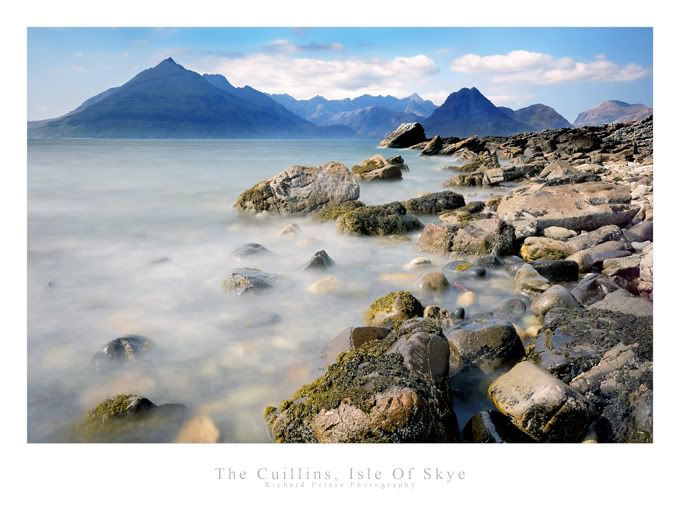
Couple of questions that I have are:
What would be a good font as I only have standard ones so will look in to getting some better ones off the net?
Whats the best way to lay the text out?
What proportion should the outer border be to the main image?
I've seen some nice tasteful ones in shops before but I've been scratching my head for a while trying to work out what looks nice and in the end decided a quick mock up and ask a few questions in the hope someone has some good suggestions might be more useful lol

