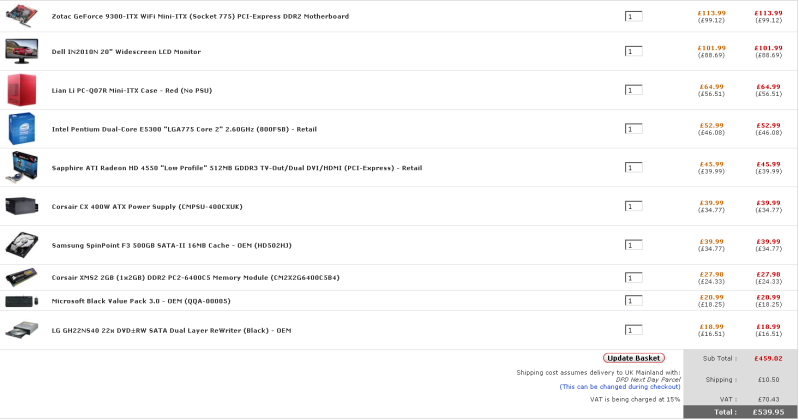Hey all,
I am going to build a Mini-ITX machine for my girlfriend as a Christmas present and would just like you all to confirm the spec that I have decided upon.
She is a design student in her final year of University so she will be using a little bit of photoshop and illustrator as well as some older CAD software. She does all of the modern CAD work on University workstations though since the software is so expensive. Therefore most of the use will simply be for word processing, surfing and watching movies.
Once she graduates it will probably be retired to just being used for movies, at which point we can hook it up to a HDTV and buy a bluray player for it.
So anyway, here is the spec so far, I don't need any software for it. I'll put 64-bit Windows 7 on it to make use of the RAM:
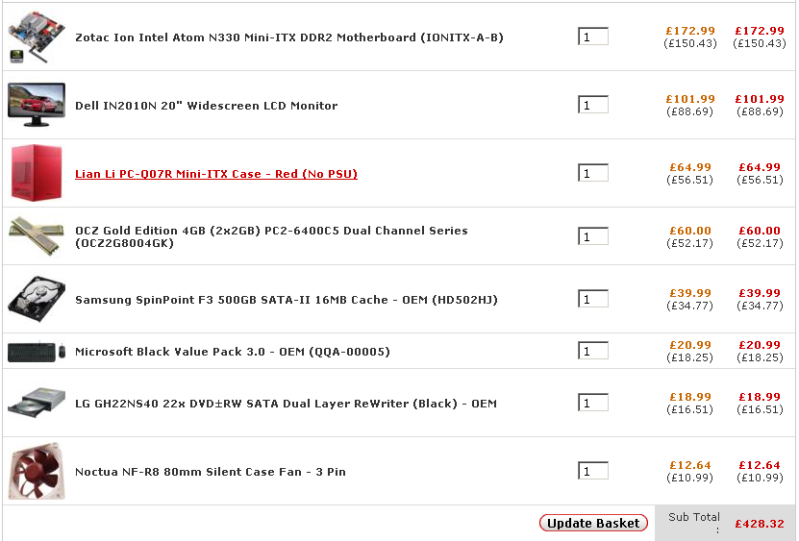
edit: price including VAT is £492, trying to keep it just under £500
I am going to build a Mini-ITX machine for my girlfriend as a Christmas present and would just like you all to confirm the spec that I have decided upon.
She is a design student in her final year of University so she will be using a little bit of photoshop and illustrator as well as some older CAD software. She does all of the modern CAD work on University workstations though since the software is so expensive. Therefore most of the use will simply be for word processing, surfing and watching movies.
Once she graduates it will probably be retired to just being used for movies, at which point we can hook it up to a HDTV and buy a bluray player for it.
So anyway, here is the spec so far, I don't need any software for it. I'll put 64-bit Windows 7 on it to make use of the RAM:
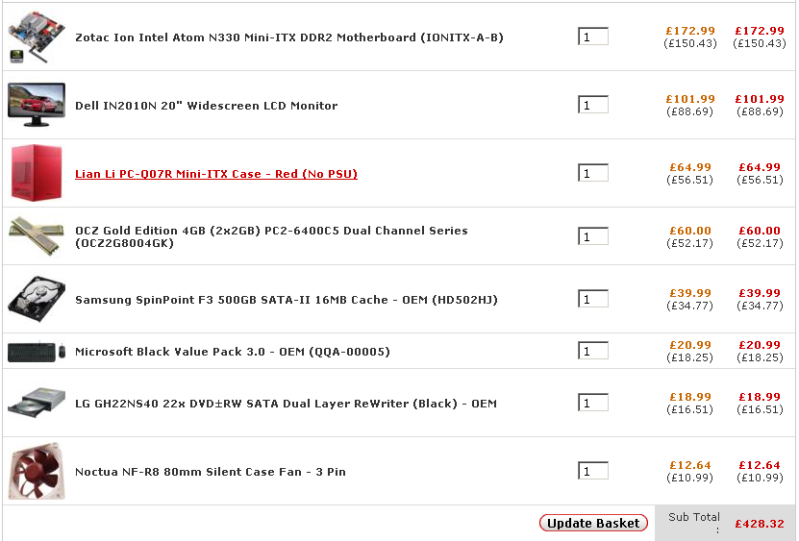
edit: price including VAT is £492, trying to keep it just under £500