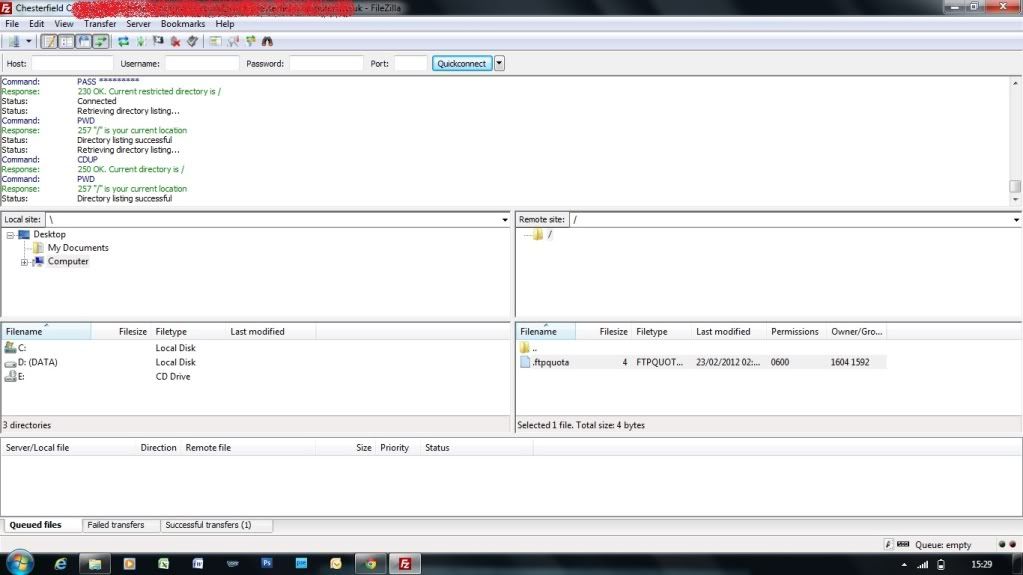Soldato
- Joined
- 11 Oct 2005
- Posts
- 5,722
- Location
- Derbyshire
Hi I have had a guy make my website some months ago.
I have today got the information from him so a friend of mine can do some changes to it.
But I would like some advice.
How do you access and change your website?
These are the details he (webman) has sent me
FTP username: [email protected]
FTP Server: ftp.xxxxxxxxxxxx.co.uk
FTP server port 21
SFTP server port 3784
Password xxxxxx
He also said " There's also a Filezilla set up for you - filezilla is a free client "
although in his email I had no information about filezilla, unless I have that above.
Just curious if I can have a go at changing things. Plus is that ALL the information I would need?
Thank you
I have today got the information from him so a friend of mine can do some changes to it.
But I would like some advice.
How do you access and change your website?
These are the details he (webman) has sent me
FTP username: [email protected]
FTP Server: ftp.xxxxxxxxxxxx.co.uk
FTP server port 21
SFTP server port 3784
Password xxxxxx
He also said " There's also a Filezilla set up for you - filezilla is a free client "
although in his email I had no information about filezilla, unless I have that above.
Just curious if I can have a go at changing things. Plus is that ALL the information I would need?
Thank you
Last edited: