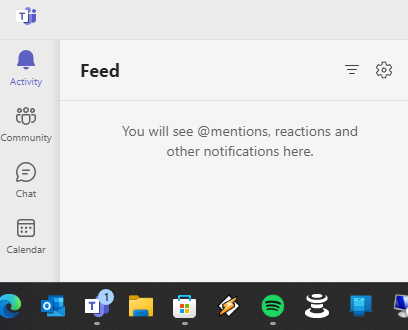You are using an out of date browser. It may not display this or other websites correctly.
You should upgrade or use an alternative browser.
You should upgrade or use an alternative browser.
Always 1 notification - Teams Windows 11
- Thread starter slipd
- Start date
More options
Thread starter's postsHmm, will call check later - thanks. It's my personal Teams account and I don't think I've even actually used it to be honest... Maybe that's why I get the notificationCheck the Activity feed.

Last edited:
This:
From another forum
1. Go to Windows Settings > Personalisation > Taskbar. Under Taskbar items, set Chat to On.
2. Click the Chat icon on the Taskbar.
3. If the ... (What's new and more) button at the top right of the Chat window is showing a red (or some other colour) dot, then this is the issue. Click the ... button and select What's new from the popup menu. The badge number on the Teams icon should now have disappeared.
From another forum