Fresh install of windows, installed the AMD 14.4 drivers for the R9 290. Unigine Valley seems perfect, it will hold a solid core clock at whatever I set it to but actual gaming seems exactly the same. Crysis 3 for example; even with a mild overclock of 1100 / 1450, it will clock that back from anywhere between 770mhz - 950mhz... It seems the more graphically intensive the process, the further the declock is. Even no overclock at all, in Crysis 3 the core clock is declocked down as low as 770mhz.
Is anyone else still experiencing this?
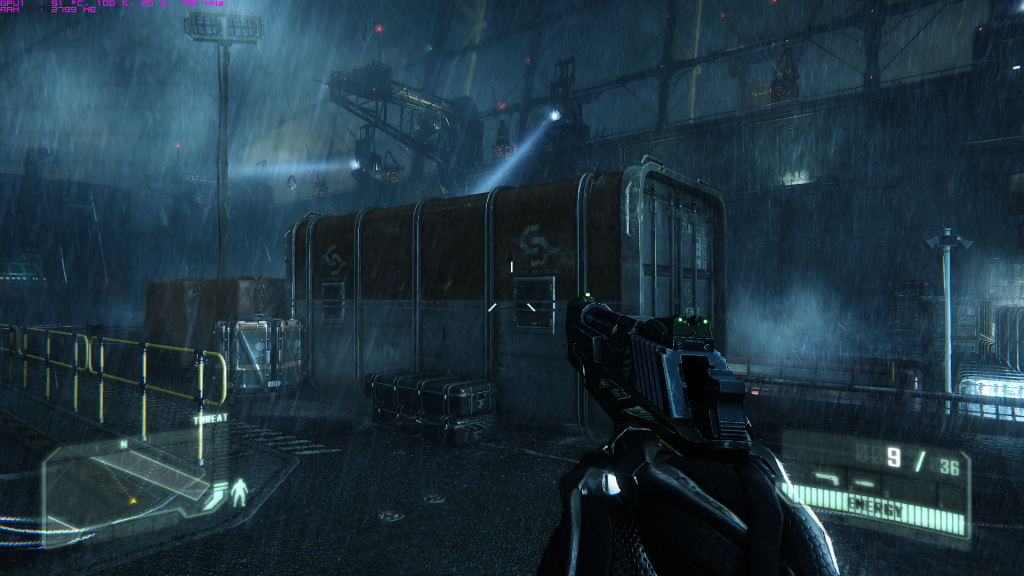
http://i15.photobucket.com/albums/a391/gazrawly/Computer/Crysis32014-05-2314-20-10-89.png
http://i15.photobucket.com/albums/a391/gazrawly/Computer/Crysis32014-05-2314-21-31-93.png
Is anyone else still experiencing this?
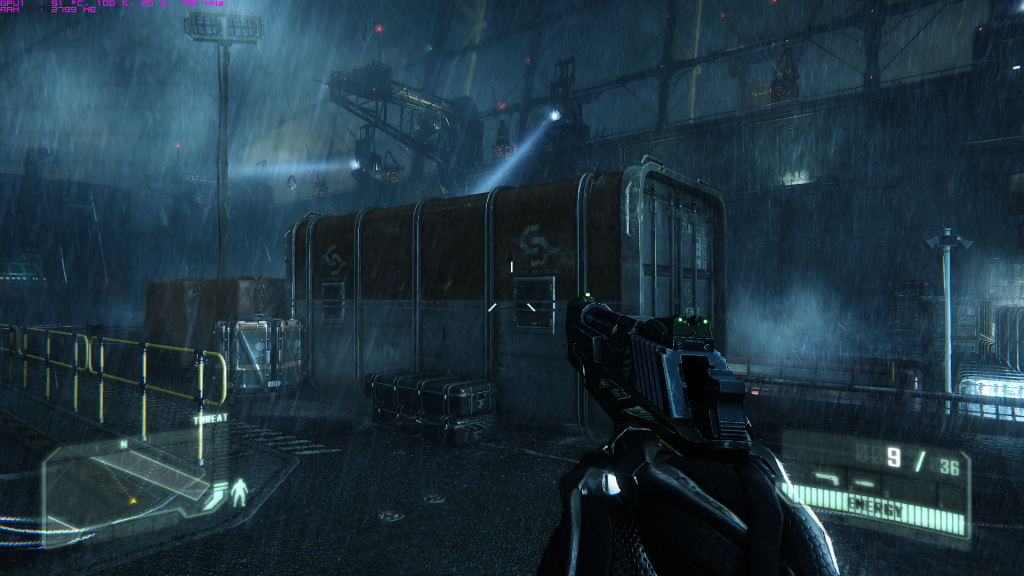
http://i15.photobucket.com/albums/a391/gazrawly/Computer/Crysis32014-05-2314-20-10-89.png
http://i15.photobucket.com/albums/a391/gazrawly/Computer/Crysis32014-05-2314-21-31-93.png


