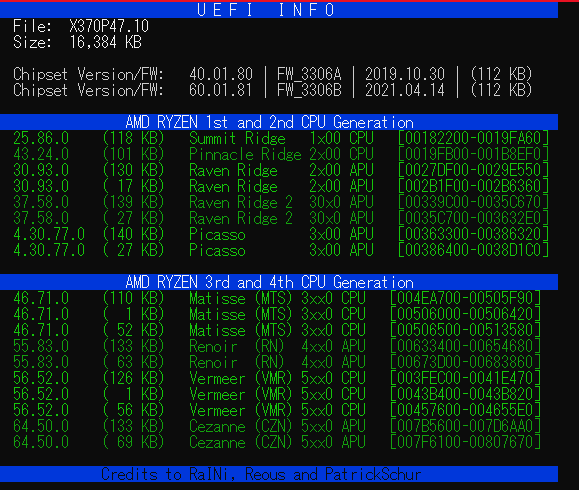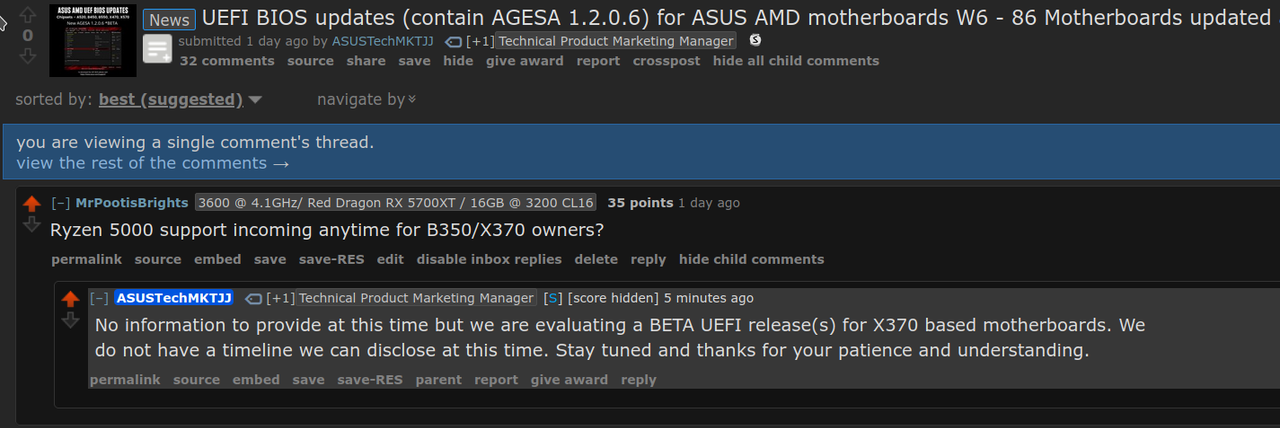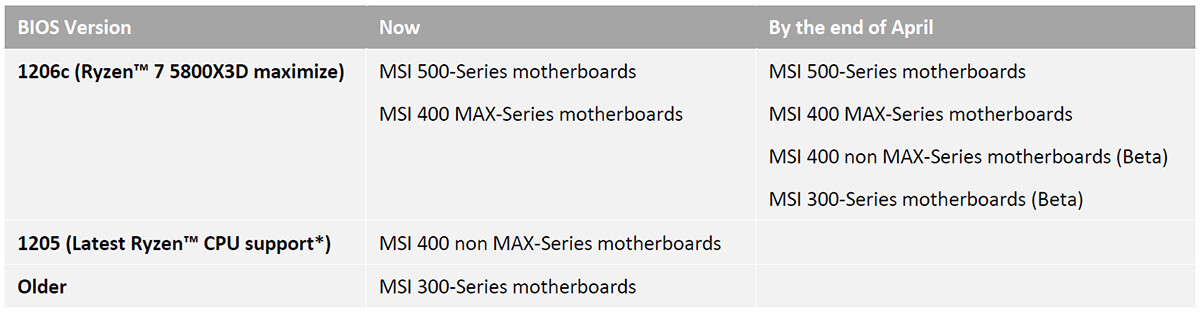Some potential exciting news for 1st gen Ryzen 300 motherboard owners as during an interview with AMD's David McAfee on Tom‘s Hardware, he talks about how AMD is looking at options to have Ryzen 5000 CPU’s support for 300 series motherboards.
No dates has been given but if this ends up being implemented, you could probably upgrade from a B350 with a 1600 CPU to a 5800X3D (fastest upcoming gaming CPU according to AMD), which would offer one heck of a performance jump!
As David McAfee puts it, “We want to try to do the right thing. So we're still working through it"
Interview: https://www.tomshardware.com/news/amd-exploring-ryzen-5000-support-on-300-series
No dates has been given but if this ends up being implemented, you could probably upgrade from a B350 with a 1600 CPU to a 5800X3D (fastest upcoming gaming CPU according to AMD), which would offer one heck of a performance jump!
As David McAfee puts it, “We want to try to do the right thing. So we're still working through it"
Interview: https://www.tomshardware.com/news/amd-exploring-ryzen-5000-support-on-300-series