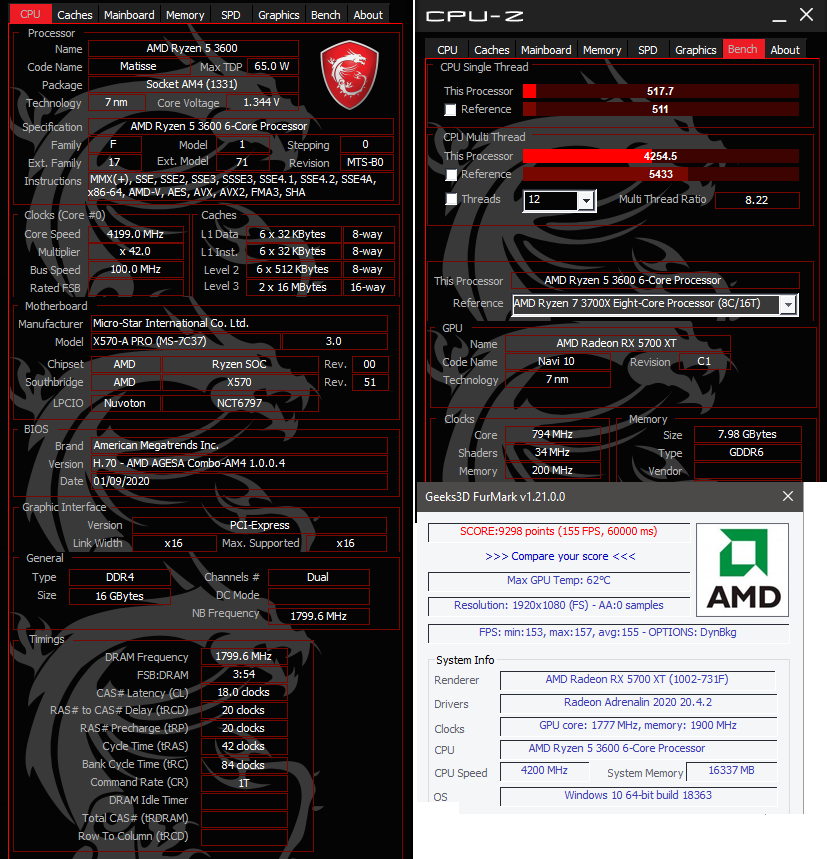Hello
This thread is a combination of the last 2 weeks of effort into a single thread...
So this is my 4th overclocked build so far ... over many many years.
My first PC build was 286 when I was at school, which I later upgraded to a 386 with a friend.
- 386 was a complete rebuild really as needed a new mobo and new colour screen
I built my second one in my first year of University on a Pentium (later upgraded to Pentium 2) layout with a Voodoo 2 card. (My first Graphics card.)
In my mid 20's, I built one with Pentium 4 Prescott and GeForce FX 5600 XT Nvidia Graphics card.
This was done as a small form factor using a cube style case and ASUS components where possible.
I also put 2 hardisks in with Raid 0, to speed up the read / write time.
As I have gotten older, most of my machines have become laptops, macbooks , surface pros etc.
During lock down I have suddenly gotten a urge to build a desktop again
Anyway I decided it was time to do another build, but I really wanted to explore AMD this time round.
Also on the shopping list was to do water cooling, however I wanted to keep it simple so AIO cooling.
After much research I decided on the Graphics card 5700 XT, as i am fairly familiar with Radeon.
Many of my laptops have had Radeons in the past and I have always enjoyed these.
Don't get me wrong ... NVidia are fantastic cards, but I wanted to stay all AMD this time.
The best priced card I found was the MSI 5700 XT Mech, which has overheating issues. Which as not a problem for me as I would be water cooling it with a G12
After much research I settle on the x570 Pro, because it supported the new PCIe 4.
This allowed me to get a Corsair MP600, which has a staggering 4,950MB/s read speed.
This has negated the need for RAID at this point.
Having chosen the Corsair Hardisk, I decided to pick up some Corsair vengeance memory at 3600.
Reason being the the mother board runs the memory channels at 1800 and at dual channel.
So no need to unlock and should work nicely with an AMD chip.
Okay lastly, which CPU to get ... I was really hard pressed between the ryzen 5 and the ryzen 7.
As I would be overclocking everything, the uplift in speed from 5 to 7, just did not seem worth the extra £100, so I thought I would stick to the 5 and leave myself room to upgrade later.
Lastly, Power, Case and Cooling.
Power was easy ... Corsair 750 Watt would be plenty.
I really like the look and the reviews on the NZXT Krackens, plus with a graphics card adapter I could connect one of these up to my 5700 XT ... how cool is that
Having made up my mind on the cooling, I decided to go with a NZXT case as well.
Okay thinking over time to buy ... Parts in list below:
(Prices seem to have changed since I placed my orders.)
Graphics:
MSI Radeon 5700 XT (£360)
NZXT Graphics Cooling X63, G12 (£140)
Mobo, Chip & RAM:
MSI x570 Pro (£160)
Corsair 16GB 3600 (£80)
AMD Ryzen 5 3600 (£160)
NZXT X42 CPU Cooler (£90)
Case, Power, HDD
NZXT Midi Case (£80)
Corsair 750W (£90)
Corsair MP600 (£150)
Total Cost ... £1310 + Delivery charges.
This thread is a combination of the last 2 weeks of effort into a single thread...
So this is my 4th overclocked build so far ... over many many years.
My first PC build was 286 when I was at school, which I later upgraded to a 386 with a friend.
- 386 was a complete rebuild really as needed a new mobo and new colour screen

I built my second one in my first year of University on a Pentium (later upgraded to Pentium 2) layout with a Voodoo 2 card. (My first Graphics card.)
In my mid 20's, I built one with Pentium 4 Prescott and GeForce FX 5600 XT Nvidia Graphics card.
This was done as a small form factor using a cube style case and ASUS components where possible.
I also put 2 hardisks in with Raid 0, to speed up the read / write time.
As I have gotten older, most of my machines have become laptops, macbooks , surface pros etc.
During lock down I have suddenly gotten a urge to build a desktop again

Anyway I decided it was time to do another build, but I really wanted to explore AMD this time round.
Also on the shopping list was to do water cooling, however I wanted to keep it simple so AIO cooling.
After much research I decided on the Graphics card 5700 XT, as i am fairly familiar with Radeon.
Many of my laptops have had Radeons in the past and I have always enjoyed these.
Don't get me wrong ... NVidia are fantastic cards, but I wanted to stay all AMD this time.
The best priced card I found was the MSI 5700 XT Mech, which has overheating issues. Which as not a problem for me as I would be water cooling it with a G12

After much research I settle on the x570 Pro, because it supported the new PCIe 4.
This allowed me to get a Corsair MP600, which has a staggering 4,950MB/s read speed.
This has negated the need for RAID at this point.
Having chosen the Corsair Hardisk, I decided to pick up some Corsair vengeance memory at 3600.
Reason being the the mother board runs the memory channels at 1800 and at dual channel.
So no need to unlock and should work nicely with an AMD chip.
Okay lastly, which CPU to get ... I was really hard pressed between the ryzen 5 and the ryzen 7.
As I would be overclocking everything, the uplift in speed from 5 to 7, just did not seem worth the extra £100, so I thought I would stick to the 5 and leave myself room to upgrade later.
Lastly, Power, Case and Cooling.
Power was easy ... Corsair 750 Watt would be plenty.
I really like the look and the reviews on the NZXT Krackens, plus with a graphics card adapter I could connect one of these up to my 5700 XT ... how cool is that

Having made up my mind on the cooling, I decided to go with a NZXT case as well.
Okay thinking over time to buy ... Parts in list below:
(Prices seem to have changed since I placed my orders.)
Graphics:
MSI Radeon 5700 XT (£360)
NZXT Graphics Cooling X63, G12 (£140)
Mobo, Chip & RAM:
MSI x570 Pro (£160)
Corsair 16GB 3600 (£80)
AMD Ryzen 5 3600 (£160)
NZXT X42 CPU Cooler (£90)
Case, Power, HDD
NZXT Midi Case (£80)
Corsair 750W (£90)
Corsair MP600 (£150)
Total Cost ... £1310 + Delivery charges.
Last edited: