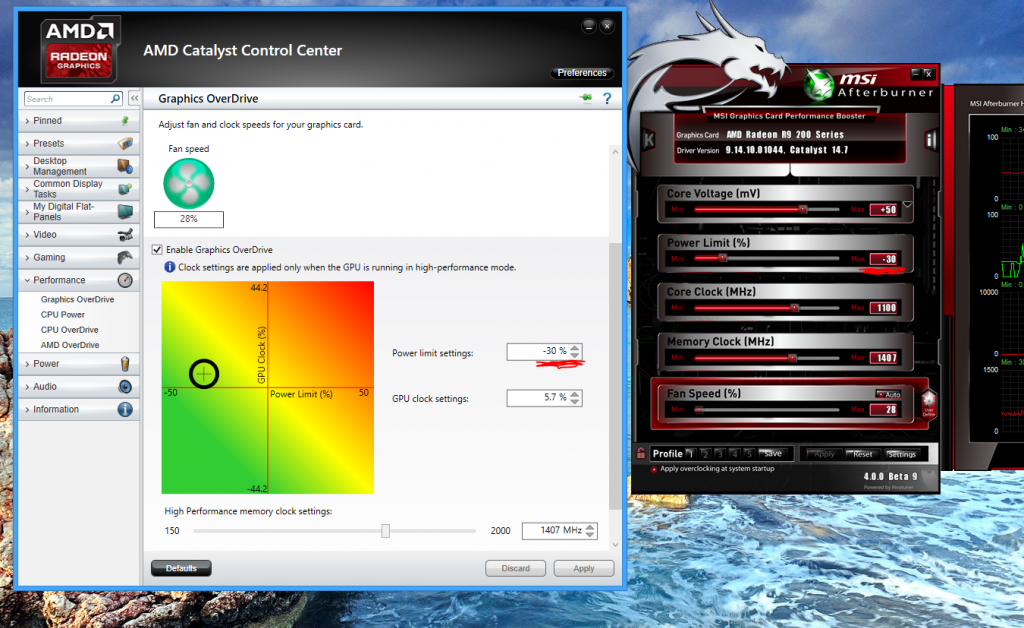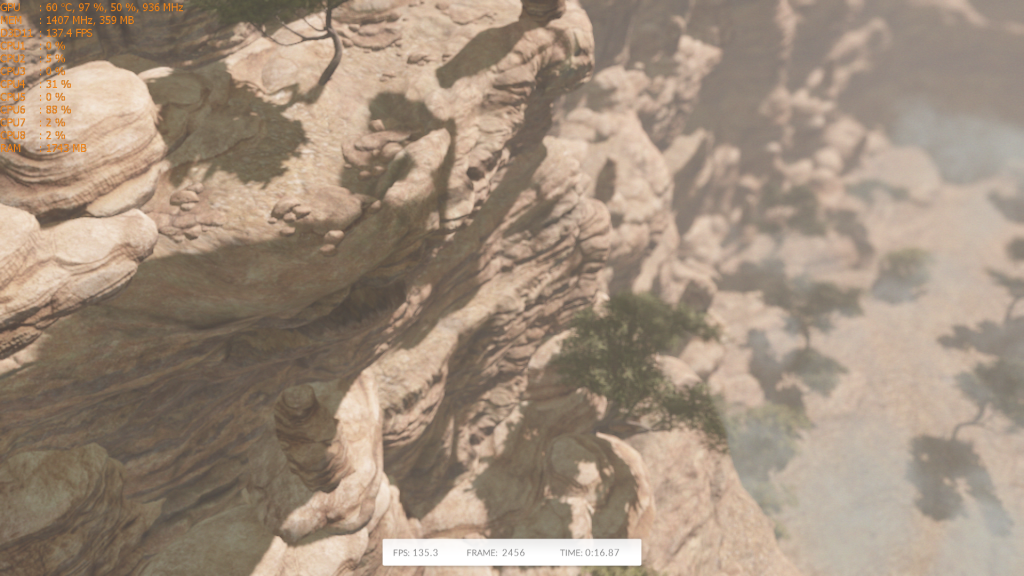AMD's Power Tune Gives the user control over the GPU's performance to power consumption, heat and fan noise ratio, although it seems the later is only available on Reference cooled cards.
I have an AIB Powercolor PCS+ R9 290, so i can't test the thermal and noise tuning, but it does give me the power consumption tuning, so i put that to the test.
My card has a 300 watt Board Power inlet (1x 8 Pin = 150W, 1x 6 Pin = 75W, PCIe = 75W) the Powercolor BIOS is also set for a 300 Watt stock limit, i know this because i have had the BIOS in a BIOS editor.
AMD's default Power Tune will allow as high as +50%, that's a maximum power allowance of 450 Watts, that is as high as it looks, its only necessary to run +50% if your LN2 benching, however the GPU will only draw as much as it needs, so even if you set +50% it will never actually draw anywhere near that much.
So, on to testing, if this works the GPU will run at the highest clock rates it can for the power limits i set.
The reference R9 290 runs at 947/1250 @ 1.2v, mine is factory overclocked to run at 1040/1350 @ 1.25v.
I set it to 1100/1407 @ 1.25v
I took a screenshot to show GPU usage and clock rates, all in roughly the same part of the bench.
Testing in 3DMark SkyDiver.
Power Tune @ -30% thats -90 Watts, so 210 Watt limit.
What i found was the clock rates had indeed reduced, whats more they changed constantly, hunting around between about 600Mhz to 800Mhz, all the while GPU usage was at 99 to 100%.
http://www.3dmark.com/3dm/3921266
Graphics Score: 24471 (Performance: 0%)
Power Tune @ -20% thats -60 Watts, so 240 Watt limit.
http://www.3dmark.com/3dm/3921299
Graphics Score: 30202 (Performance: +25%)
Power Tune @ -10% thats -30 Watts, so 270 Watt limit.
http://www.3dmark.com/3dm/3921326
Graphics Score: 33670 (Performance: +37%)
Power Tune @ 0%, 300 Watt limit.
http://www.3dmark.com/3dm/3921379
Graphics Score: 37170 (Performance: +52%)
Power Tune @ +5%, 315 Watt limit.
http://www.3dmark.com/3dm/3921461
Graphics Score: 38743 (Performance: +58%)
At +5% the GPU stayed at 1100Mhz solid, so with that Overclock it looks like my GPU is pulling <315 Watts.
Lets see what power the GPU pulls out of the box (Factory overclock @ 1040/1350 @ 1.25v)
The clocks were stable at -5%, so thats 285 Watt.
http://www.3dmark.com/3dm/3921505
Graphics Score: 36870
The reference 290 is 947/1250 @ 1.2v.
Stable clocks @ -20%, thats 240 Watts.
http://www.3dmark.com/sd/2328293
Graphics Score: 34079.
So there we are. it works, if you wanted to limit the power consumption of the GPU but also set high clock rates, this is how you would do it, it will use the higher clock rates if the power you let it have is enough, if not it will run lower clocks, but it will always hunt for the best possible performance on the given power limit.
I have an AIB Powercolor PCS+ R9 290, so i can't test the thermal and noise tuning, but it does give me the power consumption tuning, so i put that to the test.
My card has a 300 watt Board Power inlet (1x 8 Pin = 150W, 1x 6 Pin = 75W, PCIe = 75W) the Powercolor BIOS is also set for a 300 Watt stock limit, i know this because i have had the BIOS in a BIOS editor.
AMD's default Power Tune will allow as high as +50%, that's a maximum power allowance of 450 Watts, that is as high as it looks, its only necessary to run +50% if your LN2 benching, however the GPU will only draw as much as it needs, so even if you set +50% it will never actually draw anywhere near that much.
So, on to testing, if this works the GPU will run at the highest clock rates it can for the power limits i set.
The reference R9 290 runs at 947/1250 @ 1.2v, mine is factory overclocked to run at 1040/1350 @ 1.25v.
I set it to 1100/1407 @ 1.25v
I took a screenshot to show GPU usage and clock rates, all in roughly the same part of the bench.
Testing in 3DMark SkyDiver.
Power Tune @ -30% thats -90 Watts, so 210 Watt limit.
What i found was the clock rates had indeed reduced, whats more they changed constantly, hunting around between about 600Mhz to 800Mhz, all the while GPU usage was at 99 to 100%.
http://www.3dmark.com/3dm/3921266
Graphics Score: 24471 (Performance: 0%)
Power Tune @ -20% thats -60 Watts, so 240 Watt limit.
http://www.3dmark.com/3dm/3921299
Graphics Score: 30202 (Performance: +25%)
Power Tune @ -10% thats -30 Watts, so 270 Watt limit.
http://www.3dmark.com/3dm/3921326
Graphics Score: 33670 (Performance: +37%)
Power Tune @ 0%, 300 Watt limit.
http://www.3dmark.com/3dm/3921379
Graphics Score: 37170 (Performance: +52%)
Power Tune @ +5%, 315 Watt limit.
http://www.3dmark.com/3dm/3921461
Graphics Score: 38743 (Performance: +58%)
At +5% the GPU stayed at 1100Mhz solid, so with that Overclock it looks like my GPU is pulling <315 Watts.
Lets see what power the GPU pulls out of the box (Factory overclock @ 1040/1350 @ 1.25v)
The clocks were stable at -5%, so thats 285 Watt.
http://www.3dmark.com/3dm/3921505
Graphics Score: 36870
The reference 290 is 947/1250 @ 1.2v.
Stable clocks @ -20%, thats 240 Watts.
http://www.3dmark.com/sd/2328293
Graphics Score: 34079.
So there we are. it works, if you wanted to limit the power consumption of the GPU but also set high clock rates, this is how you would do it, it will use the higher clock rates if the power you let it have is enough, if not it will run lower clocks, but it will always hunt for the best possible performance on the given power limit.
Last edited: