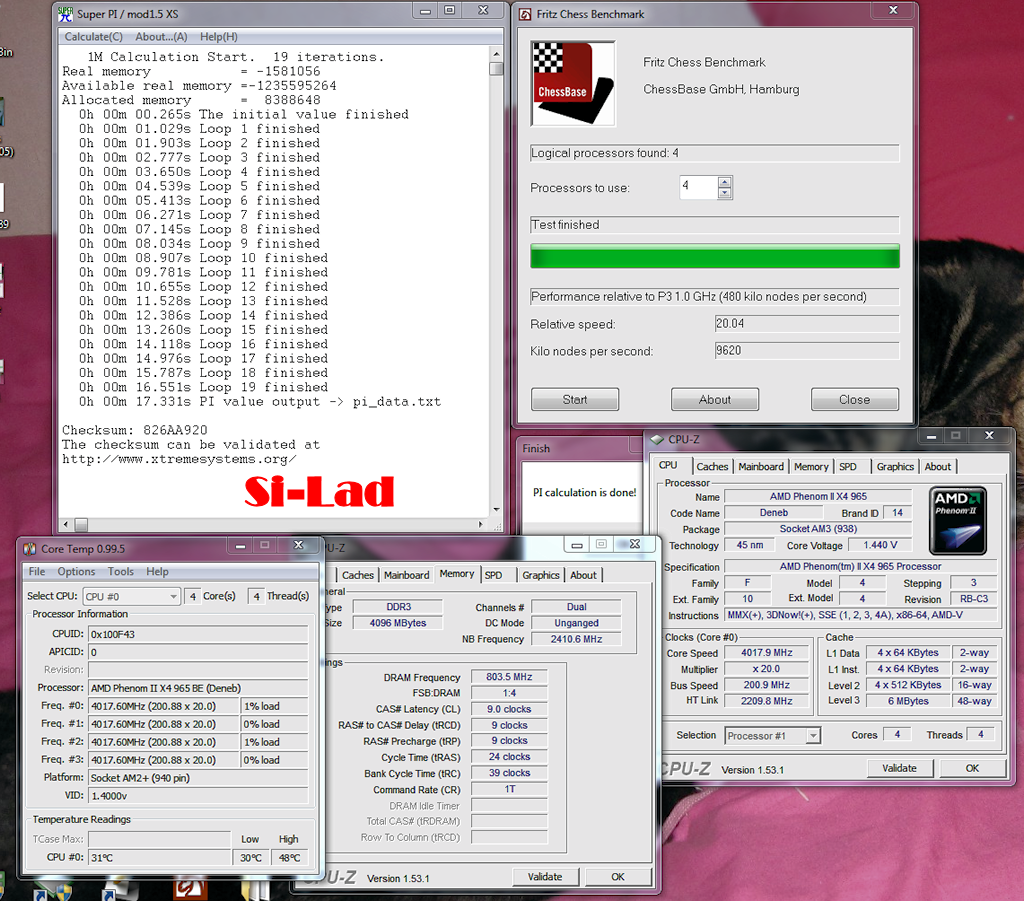Hello Guys! . . . sorry been away from thread a few days, lots and lots of good results, thanks for all the good contributions and I hope you all still have some timne to get some gaming and other stuff done. I am interested to know what games some of you have been playing, GPU and what res? . . . I'm also interested to know what systems you has before these AMD® Phenom™ II's . . . also can we have a little bit of a Star-Wars theme in one or two result screens please (if you can squeeze it in of course!)
 eddyc
eddyc
Really good result there, lovely triple core @ 3.8GHz with over 8 hours of prime on the clock, great stuff and great screenie! . . . in fact that has to be
Screen Of The Day!!
 puma luke
puma luke
Nice start there, good results and good stability testing too, keep it up and can you lob an extra copy of CPU-z showing the Memory tab in your screenies please!

. . . also you seem to have some uneeded [/IMG] code around your images? . . . did you try an unlock yet?
 bigjimmyauk
bigjimmyauk
Your a crazy man but I like you!

. . . those temps are brillliant . . . 43°C full load! . . . . credit to you and credit to a PushPullBaram!

. . . I think some experiementation is in order to work out a good CPU/CPU-NB/HTT combo, I found that the CPU-NB boost was quite good, I suppose people need to do some testing . . . How is the 3.9GHz stability coming along?
Muel
Haha, I'm not sure if a leaderboard would make much sense because . . . your all #1

. . . just make sure you get a top clock from your chip because the other guys want to make your flagship look bad . . Also is SuperPI for Intel® chips or AMD® chips? . . . I thought it's an Intel® Promotional tool? . . . anyway happy clocking ya lucky so & so!
 buttkinz
buttkinz
Wow that looks great, a nice unlock, a nice clock, a decent pair of boobzillas on the desktop!

. . . . don't forget to include your name on the screenie and perhaps make it just a tad bigger is you can, keep clocking!
 SMAndy
SMAndy
Give the chip some juice and get that CPU-Multi jacked, may be easier to clock one thing at a time instead of a rumble in the jungle, look foward to your screenies!
 joewm18
joewm18
70°C load is ridiculous!!!

. . . are you overclocking many things at once btw? . . . or did you clock things up one at a time? . . . if you newish? I'd leave pretty much everything on [Auto] and work out your processors clock first . . I expect good things!
 Damien
Damien
Welcome and nice start to your clock! . . . that system musy fly!! good screenie too, whack open another CPU-z so we can see your [mem] tab and NB settings please, also don't forget to include your name in the screenshot somewhere please!
 Martini1991
Martini1991
Ah Welcome Deneb Master, May the force be with you! . . . now where is your screenie please!
 Si Lad
Si Lad
Hello there, nice result there man and great screenie, I'd say once you max that chip your ready to crank the CPU-NB a bit!
 timmy222
timmy222
That looks sweet man! . . . Callisto in the house!, nice screenie, bit more apps in view would be great and dont forget your name on the screenie!
 Skillmister
Skillmister
Welcome, I'm jealous! . . you bought a dual core and now you have a quad core . . . hmmm happy camper no doubt!

. . . P.S the
ThermoLab Baram is worth every single penny and fits fine in an Antec 300!





 . . . also you seem to have some uneeded [/IMG] code around your images? . . . did you try an unlock yet?
. . . also you seem to have some uneeded [/IMG] code around your images? . . . did you try an unlock yet?  . . . I think some experiementation is in order to work out a good CPU/CPU-NB/HTT combo, I found that the CPU-NB boost was quite good, I suppose people need to do some testing . . . How is the 3.9GHz stability coming along?
. . . I think some experiementation is in order to work out a good CPU/CPU-NB/HTT combo, I found that the CPU-NB boost was quite good, I suppose people need to do some testing . . . How is the 3.9GHz stability coming along? . . . just make sure you get a top clock from your chip because the other guys want to make your flagship look bad . . Also is SuperPI for Intel® chips or AMD® chips? . . . I thought it's an Intel® Promotional tool? . . . anyway happy clocking ya lucky so & so!
. . . just make sure you get a top clock from your chip because the other guys want to make your flagship look bad . . Also is SuperPI for Intel® chips or AMD® chips? . . . I thought it's an Intel® Promotional tool? . . . anyway happy clocking ya lucky so & so!  . . . are you overclocking many things at once btw? . . . or did you clock things up one at a time? . . . if you newish? I'd leave pretty much everything on [Auto] and work out your processors clock first . . I expect good things!
. . . are you overclocking many things at once btw? . . . or did you clock things up one at a time? . . . if you newish? I'd leave pretty much everything on [Auto] and work out your processors clock first . . I expect good things!