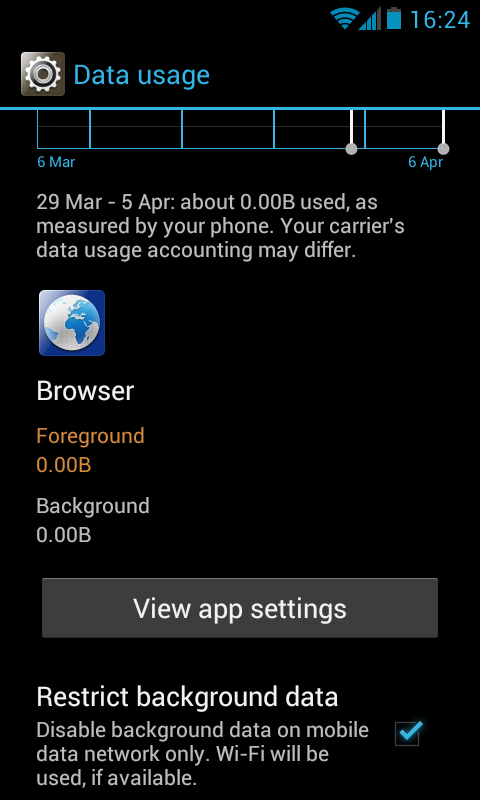Hello,
on my Samsung Galaxy S4 a process called Unified Daemon(EUR) has used 117Mb of data in 18 days !
I am not sure what this service is and what App's is causing such a high use of mobile data. my limit is 500MB and if the usage rate is constant then I would have use just about half my data allowance on just one App / service !
How do I turn this off please ! ?
on my Samsung Galaxy S4 a process called Unified Daemon(EUR) has used 117Mb of data in 18 days !
I am not sure what this service is and what App's is causing such a high use of mobile data. my limit is 500MB and if the usage rate is constant then I would have use just about half my data allowance on just one App / service !

How do I turn this off please ! ?