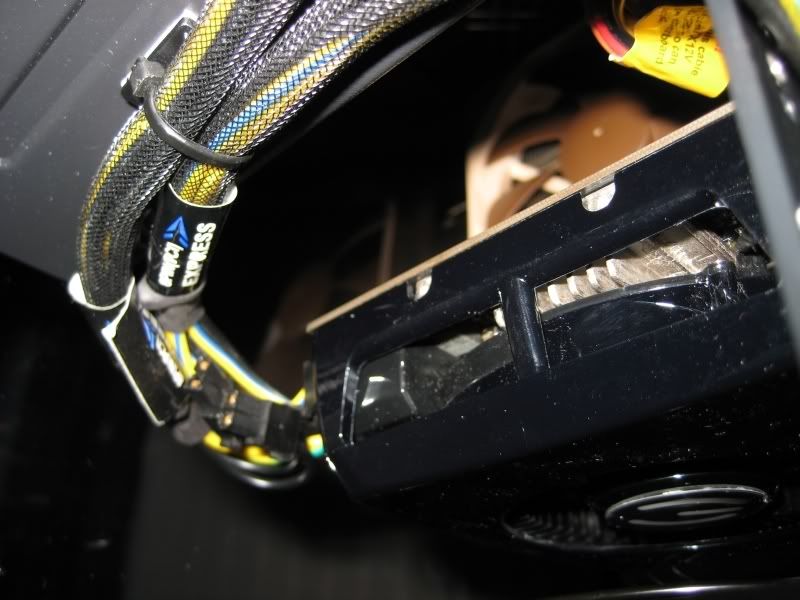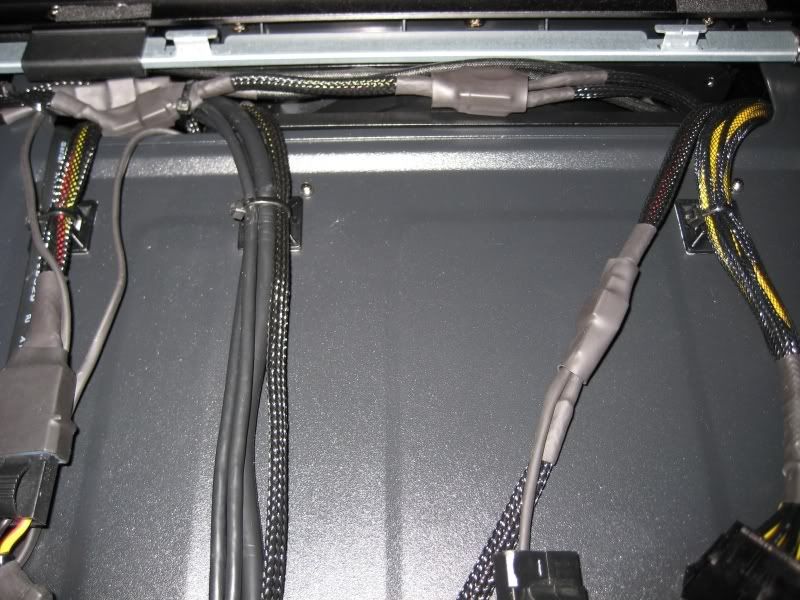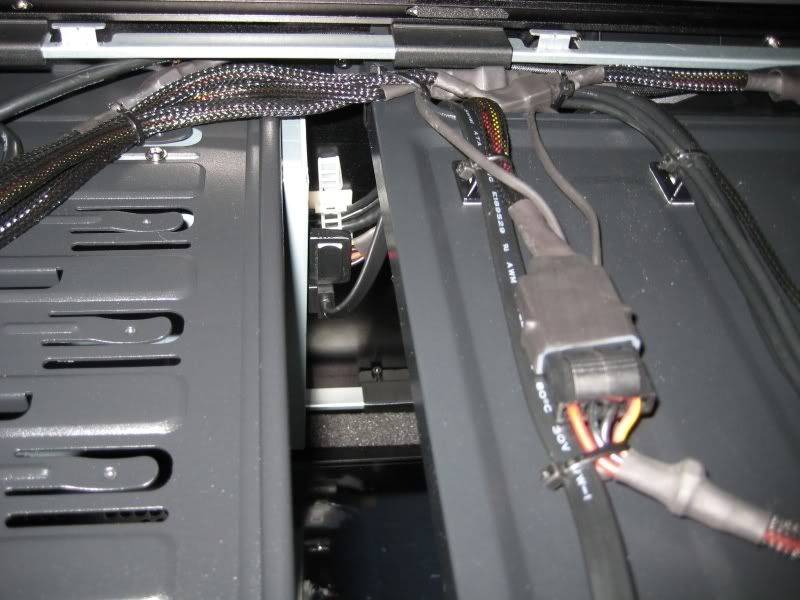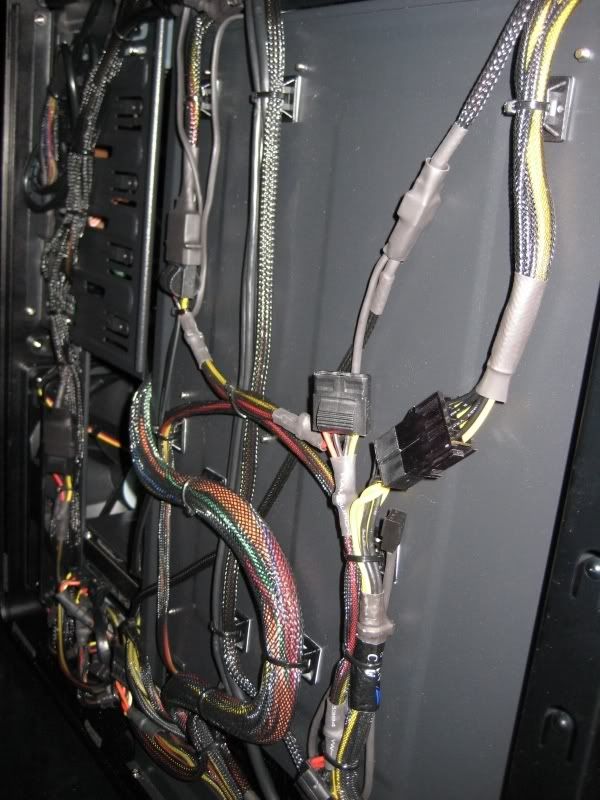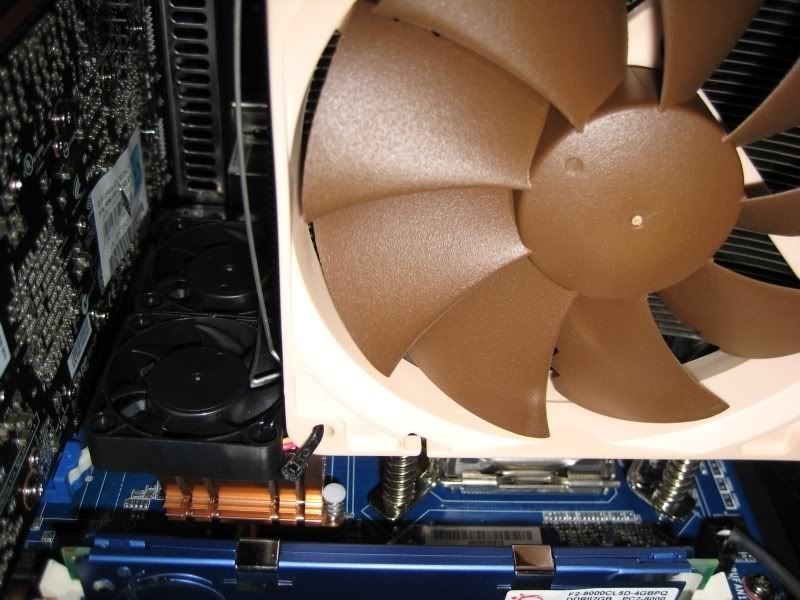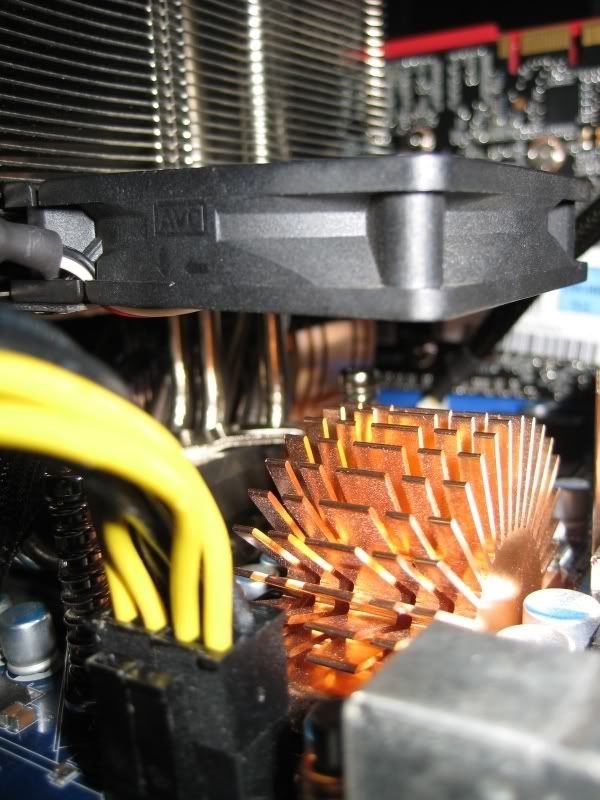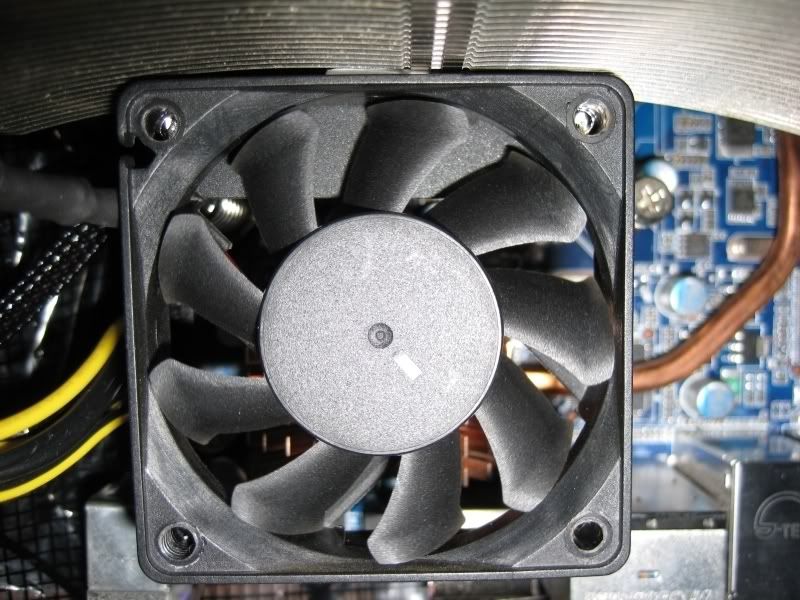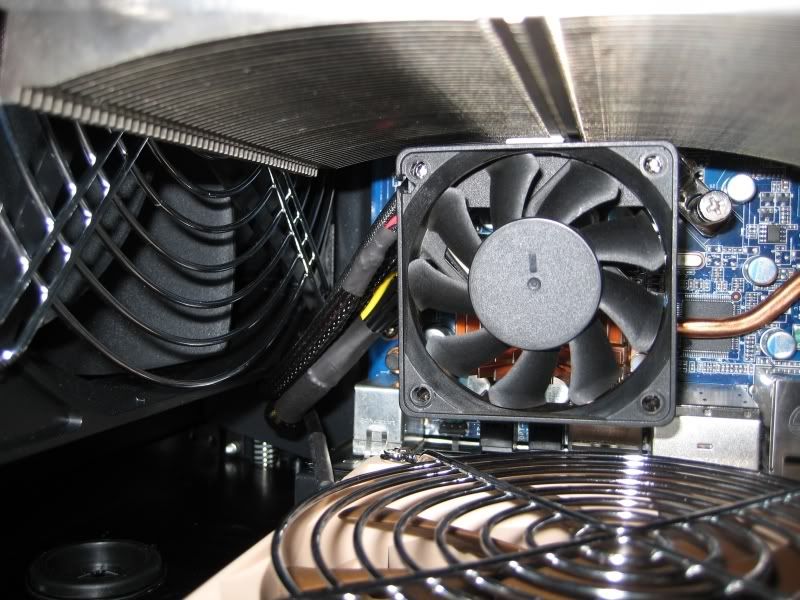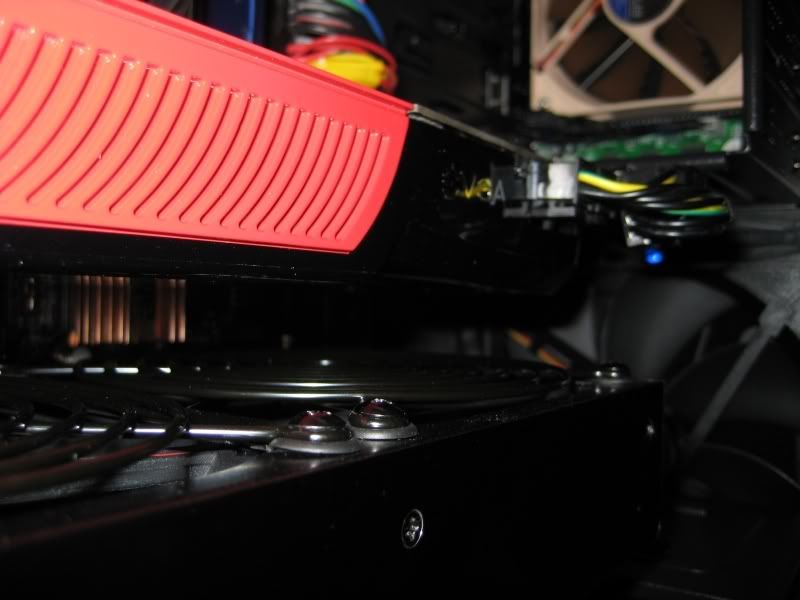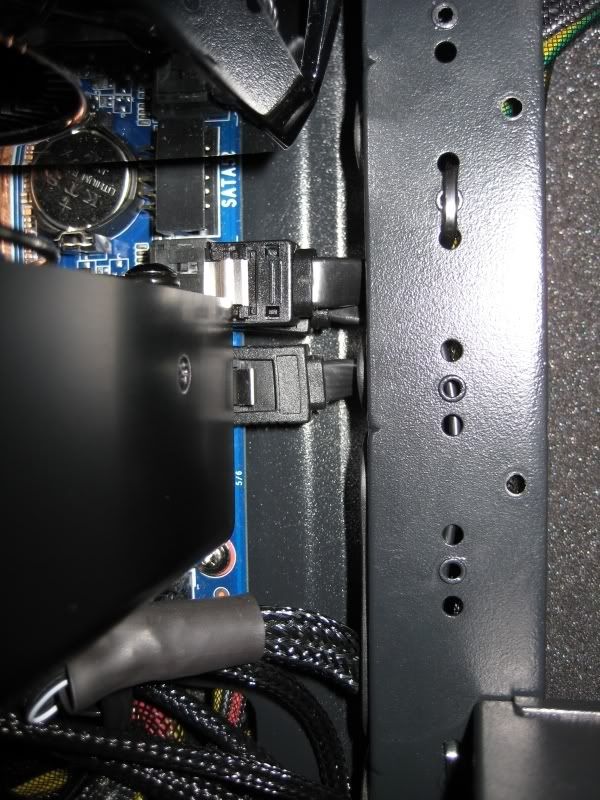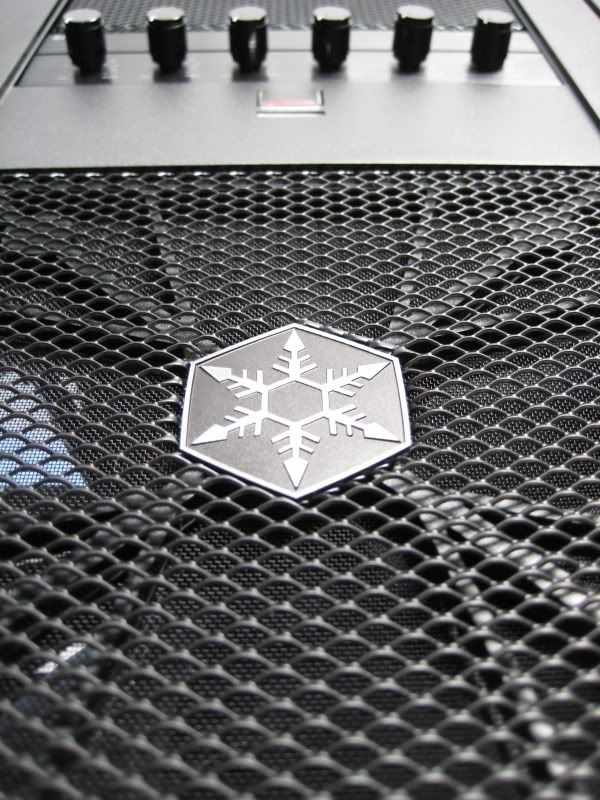Well, I have finally got my case almost 100% finshed(just need to fit the X-Fi and the 4 port USB backplate which are both still in this system i'm typing on). My decision to buy the Silverstone Fortress FT01B-W was largely due to rjkoneill's awesome build log on here, so thanks to you for that.
Anyway, I got the case and spent the next couple of weeks trying to get the right parts, and those I couldn't get just right, I made myself.
First off I bought a Silverstone hard disk caddy with a vented front, that looked superb, but it was designed for the Kublai cases, and alas I couldn't get it to work at all.
So then I decided to use a Kama Bay with the front off the Silverstone. Looked good, but not just right. So, off with the grille on the Kama and I picked up some wire mesh similar to the standard mesh on the Fortress from a local DIY store. Some matt black spray and a little shaping later, and hey presto, so much better looking!
Oh, and I just couldn't let go of the floppy drive! I had to have one installed. Now I know everyone says they're of no use anymore, but I am just so used to having one for bios flashes etc. Anyway, there was no room externally for one unless I got a USB drive. USB? No way, that defeats the point of a floppy drive!!
So, after a little head-scratching it hit me - I had a spare HDD slot. Hmmm, HDD - 3.25", floppy drive - 3.25". A little bit of modding later and I had the drive (nice new Sony one) installed internally. I figure that it's used so little, it's the ideal compromise.
So here's the parts list...
Silverstone Fortress FT01B-W
Modified Kama Bay
Zalman ZM-MFC1 Plus
Zalman ZM850-HP
Abit IP35 Pro
Intel Q6600 G0 with TRUE
2 x 2gb G-Skill PC8000
Evga GTX260 SSC 55nm
X-Fi Xtreme Audio PCI-E
Samsung F1 500gb
Pioneer 216DBK
Sony Floppy Drive
Lian-Li BS-08B
3 x 120mm Noctua NF-P12 Vortex
1 x 60mm from a stock AMD HS
2 x 40mm Rasurbo Basic Silent
3 x Black SATA II cables
...and loads of cable braid and heatshrink, cable ties and some tie-downs too.
I have found it an excellent case to work in, with bags of room and tons of cable tidying options. Inside it is like a fridge, quite literally. I have never felt so much movement of cold air in any case I have used before. The 2 180mm fans really do move a lot of air, and with very little noise (although their motors do rattle a little bit).
In testing I have had my CPU Priming Small FFT's at 3.6ghz in the closed case with every fan bar the 2 180mm(no point lowering these really as they only run at 700RPM) and CPU at less than half speed.
Room temps were 23c and after an hour my CPU settled at 69,69,65,65(these were always within 1-2c before it went in the case, so I think the lower numbers are those nearest the upper 180mm fan), with PWM's maxing out at 68c and system temp showing 31c.
Given the fan speeds used and overall noise levels, which were very, very quiet(and I am a fussy beggar about noise), the temps acheived are astounding.
If I had to bad comments it would be that the gap behind the motherboard could do with being a little bit deeper. Getting all the cabling tidy, then closing the door was not easy, especially with the pre-fitted foam in place! But it just needed some gentle encouragement and I got it to close.
I can also hear quite a lot of rumbling from my hard disk during heavy access. Not sure if it's something to do with the case transferring the noises, or just that I have been unlucky and got a Samsung that is a little noisy. I might just try it outside the case to see.
Anyway, enough rambling, here's the pics(lots!!) Oh and I didn't take any of the case on it's own, or the box, but then they're not that interesting really...
Front of case with Kama Mk1...

And with Kama Mk2(the final version)...

Closer look...

And closer still...

The Lian-Li BS-08B(which I might remove, or replace the fans as now that it's in, i'm not sure it's much use as the fans seem to be doing nothing)...

Some work on the cables...

More cable work, this used to be a flat floppy cable. I have shortened it and rounded it. Took a while, but worth it...

And some work on the switch cabling...

Switch cables back in...
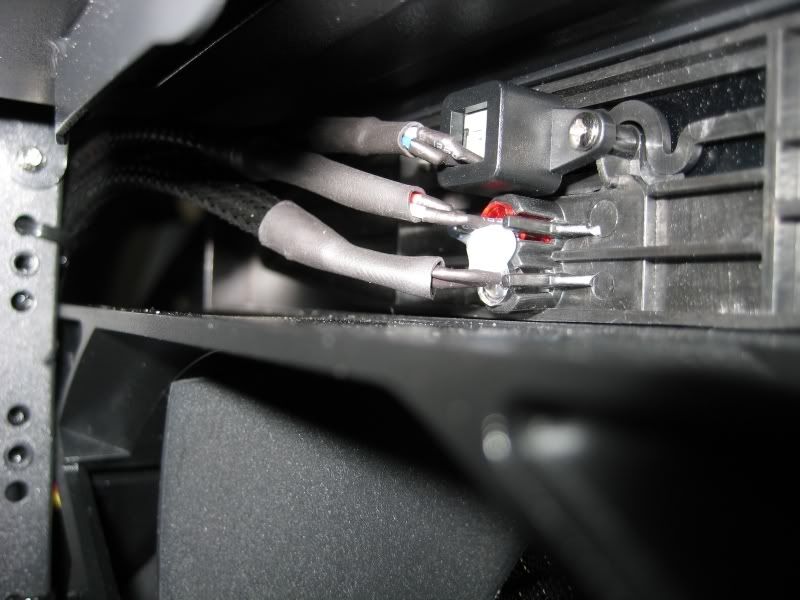
Little tie-downs for the cables...

Anyway, I got the case and spent the next couple of weeks trying to get the right parts, and those I couldn't get just right, I made myself.
First off I bought a Silverstone hard disk caddy with a vented front, that looked superb, but it was designed for the Kublai cases, and alas I couldn't get it to work at all.
So then I decided to use a Kama Bay with the front off the Silverstone. Looked good, but not just right. So, off with the grille on the Kama and I picked up some wire mesh similar to the standard mesh on the Fortress from a local DIY store. Some matt black spray and a little shaping later, and hey presto, so much better looking!
Oh, and I just couldn't let go of the floppy drive! I had to have one installed. Now I know everyone says they're of no use anymore, but I am just so used to having one for bios flashes etc. Anyway, there was no room externally for one unless I got a USB drive. USB? No way, that defeats the point of a floppy drive!!
So, after a little head-scratching it hit me - I had a spare HDD slot. Hmmm, HDD - 3.25", floppy drive - 3.25". A little bit of modding later and I had the drive (nice new Sony one) installed internally. I figure that it's used so little, it's the ideal compromise.
So here's the parts list...
Silverstone Fortress FT01B-W
Modified Kama Bay
Zalman ZM-MFC1 Plus
Zalman ZM850-HP
Abit IP35 Pro
Intel Q6600 G0 with TRUE
2 x 2gb G-Skill PC8000
Evga GTX260 SSC 55nm
X-Fi Xtreme Audio PCI-E
Samsung F1 500gb
Pioneer 216DBK
Sony Floppy Drive
Lian-Li BS-08B
3 x 120mm Noctua NF-P12 Vortex
1 x 60mm from a stock AMD HS
2 x 40mm Rasurbo Basic Silent
3 x Black SATA II cables
...and loads of cable braid and heatshrink, cable ties and some tie-downs too.
I have found it an excellent case to work in, with bags of room and tons of cable tidying options. Inside it is like a fridge, quite literally. I have never felt so much movement of cold air in any case I have used before. The 2 180mm fans really do move a lot of air, and with very little noise (although their motors do rattle a little bit).
In testing I have had my CPU Priming Small FFT's at 3.6ghz in the closed case with every fan bar the 2 180mm(no point lowering these really as they only run at 700RPM) and CPU at less than half speed.
Room temps were 23c and after an hour my CPU settled at 69,69,65,65(these were always within 1-2c before it went in the case, so I think the lower numbers are those nearest the upper 180mm fan), with PWM's maxing out at 68c and system temp showing 31c.
Given the fan speeds used and overall noise levels, which were very, very quiet(and I am a fussy beggar about noise), the temps acheived are astounding.
If I had to bad comments it would be that the gap behind the motherboard could do with being a little bit deeper. Getting all the cabling tidy, then closing the door was not easy, especially with the pre-fitted foam in place! But it just needed some gentle encouragement and I got it to close.
I can also hear quite a lot of rumbling from my hard disk during heavy access. Not sure if it's something to do with the case transferring the noises, or just that I have been unlucky and got a Samsung that is a little noisy. I might just try it outside the case to see.
Anyway, enough rambling, here's the pics(lots!!) Oh and I didn't take any of the case on it's own, or the box, but then they're not that interesting really...
Front of case with Kama Mk1...

And with Kama Mk2(the final version)...

Closer look...

And closer still...

The Lian-Li BS-08B(which I might remove, or replace the fans as now that it's in, i'm not sure it's much use as the fans seem to be doing nothing)...

Some work on the cables...

More cable work, this used to be a flat floppy cable. I have shortened it and rounded it. Took a while, but worth it...

And some work on the switch cabling...

Switch cables back in...
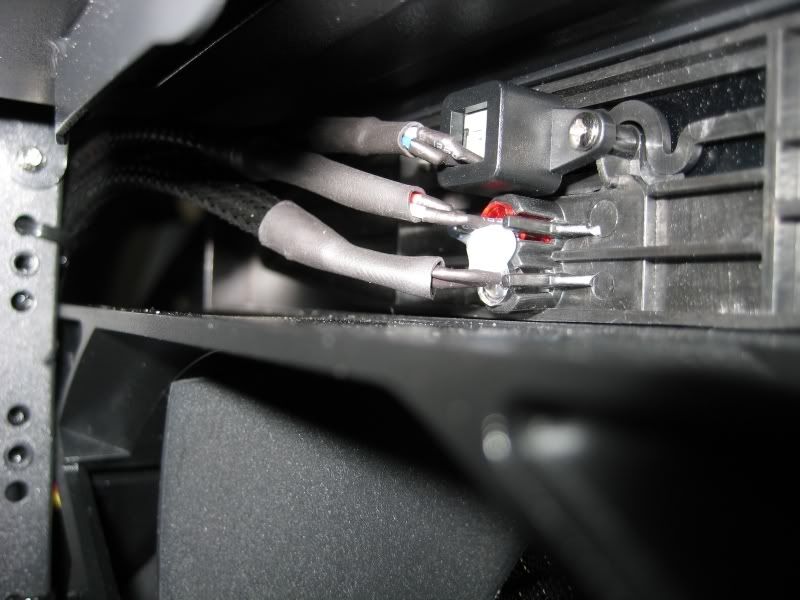
Little tie-downs for the cables...

Last edited: