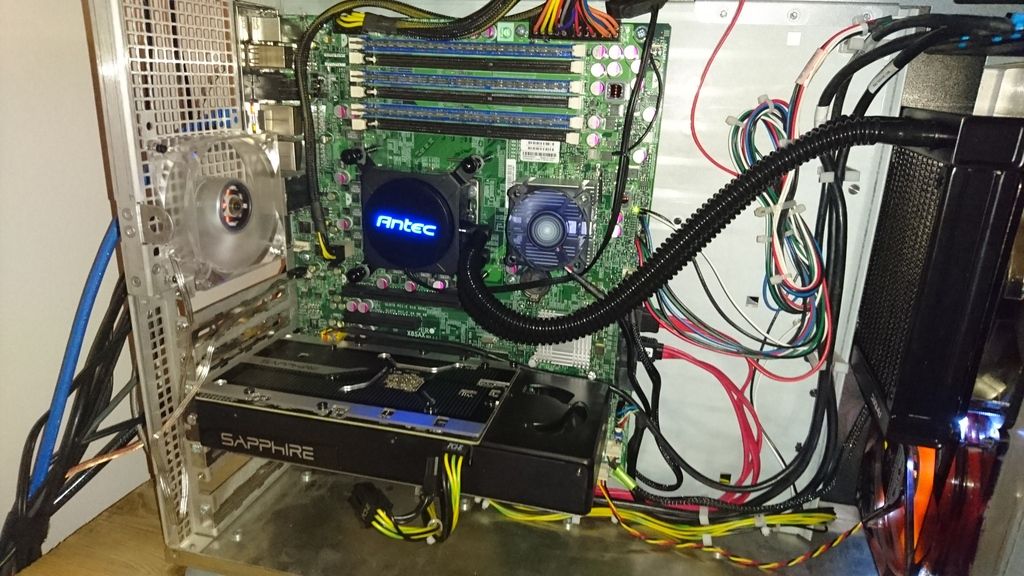Associate
- Joined
- 21 Apr 2010
- Posts
- 250
My basket at Overclockers UK:
Total: £59.89
(includes shipping: £9.90)
Bought the antec and am real happy with the unit.
Old CPU cooler was running idle at 46c full load 82c
new cooler 26c idle 50c full load.
problem is the fans speed set up.
At the moment ive got the running off the motherboard but the there running flat out.
I've tried looking in the bios but the fan speeds are locked out.
I've also tried down loading speed fan but it wont run on this PC.
Any help with controlling the fan speeds please.....
- 1 x Antec H600 Kuhler 120mm AIO Liquid Cooler= £49.99
Total: £59.89
(includes shipping: £9.90)
Bought the antec and am real happy with the unit.
Old CPU cooler was running idle at 46c full load 82c
new cooler 26c idle 50c full load.
problem is the fans speed set up.
At the moment ive got the running off the motherboard but the there running flat out.
I've tried looking in the bios but the fan speeds are locked out.
I've also tried down loading speed fan but it wont run on this PC.
Any help with controlling the fan speeds please.....
Last edited: