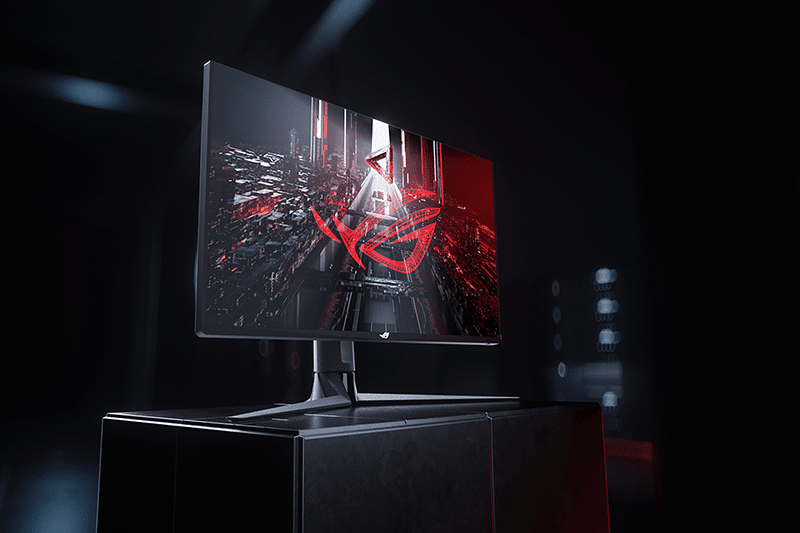Bit of a dilemma I currently have a superwide monitor but it's on its way out so need to to get a new monitor. I am wondering if I should get another superwide or go 4k.
All I do is game on the pc and do some studying. I will be getting an Xbox series x that could go with the 4k monitor as it doesn't support superwide but am I better off just using my Xbox on my lounge TV that's 4k 55inchs. Also my pc is a bit old to be running games at 4k on a 6700k and 1080 graphics card.
All I do is game on the pc and do some studying. I will be getting an Xbox series x that could go with the 4k monitor as it doesn't support superwide but am I better off just using my Xbox on my lounge TV that's 4k 55inchs. Also my pc is a bit old to be running games at 4k on a 6700k and 1080 graphics card.