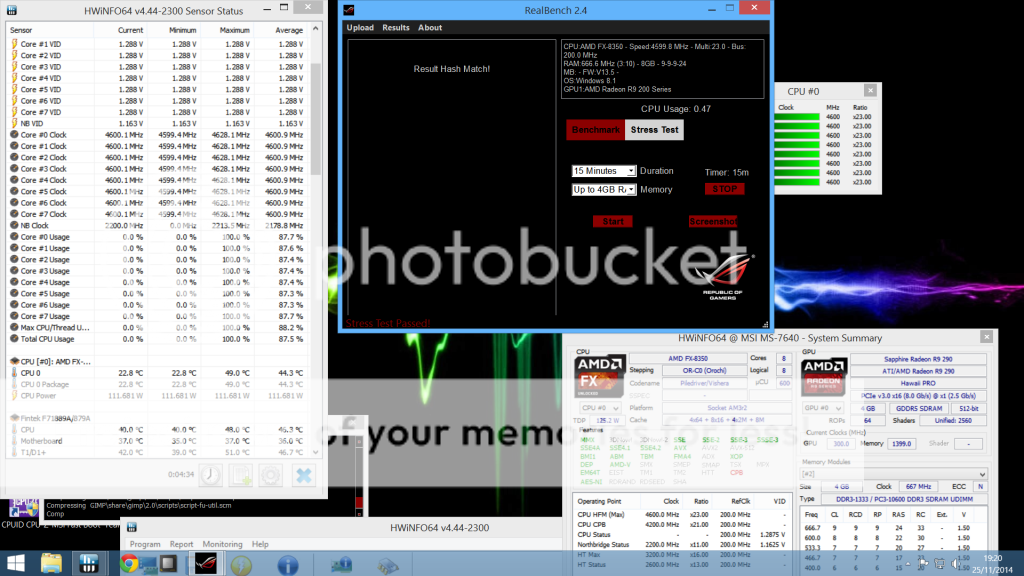hI chaps i am after some help advise on how to overclock my 8350 to 4.5 ghz please
I have an msi 990fxa-gd80 mobo with 8gb of ram (667mhz clock acording to hwinfo ) and h100i water cooler for cpu and 850w psu
i am a noob with this sort of stuff but i have attempted a walk through but wanted to ask you guys in case i totally screw it up..
i only use my system for gaming and the odd bit off uploading to youtube..
thanks in advance matt
I have an msi 990fxa-gd80 mobo with 8gb of ram (667mhz clock acording to hwinfo ) and h100i water cooler for cpu and 850w psu
i am a noob with this sort of stuff but i have attempted a walk through but wanted to ask you guys in case i totally screw it up..
i only use my system for gaming and the odd bit off uploading to youtube..
thanks in advance matt