
OcUK product page - http://www.overclockers.co.uk/showproduct.php?prodid=MO-007-AO&groupid=17&catid=510
AOC homepage - http://www.aocmonitorap.com/root/anz/product_display.php?id=466
Box and accessories.


• Power cord
• DVI (dual link)
• VGA
• USB Type B - Type A
• Driver and manual CD
The monitor.

So here she is, 16:9 and measuring 24" diagonally it paints a nice picture with its matt screen.



The bezel is plastic but finished to look like brushed aluminium.
The little square is the ambient light sensor for the i-care function.
AOC goes a step further in eye comfort with AOC i-Care technology that detects the intensity of surrounding lights and adjusts monitor brightness to suit.

Two USB ports on the right hand side, the red one is a 3X power port for faster charging etc.
The stand.

A simple cable tidy clip.

There is height adjustment by 130mm.

Can pivot into portrait mode.

It will also tilt by -5°, +20°
Connectivity.

• Audio in and headphone out
• HDMI
• DVI (dual link)
• VGA
• Displayport

• Power in
• ON/OFF rocker switch
• Two USB ports from the built-in hub
• Type B USB input.
Backlight.
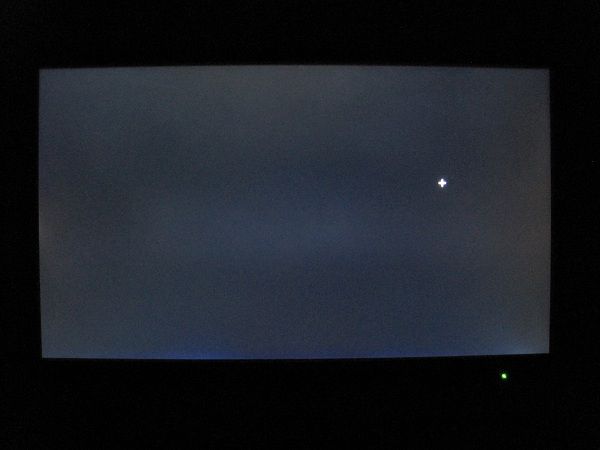
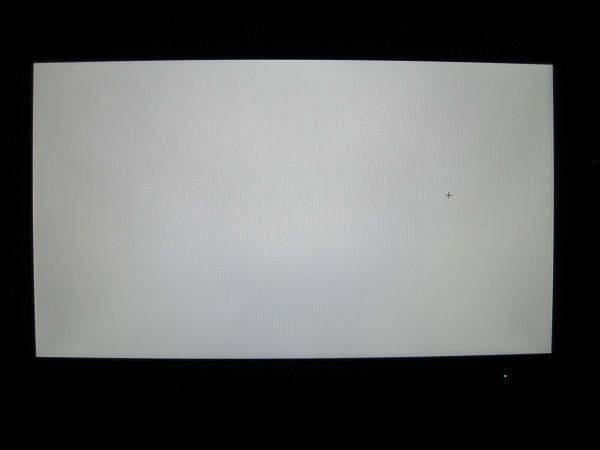

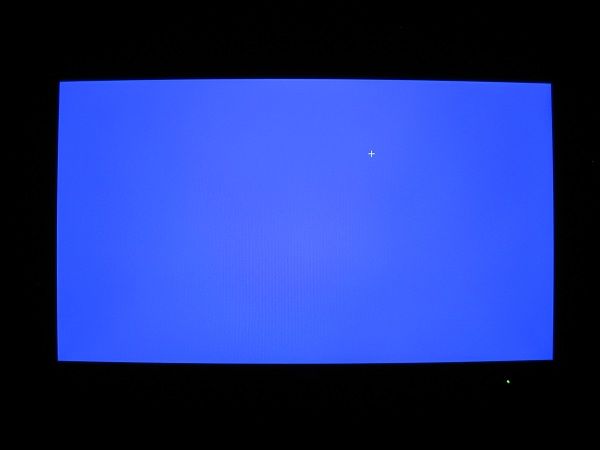
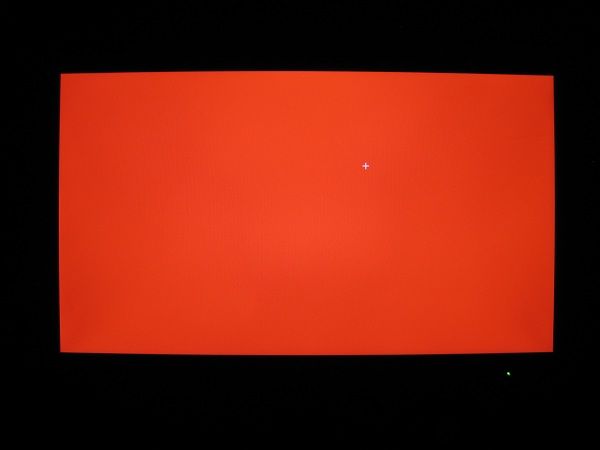
I am no expert but they solid colours look good to me and the backlight shown on the black test looks ok.
Final thoughts.
I have had this screen for around a month now, during this time I have watched films, played many many games on it and used it daily for browsing the internet. I don't have any real complaints apart from the colours are a bit strong (a bit like HDR) for me personally when set to default values.
Gaming was excellent and there was no ghosting visible, the screen is fast and responsive and the increased refresh rate does make fast paced games seem smoother than my Asus PB278Q which I have no complaints with either.
Zero eye strain from the contrast, colours and the matt black coating on the screen helps reduce reflections very well indeed.
The i-care is something I can take or leave as all it does it sense the ambient light and automatically adjusts the back lighting to suit, thankfully it can be turned off..
The built-in speakers are pretty weedy as you expect as they are small but importantly hidden away around the rear to keep the clean lines on the front.
The stand is indeed excellent as noted in the Kitguru review.
Overall a good all round monitor for general work, films and gaming once you have set the colour vibrancy to your personal tastes.


