Hi,
I made the black friday plunge and bought an additional 2x AOC Q2577PWQs which arrived on Friday.
Today I have set up 2 of three of them up on my Duronic 253 monitor stand and they look great except that only one of them is in 2560x1440 - one of them is in 1920x1080 and I cannot get that to change to a higher res )
)
I'll explain my setup.
X79 board.... see sig..
The gpus are 2x eVGA GTX 780s Hydro Copper Classifieds. I have a third one waiting to go into the rig, but I'm going to see how wide screen gaming goes with 2 of them first.
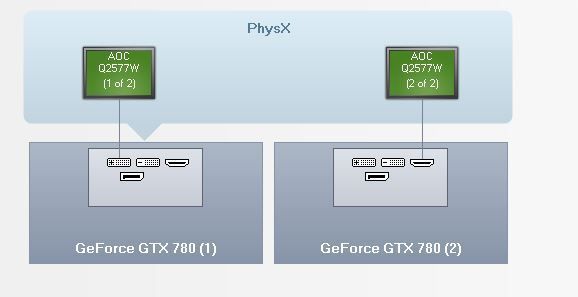
The main monitor which is connected via a dual link DVI cable to the DVI port on the monitor and works great, however the other is connected via a HDMI to DVI-D cable bought off ebay which was working fine on a lower resolution monitor which was in place before my upgrade.
What am I doing wrong?
Tatty
I made the black friday plunge and bought an additional 2x AOC Q2577PWQs which arrived on Friday.
Today I have set up 2 of three of them up on my Duronic 253 monitor stand and they look great except that only one of them is in 2560x1440 - one of them is in 1920x1080 and I cannot get that to change to a higher res
 )
)I'll explain my setup.
X79 board.... see sig..
The gpus are 2x eVGA GTX 780s Hydro Copper Classifieds. I have a third one waiting to go into the rig, but I'm going to see how wide screen gaming goes with 2 of them first.
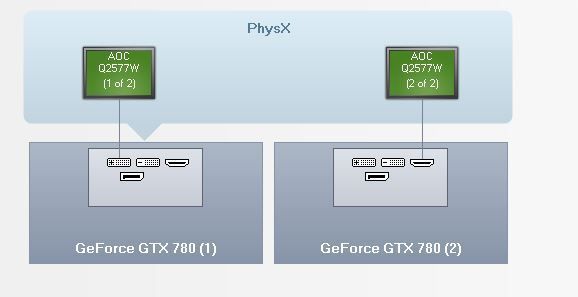
The main monitor which is connected via a dual link DVI cable to the DVI port on the monitor and works great, however the other is connected via a HDMI to DVI-D cable bought off ebay which was working fine on a lower resolution monitor which was in place before my upgrade.
What am I doing wrong?
Tatty


