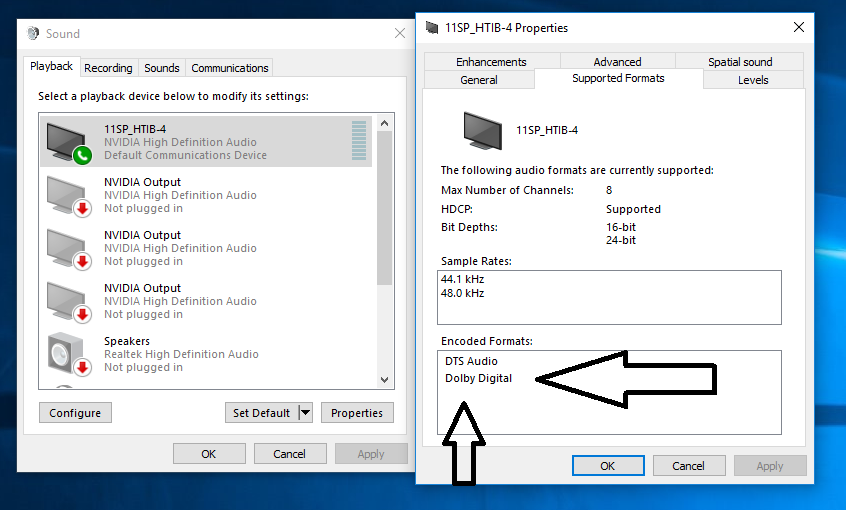Hi all,
I ll start, for my first post here, whith a probably really stupid question, but i need your help. I m trying to connect in 5.1 , dts or whatever, my home theater samsung, with 1 arc HDMI, to my 1080 ti which got 2 hdmi entries. but whatever I try, i only manage to get the STEREO option on windows 10. i was wondering if this card has any dolby or dts option. i got a artic msi tomahawk motherboard, with 1 hdmi and the same problem. i hope someone can help me with that thanks
I ll start, for my first post here, whith a probably really stupid question, but i need your help. I m trying to connect in 5.1 , dts or whatever, my home theater samsung, with 1 arc HDMI, to my 1080 ti which got 2 hdmi entries. but whatever I try, i only manage to get the STEREO option on windows 10. i was wondering if this card has any dolby or dts option. i got a artic msi tomahawk motherboard, with 1 hdmi and the same problem. i hope someone can help me with that thanks