Hello all,
I need some advice guys. I was approached on the school run by a very upset lady in my boys class almost in tears. Turns out her husband upgraded their iMac (~Late 2013) the other night. It completed and he was using it for a couple of hours after. He went back to it stuck on the boot screen.
They have given it to me to try and recover the photos from. I've since plugged in an external drive, installed macOS and now trying to recover the data via EASEUS which I've paid for. Typically they've never backed the device up.
It's in the process of copying now, but I really want to try and fix it for them.
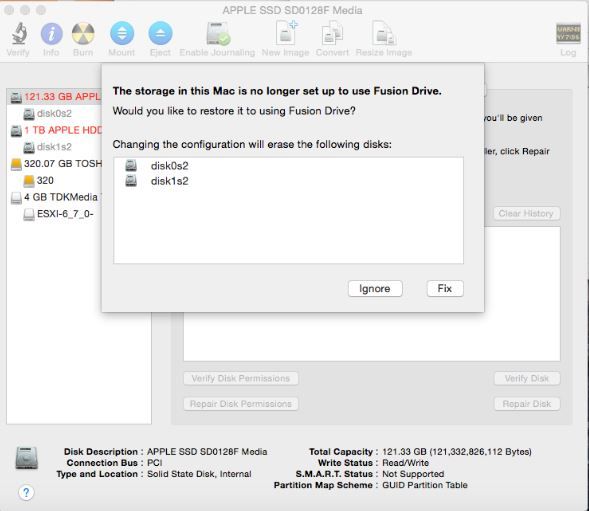
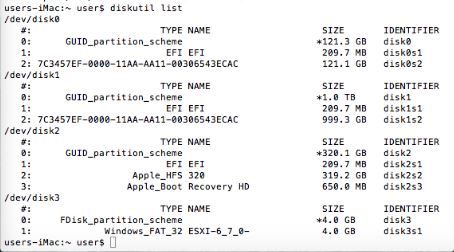
Is there anyway to get this backup and running? If just to pull all the files off without having to use the recovery tool?
Any help would be much appreciated.
I need some advice guys. I was approached on the school run by a very upset lady in my boys class almost in tears. Turns out her husband upgraded their iMac (~Late 2013) the other night. It completed and he was using it for a couple of hours after. He went back to it stuck on the boot screen.
They have given it to me to try and recover the photos from. I've since plugged in an external drive, installed macOS and now trying to recover the data via EASEUS which I've paid for. Typically they've never backed the device up.
It's in the process of copying now, but I really want to try and fix it for them.
- The machine boots to around 75% of the loading bar and just sits there.
- Disk Utility can see the drive(s) and reports they are no longer set up as a Fusion Drive (Drive is a 1TB/120GB SSD Fusion Drive, all OEM)
- Disk Utility reports good health after selecting ignore and finds no smart errors, this is backed up by other programs.
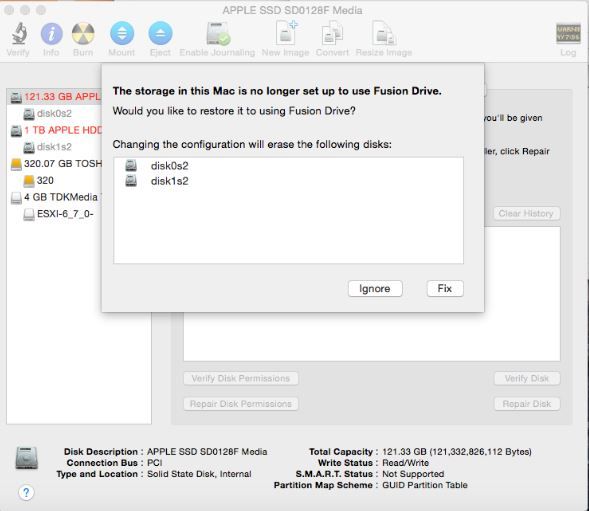
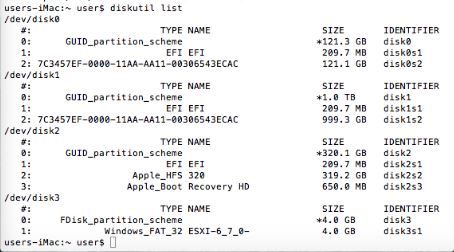
Is there anyway to get this backup and running? If just to pull all the files off without having to use the recovery tool?
Any help would be much appreciated.

