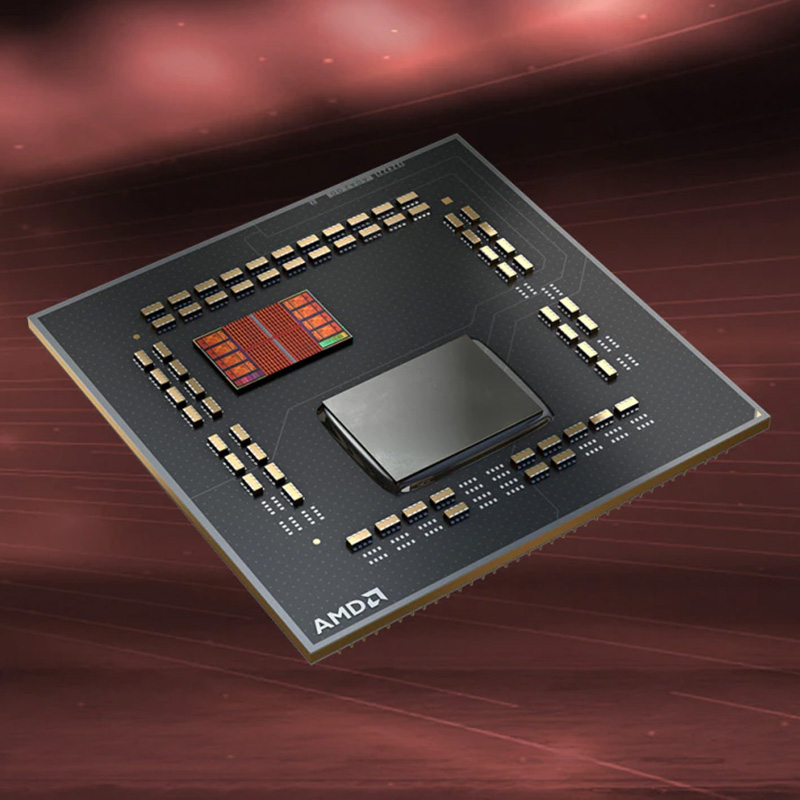I have an Asus B450 plus gaming mobo with a Ryzen 5 3600X CPU. I'm looking at upgrading to a Ryzen 9 5900X. Would there be much difference in performance between the 9 and say, a 7 5800X? The 7 being a good bit cheaper.
I posted the abovbe at the end of last year, the general consensus, since I'm not a serious gamer, was to go with the 5800X or a 5800X3D. Since then the Ryzen 9 price has dropped considerably so would give me extra oomph for not much more cost than any of the other two. However, would I be better considering another motherboard if I go with the 9? What are you thoughts, particularly as a newer board would possibly use DDR 5 ram. In short I am asking if it's better to upgrade or just go for a new system.