i have an asus p8z68 v gen 3 mobo and have a weird problem. recently i have noticed that during bootup i can no longer access bios. as the pc boots my usb keyboard and mouse no longer power up and instead of the boot showing the asus mobo screen saying to press del, it flashes up for a few seconds then shows a boot screen proclaiming to be American megatrends (red pyramid like logo) says no key board or mouse found. it then carries on to boot to widows with no probs! once windows 7 is loading the keyboard and mose then activate as normal and all is fine. i have googled this prob and have swapped over the keyboard to other usb ports at the rear but nothing changes. i do not have an old style ps2 keyboard to try that. anyone know why it no longer finds my keyboard during boot? what is this american megatrends screen that comes up??? i have never updated my bios as i have not had a prob with it in the past. have read somewhere online that if fastboot is active then i can have this problem or it could be usb not active in bios during boot. i have not knowingly changed these settings but how can i get into bios to check. any help guys????
You are using an out of date browser. It may not display this or other websites correctly.
You should upgrade or use an alternative browser.
You should upgrade or use an alternative browser.
asus bios problem
- Thread starter lgrenter
- Start date
More options
Thread starter's postsYes you'll lose all your BIOS/oc settings
You might be able to save/write down all the settings in asus turbo v software from within windows
To clear cmos power off pc and remove the motherboard battery for 5 minutes,put back in and powerup pc,then you should be able to access the BIOS
You might be able to save/write down all the settings in asus turbo v software from within windows
To clear cmos power off pc and remove the motherboard battery for 5 minutes,put back in and powerup pc,then you should be able to access the BIOS
thnx. so i need to download the asus turbo v evo software (just googled for it) and that will save my settings to widows or i write them all down/print them and then re enter? my mobo was bought overclocked from overclockers a few yrs back but have never changed the settings that it came with.
just loaded turbo up but during the install it says my model is not supported by this software.
just to add, went to the asus site and found the most up to date bios v11.5.0.1207, if i updated my bios would this reset my bios so i can then access at boot or would i still need to remove the cmos?
just loaded turbo up but during the install it says my model is not supported by this software.
just to add, went to the asus site and found the most up to date bios v11.5.0.1207, if i updated my bios would this reset my bios so i can then access at boot or would i still need to remove the cmos?
Last edited:
Soldato
- Joined
- 28 Sep 2014
- Posts
- 3,781
- Location
- Scotland
Happened to me too after I disabled both USB and Keyboard in BIOS for fast boot realised I am no longer accessed BIOS at boot. Then I use ASUS utility
ASUS Boot Setting to boot direct to BIOS from Windows 8 desktop, amazing utility saved me bothers to clear CMOS.
Here is latest ASUS Boot Setting V1.00.18 for Windows 7/8/8.1 32bit & 64bit.
http://dlcdnet.asus.com/pub/ASUS/misc/utils/ASUS_BootSetting_Win7-8-8-1_VER10018.zip
ASUS Boot Setting to boot direct to BIOS from Windows 8 desktop, amazing utility saved me bothers to clear CMOS.
Here is latest ASUS Boot Setting V1.00.18 for Windows 7/8/8.1 32bit & 64bit.
http://dlcdnet.asus.com/pub/ASUS/misc/utils/ASUS_BootSetting_Win7-8-8-1_VER10018.zip
Soldato
- Joined
- 28 Sep 2014
- Posts
- 3,781
- Location
- Scotland
just to add, went to the asus site and found the most up to date bios v11.5.0.1207, if i updated my bios would this reset my bios so i can then access at boot or would i still need to remove the cmos?
Yes when you updated BIOS from ASUS Update, that will reset your BIOS settings to default then you can now access BIOS at boot without need to remove CMOS.
Happened to me too after I disabled both USB and Keyboard in BIOS for fast boot realised I am no longer accessed BIOS at boot. Then I use ASUS utility
ASUS Boot Setting to boot direct to BIOS from Windows 8 desktop, amazing utility saved me bothers to clear CMOS.
Here is latest ASUS Boot Setting V1.00.18 for Windows 7/8/8.1 32bit & 64bit.
http://dlcdnet.asus.com/pub/ASUS/misc/utils/ASUS_BootSetting_Win7-8-8-1_VER10018.zip
ok i loaded the above asus boot setting utility, now have it on my desktop but apart from telling me that it updates my mobo to latest nothing seems to happen when i clik it??
Soldato
- Joined
- 28 Sep 2014
- Posts
- 3,781
- Location
- Scotland
ok i loaded the above asus boot setting utility, now have it on my desktop but apart from telling me that it updates my mobo to latest nothing seems to happen when i clik it??
I downloaded that file and installed new version over old version. I clicked ASUS Boot Setting 1.00.18 icon on desktop and ASUS Boot Setting window opened fine then I clicked DirectBIOS button then dialog pop up said "The system will restart and then go to BIOS setup directly. Please ensure that you save all the important data. Do you want to continue?" I clicked OK and then PC restarted directly to BIOS. All worked fine.
If it still not worked on your then try run it as administrator.
I downloaded that file and installed new version over old version. I clicked ASUS Boot Setting 1.00.18 icon on desktop and ASUS Boot Setting window opened fine then I clicked DirectBIOS button then dialog pop up said "The system will restart and then go to BIOS setup directly. Please ensure that you save all the important data. Do you want to continue?" I clicked OK and then PC restarted directly to BIOS. All worked fine.
If it still not worked on your then try run it as administrator.
ummm am a bit confused. i have the asus boot setting utility on my desktop, when i clik it a small black window opens saying update this motherboards bios to get the asus bios boot setting function support. so i guess that the bios i already have will not let it run then? have never updated it so apart from having the files i mentioned earlier in this thread i do not know how to install them as it does not seem obvious to me.
also tried it as admin but did not work.
Last edited:
Soldato
- Joined
- 28 Sep 2014
- Posts
- 3,781
- Location
- Scotland
Okay I see.
Now you will need to download big zip file and open it with WinRAR and drag AI Suite II folder to desktop. Open the folder, run the setup to select ASUS Update and install it.
http://dlcdnet.asus.com/pub/ASUS/misc/utils/AISuite_II_V20001_P8Z77-V-S_XPWin7_8.zip
I found none of 3 ASUS ftp servers worked so you will need to download latest BIOS Version 3603(Only for Win7 & Win8) for your motherboard from ASUS website and extract it to desktop.
http://dlcdnet.asus.com/pub/ASUS/mb/LGA1155/P8Z68-V_GEN3/P8Z68-V-GEN3-ASUS-3603-win7_8.zip
Launch AI Suite II. Click Update button then click ASUS Update button. Select Update BIOS from file and click next browse to desktop open BIOS file you downloaded to desktop.
Now you will need to download big zip file and open it with WinRAR and drag AI Suite II folder to desktop. Open the folder, run the setup to select ASUS Update and install it.
http://dlcdnet.asus.com/pub/ASUS/misc/utils/AISuite_II_V20001_P8Z77-V-S_XPWin7_8.zip
I found none of 3 ASUS ftp servers worked so you will need to download latest BIOS Version 3603(Only for Win7 & Win8) for your motherboard from ASUS website and extract it to desktop.
http://dlcdnet.asus.com/pub/ASUS/mb/LGA1155/P8Z68-V_GEN3/P8Z68-V-GEN3-ASUS-3603-win7_8.zip
Launch AI Suite II. Click Update button then click ASUS Update button. Select Update BIOS from file and click next browse to desktop open BIOS file you downloaded to desktop.

he might aswell clear the cmos?
if he updates the bios it will reset the bios settings anyway,either way its a catch 22 situation
you can always oc it again later,i have that board at 4.8ghz so can help if you need it
if he updates the bios it will reset the bios settings anyway,either way its a catch 22 situation
you can always oc it again later,i have that board at 4.8ghz so can help if you need it
Soldato
- Joined
- 28 Sep 2014
- Posts
- 3,781
- Location
- Scotland
he might aswell clear the cmos?
if he updates the bios it will reset the bios settings anyway,either way its a catch 22 situation
I am sure he will see option to clear the CMOS before flash in AI Suite II ASUS Update.
Years ago long before AI Suite and UEFI, I used standalone ASUS Update to flashed BIOS on 3 old motherboards ASUS A7V333 with Athlon XP 1800+, ASUS A8N-E with Athlon 64 X2 4400+ and previous ASUS M3N78 with Phenom II X4 940 always had clear CMOS option ticked like below.

Well if he messed up BIOS update and cant boot then he can recovery BIOS with ASUS CrashFree BIOS 3, hopefully he still got ASUS P8Z68-V-GEN3 motherboard installation DVD that will need to restore BIOS.
Okay I see.
Now you will need to download big zip file and open it with WinRAR and drag AI Suite II folder to desktop. Open the folder, run the setup to select ASUS Update and install it.
http://dlcdnet.asus.com/pub/ASUS/misc/utils/AISuite_II_V20001_P8Z77-V-S_XPWin7_8.zip
I found none of 3 ASUS ftp servers worked so you will need to download latest BIOS Version 3603(Only for Win7 & Win8) for your motherboard from ASUS website and extract it to desktop.
http://dlcdnet.asus.com/pub/ASUS/mb/LGA1155/P8Z68-V_GEN3/P8Z68-V-GEN3-ASUS-3603-win7_8.zip
Launch AI Suite II. Click Update button then click ASUS Update button. Select Update BIOS from file and click next browse to desktop open BIOS file you downloaded to desktop.
thanx guys for all the advice. downloaded the asus aisuite, when u say to run setup to select asus update, do u mean within the aisuite folder go to
the ASUSUPDATE file and run the setup.exe within the Appsetup folder or the asussetup.exe in the aisuite folder?
i already have the 3603 version bios file on my desktop (it contains a file marked IRST_V11.5.0.1207 and a ROM file named P8Z68-V-GEN3-ASUS-3603), do i just browse to the desktop file using aisuite or do i go to the files within it?
sorry for all these questions, just never tried this before so dont want to brick my pc! any help re-overclocking afterwards will be greatly appreciated! will prob go back to trying this in the morning.
Soldato
- Joined
- 28 Sep 2014
- Posts
- 3,781
- Location
- Scotland
thanx guys for all the advice. downloaded the asus aisuite, when u say to run setup to select asus update, do u mean within the aisuite folder go to
the ASUSUPDATE file and run the setup.exe within the Appsetup folder or the asussetup.exe in the aisuite folder?
i already have the 3603 version bios file on my desktop (it contains a file marked IRST_V11.5.0.1207 and a ROM file named P8Z68-V-GEN3-ASUS-3603), do i just browse to the desktop file using aisuite or do i go to the files within it?
sorry for all these questions, just never tried this before so dont want to brick my pc! any help re-overclocking afterwards will be greatly appreciated! will prob go back to trying this in the morning.
I mean within the aisuite folder. I been tried installed setup from within ASUSUPDATE folder but it never worked so it seemed required aisuite setup to get it work properly.
I downloaded that BIOS zip file you mentioned and I opened it to have a look and baffled wondered why a BIOS zip file have a folder marked IRST_V11.5.0.1207 actually contained Intel Rapid Storage Technology Driver software. It absolutely nothing to do with BIOS update so you will need ASUS Update to point to P8Z68-V-GEN3-ASUS-3603.ROM file.
Don't worry about risks brick your PC, it is now a thing of past thank to UEFI. You can recover your bricked PC by update your PC with a BIOS file from USB stick. I never bricked my motherboards after so many BIOS updates since 1997 on DOS, ASUS Update and now UEFI's EZ-Flash, probably done it 50 times lol.
Soldato
- Joined
- 28 Sep 2014
- Posts
- 3,781
- Location
- Scotland
soooo should i also save this rom file to a flash drive too? i can see no way to get my existing bios from my pc onto a stick..... or should i find it on asus site first? soz for sounding thick
Yes incase your PC bricked. But it very important you will need to rename P8Z68-V-GEN3-ASUS-3603.ROM to P8Z68G3.ROM on root directory of USB stick, do not place it in folder. When PC bricked then CrashFree BIOS 3 will search all USB ports for a file called P8Z68G3.ROM, when it detected then it will automatically start UEFI EZ-Flash program to flash that ROM to restore your BIOS and reset CMOS to default.
I used to backup BIOS with old ASUS Update first thing before download new BIOS from internet. Found a pic exactly like below.
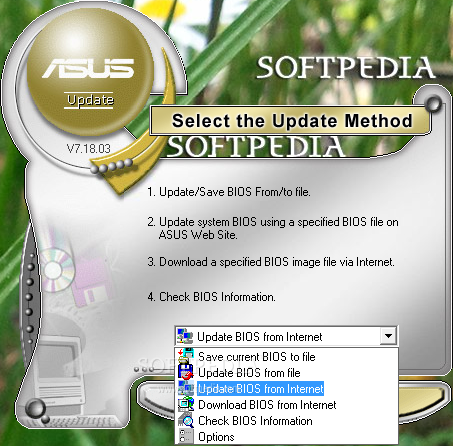
But with AISuite II ASUS Update, I no longer see Save current BIOS to a file in option, it was gone. Now it only can be done backup BIOS in UEFI EZ Flash, or you can download BIOS version from ASUS site. Alternative you can backup your BIOS with cool tool I just found called Universal BIOS Backup Toolkit, I tried it and worked fine.

http://forums.mydigitallife.info/threads/9856-Universal-BIOS-Backup-Toolkit

