Associate
- Joined
- 6 Oct 2019
- Posts
- 575
Hi I have had this laptop now for 1 week and am more than impressed with the performance and gaming experience, I have now sold my desktop PC and use this to game on, I am now converted to laptop gaming, had a PC for 10+ year. I am keen to compare this to laptops around the £1k mark. This was £980 for me.
Specs,
AMD R7-3750H
NVIDIA GeForce RTX 2060 6GB
512GB PCI-e NVME SSD
16GB DDR4 - 2400
120Hz IPS Panel
I have managed to clock the monitor to 144Hz and the 2060 +140 Clock +600 Memory, I have not changed anything CPU wise.
User Bench Results
https://www.userbenchmark.com/UserRun/20871320

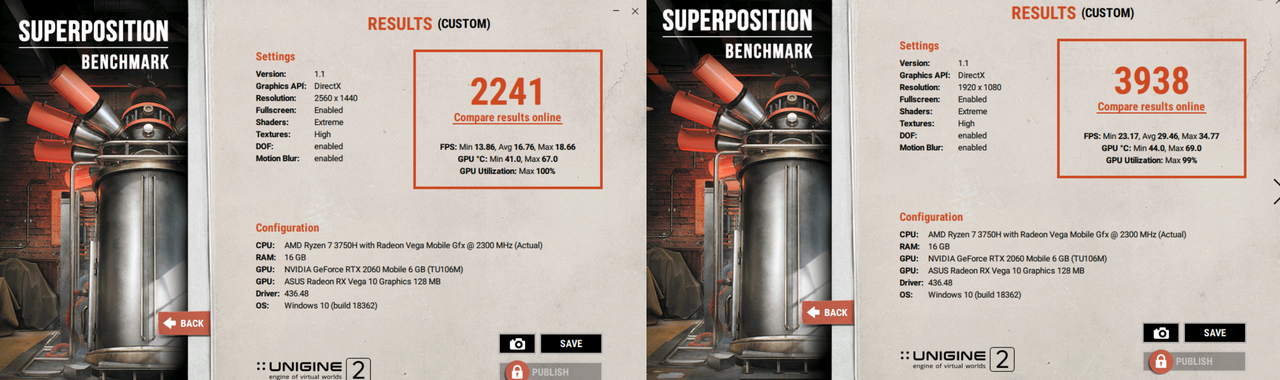
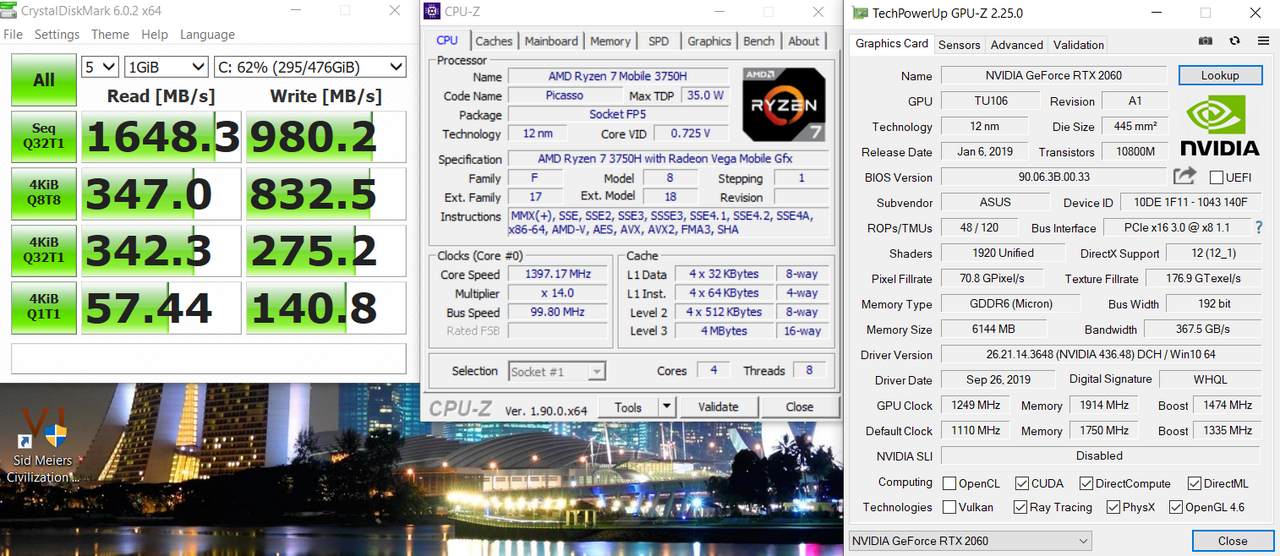

Specs,
AMD R7-3750H
NVIDIA GeForce RTX 2060 6GB
512GB PCI-e NVME SSD
16GB DDR4 - 2400
120Hz IPS Panel
I have managed to clock the monitor to 144Hz and the 2060 +140 Clock +600 Memory, I have not changed anything CPU wise.
User Bench Results
https://www.userbenchmark.com/UserRun/20871320

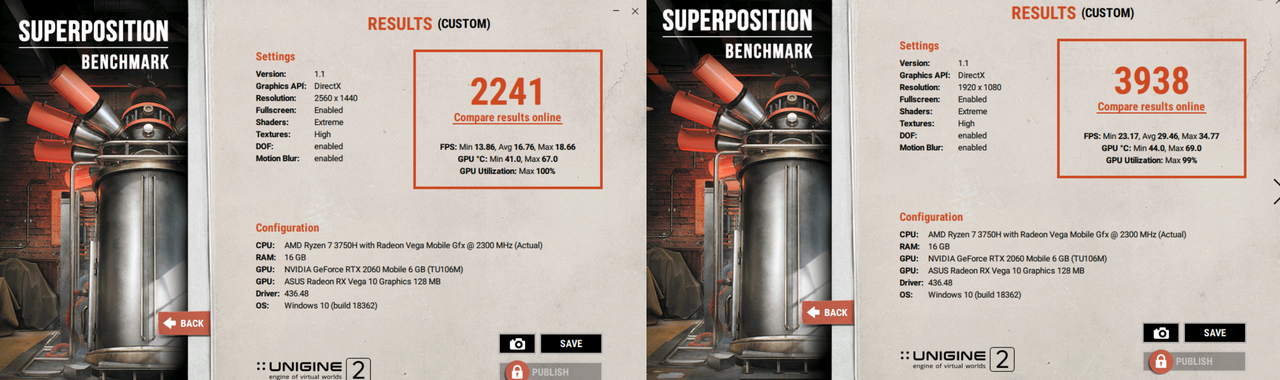
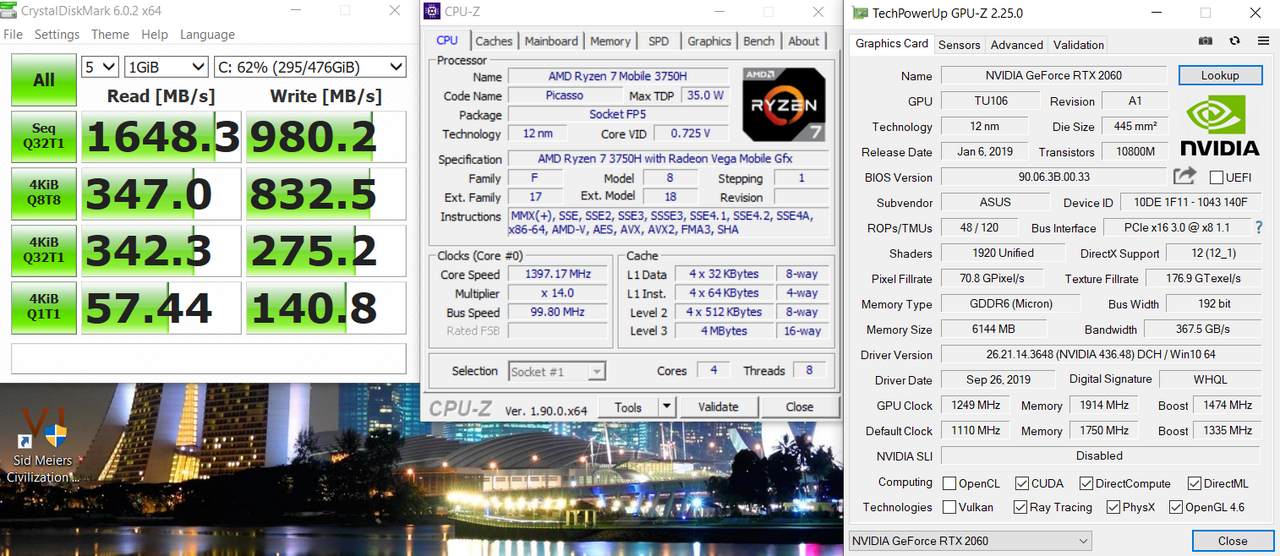

Last edited:



