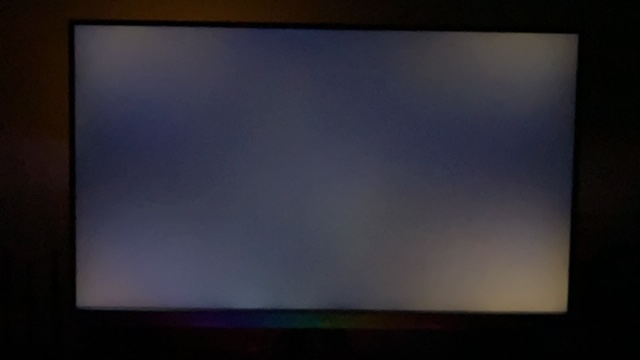Hi Guys,
Just got this monitor today, generally really impressed with it bar one dead pixel so I'm getting it swapped out as it's almost central to the screen. Barely any IPS glow (coming from a DELL TN panel) that I can see and the out of the box settings seem fairly good. There are barely any reviews as of yet and I've read conflicting issues around using the ELMB Sync mode, what are peoples general thoughts on this? Turning it on almost halves the brightness but I've read about overshoot issues. Using the monitor in racing mode (best out of the box settings which is pre-calibrated supposedly) currently so hoping other owners can share their best settings! Running it at 170hz at the moment but again others saying to drop it to 165hz so it would be interesting to see what is best, I believe overclocking to 170hz can result in flickering.
Any questions just ask and I'll try and answer them as best I can!
https://www.asus.com/Monitors/ROG-Strix-XG279Q/
Just got this monitor today, generally really impressed with it bar one dead pixel so I'm getting it swapped out as it's almost central to the screen. Barely any IPS glow (coming from a DELL TN panel) that I can see and the out of the box settings seem fairly good. There are barely any reviews as of yet and I've read conflicting issues around using the ELMB Sync mode, what are peoples general thoughts on this? Turning it on almost halves the brightness but I've read about overshoot issues. Using the monitor in racing mode (best out of the box settings which is pre-calibrated supposedly) currently so hoping other owners can share their best settings! Running it at 170hz at the moment but again others saying to drop it to 165hz so it would be interesting to see what is best, I believe overclocking to 170hz can result in flickering.
Any questions just ask and I'll try and answer them as best I can!
https://www.asus.com/Monitors/ROG-Strix-XG279Q/