I had a Dell 24" not long ago and whenever I played games that weren't in the native resolution of the monitor it automatically scaled them to fill the full size of the display. Whilst it wasn't as ideal as running the native res with some games it wasn't even possible to do this, so it was a comprimise.
This was all achieved by changing the setting on the On-Screen Display (OSD) on the monitor. I could choose 1:1 scaling (black borders as appropriate) or "Fill", which is what I used.
I've now got a Dell 30" which is supposedly a "digital" LCD - and it has no OSD at all. In the ATI CCC I see an option for "Image Scaling" and underneath it says "Scale image to full panel size".....
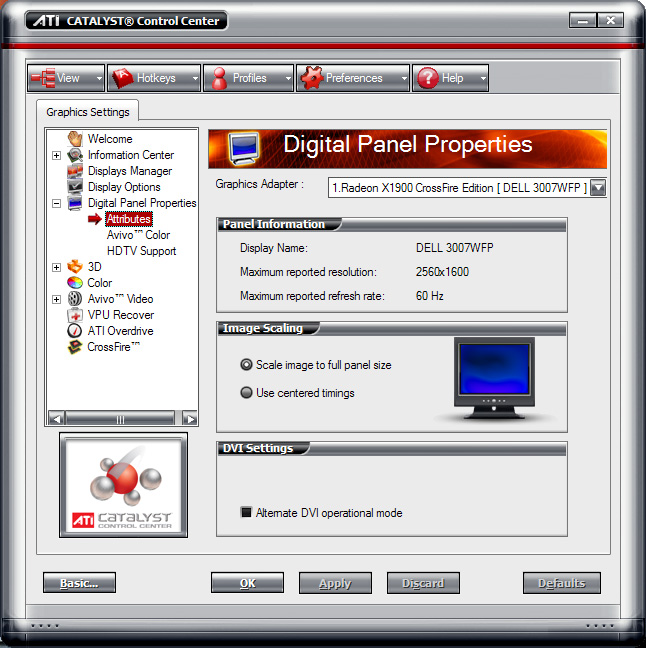
This only seems to work on the desktop though, if I set a lower-than-native res. Whenever I play a game at anything less than 2560x1600 (which a lot of games won't support - e.g. Pro Evo 6) then I just get black borders and it looks unsightly.
Is anyone else experiencing this problem? Anyone have a solution? I'm using the official Catalyst 6.10 CCC drivers, though I've disabled both ATI services as I'm using ATITool to overclock.
This was all achieved by changing the setting on the On-Screen Display (OSD) on the monitor. I could choose 1:1 scaling (black borders as appropriate) or "Fill", which is what I used.
I've now got a Dell 30" which is supposedly a "digital" LCD - and it has no OSD at all. In the ATI CCC I see an option for "Image Scaling" and underneath it says "Scale image to full panel size".....
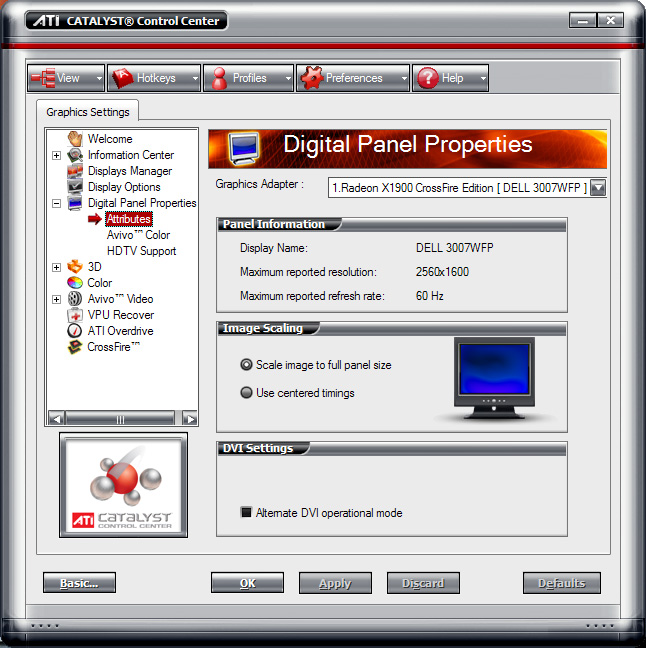
This only seems to work on the desktop though, if I set a lower-than-native res. Whenever I play a game at anything less than 2560x1600 (which a lot of games won't support - e.g. Pro Evo 6) then I just get black borders and it looks unsightly.
Is anyone else experiencing this problem? Anyone have a solution? I'm using the official Catalyst 6.10 CCC drivers, though I've disabled both ATI services as I'm using ATITool to overclock.

