Hi,
So I am attempting to overclock a Q6600 with this. However I hit a wall at 2.8ghz FSB @ 310 goin any higher makes me restart when running Prime95, even with the multiplier down. I tried increasing the vCore from default of 1.325 to 1.375, I made sure the RAM is not overclocked and I tried increasing MCH voltage, up to 1.55 from 1.5. I have the latest BIOS and have heard that I hsould be able to get FSB much higher.
A problem though even at that speed is that my microphone will not work at the same time as the headphones on my headset. Windows explorer sometimes hangs, CPU-Z can cause my system to freeze and if I put FSB at 320 I crash as soon as I log into Windows.
My friend told me that this could be caused by PCIe frequency being pushed too high with the increase in FSB. He advised me to lock it however I do not know how to do so, or if it is possible. I have a seen similar uGuru screen to this one with the PCIe frequency below the "Estimated New DRAM Clock" but it is not present on mine.
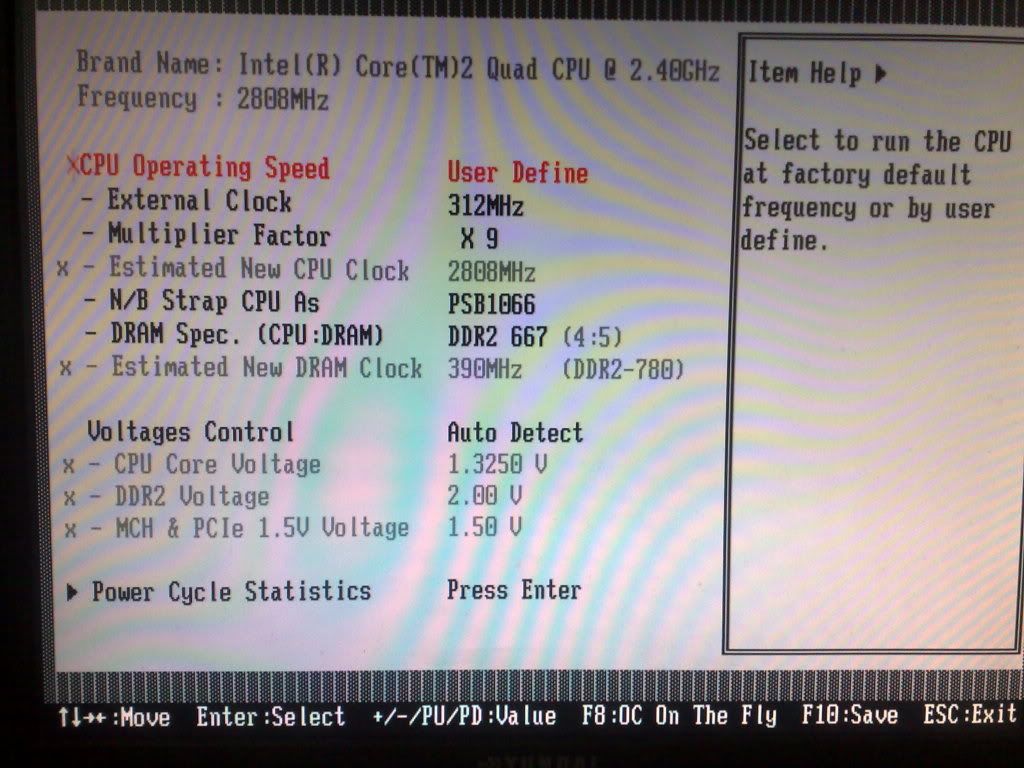
Could this be the problem? Can I solve it? Or could it be something else?
Any help would really be appreciated as this is my first proper overclock. If I can get it to work that is
So I am attempting to overclock a Q6600 with this. However I hit a wall at 2.8ghz FSB @ 310 goin any higher makes me restart when running Prime95, even with the multiplier down. I tried increasing the vCore from default of 1.325 to 1.375, I made sure the RAM is not overclocked and I tried increasing MCH voltage, up to 1.55 from 1.5. I have the latest BIOS and have heard that I hsould be able to get FSB much higher.
A problem though even at that speed is that my microphone will not work at the same time as the headphones on my headset. Windows explorer sometimes hangs, CPU-Z can cause my system to freeze and if I put FSB at 320 I crash as soon as I log into Windows.
My friend told me that this could be caused by PCIe frequency being pushed too high with the increase in FSB. He advised me to lock it however I do not know how to do so, or if it is possible. I have a seen similar uGuru screen to this one with the PCIe frequency below the "Estimated New DRAM Clock" but it is not present on mine.
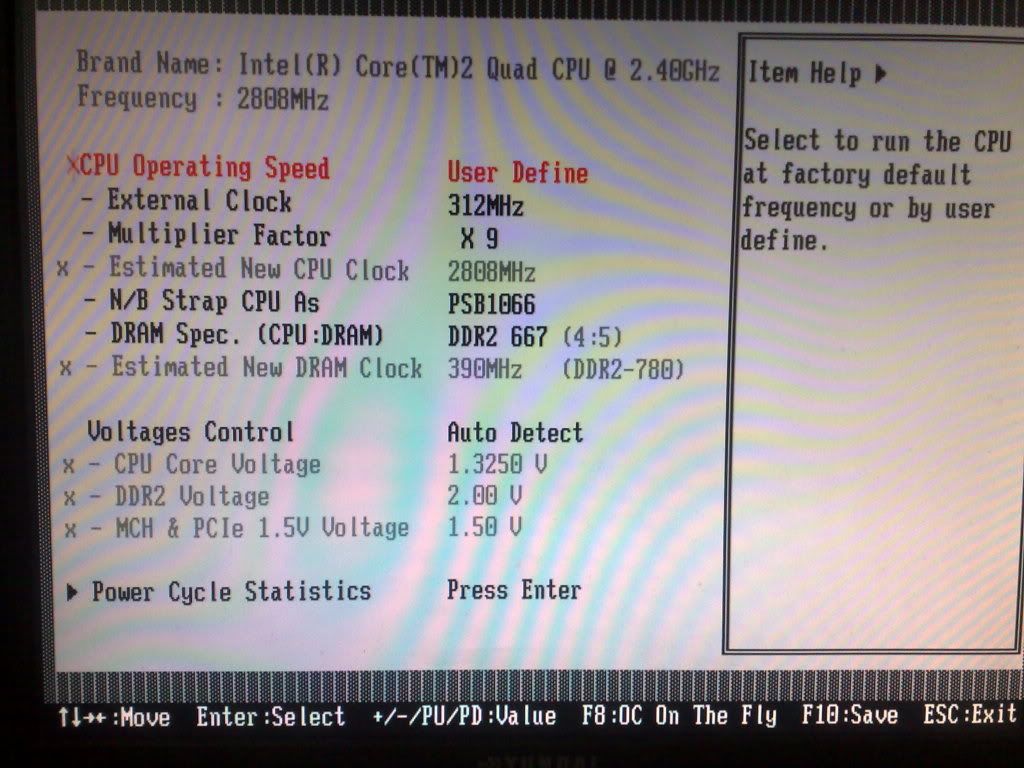
Could this be the problem? Can I solve it? Or could it be something else?
Any help would really be appreciated as this is my first proper overclock. If I can get it to work that is





