Hi all,
I hope you can all help, I’m having loads of issues with the quality of my internet connection. And I really have no certain idea why. I think I know, but a second pair of ears would be a great help
I am with BT infinity, my HG612 is in my master socket, from there I connect to an asus n56u, and from there cat6 to my pc.
I was having interleaving issues on my line, I believe this has been resolved, my pings have dropped and my latency (even when on a BQM) seems very respectable.
I am running ping tests on pingtest.net and similar, and get an average of 20ms with <2ms Jitter, Which I think is acceptable.
That said, I do notice issues with my gaming, and its really, really bad. And has been for quite a few days now. I namely play counterstrike. When I see a list of servers (including my favourite server) it shows a latency or approx. 25-30ms, as soon as I actually join the server and play, it rockets! 200ms easily, if not more.
This seems to happen on quite a few servers, some seem fine, but the majority have very, very high pings.
I am now questing how some pings (like my BQM and pingtest.net) can yield such good results compared to real life statistics. I have included some pings and tracerts to bbc, google dns and my server. All are rather poor.
BQM Stats (Part 1)
Rebooted this evening,
Pinging www.bbc.net.uk [212.58.246.95] with 32 bytes of data:
Reply from 212.58.246.95: bytes=32 time=134ms TTL=51
Reply from 212.58.246.95: bytes=32 time=136ms TTL=51
Reply from 212.58.246.95: bytes=32 time=141ms TTL=51
Reply from 212.58.246.95: bytes=32 time=140ms TTL=51
Ping statistics for 212.58.246.95:
Packets: Sent = 4, Received = 4, Lost = 0 (0% loss),
Approximate round trip times in milli-seconds:
Minimum = 134ms, Maximum = 141ms, Average = 137ms
Tracing route to www.bbc.net.uk [212.58.246.95]
over a maximum of 30 hops:
1 <1 ms <1 ms <1 ms www.asusnetwork.net [192.168.1.254]
2 6 ms 6 ms 6 ms 217.32.141.7
3 7 ms 7 ms 13 ms 217.32.140.222
4 12 ms 12 ms 11 ms 217.41.216.154
5 12 ms 11 ms 11 ms 31.55.164.43
6 12 ms 11 ms 11 ms 31.55.164.107
7 128 ms 129 ms 129 ms acc1-10GigE-0-3-0-3.bm.21cn-ipp.bt.net [109.159.248.114]
8 143 ms 141 ms 137 ms core1-te0-3-0-15.ealing.ukcore.bt.net [109.159.248.28]
9 16 ms 16 ms 16 ms peer1-xe3-2-0.telehouse.ukcore.bt.net [109.159.254.221]
10 19 ms 18 ms 18 ms 194.74.65.42
11 * * * Request timed out.
12 153 ms 157 ms 155 ms ae0.er01.cwwtf.bbc.co.uk [132.185.254.93]
13 152 ms 147 ms 144 ms 132.185.255.165
14 144 ms 145 ms 149 ms bbc-vip016.cwwtf.bbc.co.uk [212.58.246.95]
Trace complete.
Pinging 8.8.8.8 with 32 bytes of data:
Reply from 8.8.8.8: bytes=32 time=161ms TTL=44
Reply from 8.8.8.8: bytes=32 time=153ms TTL=44
Reply from 8.8.8.8: bytes=32 time=157ms TTL=44
Reply from 8.8.8.8: bytes=32 time=155ms TTL=44
Ping statistics for 8.8.8.8:
Packets: Sent = 4, Received = 4, Lost = 0 (0% loss),
Approximate round trip times in milli-seconds:
Minimum = 153ms, Maximum = 161ms, Average = 156ms
Tracing route to google-public-dns-a.google.com [8.8.8.8]
over a maximum of 30 hops:
1 <1 ms <1 ms <1 ms www.asusnetwork.net [192.168.1.254]
2 7 ms 6 ms 6 ms 217.32.141.7
3 10 ms 9 ms 8 ms 217.32.140.206
4 132 ms 133 ms 133 ms 213.120.161.98
5 11 ms 11 ms 11 ms 31.55.164.43
6 11 ms 10 ms 11 ms 31.55.164.107
7 127 ms 128 ms 124 ms acc1-10GigE-0-3-0-5.bm.21cn-ipp.bt.net [109.159.248.116]
8 151 ms 156 ms 158 ms core1-te0-15-0-15.ealing.ukcore.bt.net [109.159.248.40]
9 145 ms 143 ms 138 ms peer1-xe4-0-0.telehouse.ukcore.bt.net [213.121.193.144]
10 144 ms 144 ms 150 ms 195.99.126.113
11 15 ms 15 ms 15 ms 209.85.252.186
12 15 ms 15 ms 15 ms 209.85.253.90
13 144 ms 138 ms 138 ms 209.85.240.28
14 25 ms 25 ms 25 ms 216.239.49.36
15 * * * Request timed out.
16 150 ms 151 ms 150 ms google-public-dns-a.google.com [8.8.8.8]
Trace complete.
Pinging 109.70.148.24 with 32 bytes of data:
Reply from 109.70.148.24: bytes=32 time=147ms TTL=53
Reply from 109.70.148.24: bytes=32 time=153ms TTL=53
Reply from 109.70.148.24: bytes=32 time=142ms TTL=53
Reply from 109.70.148.24: bytes=32 time=131ms TTL=53
Ping statistics for 109.70.148.24:
Packets: Sent = 4, Received = 4, Lost = 0 (0% loss),
Approximate round trip times in milli-seconds:
Minimum = 131ms, Maximum = 153ms, Average = 143ms
Tracing route to 24-148-109.gamingdeluxe.co.uk [109.70.148.24]
over a maximum of 30 hops:
1 <1 ms <1 ms <1 ms www.asusnetwork.net [192.168.1.254]
2 6 ms 6 ms 6 ms 217.32.141.7
3 6 ms 6 ms 6 ms 217.32.140.222
4 12 ms 12 ms 12 ms 213.120.161.34
5 12 ms 11 ms 11 ms 31.55.164.43
6 11 ms 12 ms 12 ms 31.55.164.107
7 144 ms 139 ms 136 ms acc1-10GigE-0-7-0-4.bm.21cn-ipp.bt.net [109.159.248.70]
8 136 ms 134 ms 131 ms core2-te-0-13-0-4.ilford.ukcore.bt.net [109.159.248.10]
9 25 ms 23 ms 23 ms peer3te0-1-3-0.telehouse.ukcore.bt.net [109.159.254.58]
10 17 ms 17 ms 16 ms linx.bandwidth.co.uk [195.66.225.123]
11 21 ms 19 ms 19 ms rt1.chelt.gamingdeluxe.co.uk [217.146.94.10]
12 147 ms 142 ms 140 ms 24-148-109.gamingdeluxe.co.uk [109.70.148.24]
Trace complete.
Looking at these stats, where are your views please guys?
I hope you can all help, I’m having loads of issues with the quality of my internet connection. And I really have no certain idea why. I think I know, but a second pair of ears would be a great help
I am with BT infinity, my HG612 is in my master socket, from there I connect to an asus n56u, and from there cat6 to my pc.
I was having interleaving issues on my line, I believe this has been resolved, my pings have dropped and my latency (even when on a BQM) seems very respectable.
I am running ping tests on pingtest.net and similar, and get an average of 20ms with <2ms Jitter, Which I think is acceptable.
That said, I do notice issues with my gaming, and its really, really bad. And has been for quite a few days now. I namely play counterstrike. When I see a list of servers (including my favourite server) it shows a latency or approx. 25-30ms, as soon as I actually join the server and play, it rockets! 200ms easily, if not more.
This seems to happen on quite a few servers, some seem fine, but the majority have very, very high pings.
I am now questing how some pings (like my BQM and pingtest.net) can yield such good results compared to real life statistics. I have included some pings and tracerts to bbc, google dns and my server. All are rather poor.
BQM Stats (Part 1)
Rebooted this evening,
Pinging www.bbc.net.uk [212.58.246.95] with 32 bytes of data:
Reply from 212.58.246.95: bytes=32 time=134ms TTL=51
Reply from 212.58.246.95: bytes=32 time=136ms TTL=51
Reply from 212.58.246.95: bytes=32 time=141ms TTL=51
Reply from 212.58.246.95: bytes=32 time=140ms TTL=51
Ping statistics for 212.58.246.95:
Packets: Sent = 4, Received = 4, Lost = 0 (0% loss),
Approximate round trip times in milli-seconds:
Minimum = 134ms, Maximum = 141ms, Average = 137ms
Tracing route to www.bbc.net.uk [212.58.246.95]
over a maximum of 30 hops:
1 <1 ms <1 ms <1 ms www.asusnetwork.net [192.168.1.254]
2 6 ms 6 ms 6 ms 217.32.141.7
3 7 ms 7 ms 13 ms 217.32.140.222
4 12 ms 12 ms 11 ms 217.41.216.154
5 12 ms 11 ms 11 ms 31.55.164.43
6 12 ms 11 ms 11 ms 31.55.164.107
7 128 ms 129 ms 129 ms acc1-10GigE-0-3-0-3.bm.21cn-ipp.bt.net [109.159.248.114]
8 143 ms 141 ms 137 ms core1-te0-3-0-15.ealing.ukcore.bt.net [109.159.248.28]
9 16 ms 16 ms 16 ms peer1-xe3-2-0.telehouse.ukcore.bt.net [109.159.254.221]
10 19 ms 18 ms 18 ms 194.74.65.42
11 * * * Request timed out.
12 153 ms 157 ms 155 ms ae0.er01.cwwtf.bbc.co.uk [132.185.254.93]
13 152 ms 147 ms 144 ms 132.185.255.165
14 144 ms 145 ms 149 ms bbc-vip016.cwwtf.bbc.co.uk [212.58.246.95]
Trace complete.
Pinging 8.8.8.8 with 32 bytes of data:
Reply from 8.8.8.8: bytes=32 time=161ms TTL=44
Reply from 8.8.8.8: bytes=32 time=153ms TTL=44
Reply from 8.8.8.8: bytes=32 time=157ms TTL=44
Reply from 8.8.8.8: bytes=32 time=155ms TTL=44
Ping statistics for 8.8.8.8:
Packets: Sent = 4, Received = 4, Lost = 0 (0% loss),
Approximate round trip times in milli-seconds:
Minimum = 153ms, Maximum = 161ms, Average = 156ms
Tracing route to google-public-dns-a.google.com [8.8.8.8]
over a maximum of 30 hops:
1 <1 ms <1 ms <1 ms www.asusnetwork.net [192.168.1.254]
2 7 ms 6 ms 6 ms 217.32.141.7
3 10 ms 9 ms 8 ms 217.32.140.206
4 132 ms 133 ms 133 ms 213.120.161.98
5 11 ms 11 ms 11 ms 31.55.164.43
6 11 ms 10 ms 11 ms 31.55.164.107
7 127 ms 128 ms 124 ms acc1-10GigE-0-3-0-5.bm.21cn-ipp.bt.net [109.159.248.116]
8 151 ms 156 ms 158 ms core1-te0-15-0-15.ealing.ukcore.bt.net [109.159.248.40]
9 145 ms 143 ms 138 ms peer1-xe4-0-0.telehouse.ukcore.bt.net [213.121.193.144]
10 144 ms 144 ms 150 ms 195.99.126.113
11 15 ms 15 ms 15 ms 209.85.252.186
12 15 ms 15 ms 15 ms 209.85.253.90
13 144 ms 138 ms 138 ms 209.85.240.28
14 25 ms 25 ms 25 ms 216.239.49.36
15 * * * Request timed out.
16 150 ms 151 ms 150 ms google-public-dns-a.google.com [8.8.8.8]
Trace complete.
Pinging 109.70.148.24 with 32 bytes of data:
Reply from 109.70.148.24: bytes=32 time=147ms TTL=53
Reply from 109.70.148.24: bytes=32 time=153ms TTL=53
Reply from 109.70.148.24: bytes=32 time=142ms TTL=53
Reply from 109.70.148.24: bytes=32 time=131ms TTL=53
Ping statistics for 109.70.148.24:
Packets: Sent = 4, Received = 4, Lost = 0 (0% loss),
Approximate round trip times in milli-seconds:
Minimum = 131ms, Maximum = 153ms, Average = 143ms
Tracing route to 24-148-109.gamingdeluxe.co.uk [109.70.148.24]
over a maximum of 30 hops:
1 <1 ms <1 ms <1 ms www.asusnetwork.net [192.168.1.254]
2 6 ms 6 ms 6 ms 217.32.141.7
3 6 ms 6 ms 6 ms 217.32.140.222
4 12 ms 12 ms 12 ms 213.120.161.34
5 12 ms 11 ms 11 ms 31.55.164.43
6 11 ms 12 ms 12 ms 31.55.164.107
7 144 ms 139 ms 136 ms acc1-10GigE-0-7-0-4.bm.21cn-ipp.bt.net [109.159.248.70]
8 136 ms 134 ms 131 ms core2-te-0-13-0-4.ilford.ukcore.bt.net [109.159.248.10]
9 25 ms 23 ms 23 ms peer3te0-1-3-0.telehouse.ukcore.bt.net [109.159.254.58]
10 17 ms 17 ms 16 ms linx.bandwidth.co.uk [195.66.225.123]
11 21 ms 19 ms 19 ms rt1.chelt.gamingdeluxe.co.uk [217.146.94.10]
12 147 ms 142 ms 140 ms 24-148-109.gamingdeluxe.co.uk [109.70.148.24]
Trace complete.
Looking at these stats, where are your views please guys?




