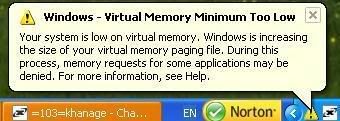When I close Battlefield 2 down after a game, its on my desktop but the music is still playing.
Then when it finishes you get the "windows error" sound which if you dont know what I mean is like the "DUH" sound
Anybody else get this?
Thanks
Then when it finishes you get the "windows error" sound which if you dont know what I mean is like the "DUH" sound
Anybody else get this?
Thanks


 :/ .
:/ .
 You ever had this? but when I connect to a game through X-Fire, it works like it should**
You ever had this? but when I connect to a game through X-Fire, it works like it should**