Soldato
- Joined
- 6 Feb 2010
- Posts
- 14,583
You do realise most BF3 performance varys HUGELY depending the multiplayer map and the size or the server? It is not a simple case of "one size fit all" by just looking at 1 or 2 benchmark.You know.... BF3 it almost doesn't matter if you have a i7 920 at 2.67 (like I also currently have) or at 4Ghz, look it up! "BF3 cpu scaling" in google for example.
Isn't it the case that you have to manually enable SLI? Every time I install a new NVIDIA driver I have to re-enable SLI...
Also maybe you should check the temperature of both cards, maybe they get to hot and throttle back?
Just a few thoughts
There's a bench which show the 7970 has higher frame rate on the overclocked 2600K than at stock.
Last edited:



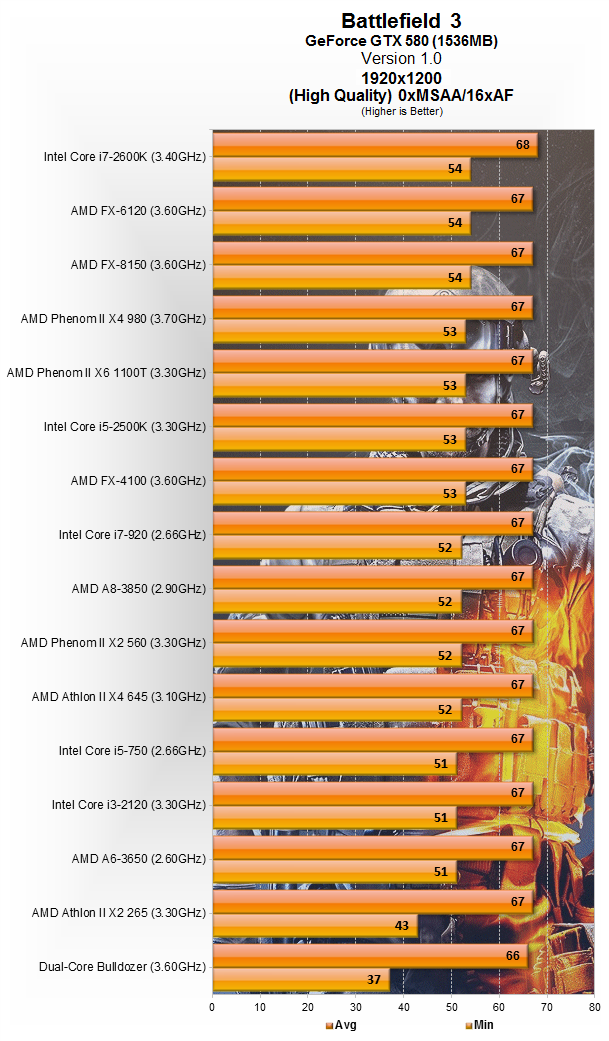




 so I think its using both cards fully !
so I think its using both cards fully !