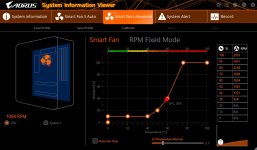Hello all.
I've got a Dan Cases A4 build on order with OcUK. It's just crossed my mind though I didn't really give a lot of thought about cooling vs noise. I'm really not up to speed at all with where we are with components these days so I just wanted to lay out what I've got on the table and my thoughts and see if anyone can give me some advice.
The setup on order is a Ryzen 5 2600X with a Inno3D GTX 1070 on a Gigabyte B450 I Aorus board. The selected cooler for the CPU is the Cryorig C7 (the standard one, not the full copper one).
The Dan case is obvs pretty compact and everything is relative, but everything I read suggests it does a pretty good job of venting and you can throw some pretty powerful hardware at it.
My first question is - is the Cryorig C7 a good cooler? It seems pretty popular for this build? You can see the full list of supported coolers here. Does anyone have any experience of it? Is it effective? Is it loud? Etc. The other one I always see mentioned is the Noctua L9i/L9a. Any thoughts?
I should really stress now I'm not going to taxing the system too hard - I mainly play RTS, strategy, city builder type games rather than FPS, although I do intend to get properly stuck into GTAV and RDR2 at some stage, and I'd like to get some pretty sweet visuals out of the games I do play at 1440p. So with that said, I doubt I'll be pushing the system to its absolute limit all that often, if at all.
Therefore, second question - would it be worth downgrading my CPU a step to the plain Ryzen 5 2600 (65W) rather than the 2600X (95W)? Will that step in power/performance have a significant effect on heat, cooling, thermals, etc?
Sorry to sound so utterly clueless! Your collective experience and wisdom here would be greatly appreciated . So excited to get my hands on it soonish.
. So excited to get my hands on it soonish.
I've got a Dan Cases A4 build on order with OcUK. It's just crossed my mind though I didn't really give a lot of thought about cooling vs noise. I'm really not up to speed at all with where we are with components these days so I just wanted to lay out what I've got on the table and my thoughts and see if anyone can give me some advice.
The setup on order is a Ryzen 5 2600X with a Inno3D GTX 1070 on a Gigabyte B450 I Aorus board. The selected cooler for the CPU is the Cryorig C7 (the standard one, not the full copper one).
The Dan case is obvs pretty compact and everything is relative, but everything I read suggests it does a pretty good job of venting and you can throw some pretty powerful hardware at it.
My first question is - is the Cryorig C7 a good cooler? It seems pretty popular for this build? You can see the full list of supported coolers here. Does anyone have any experience of it? Is it effective? Is it loud? Etc. The other one I always see mentioned is the Noctua L9i/L9a. Any thoughts?
I should really stress now I'm not going to taxing the system too hard - I mainly play RTS, strategy, city builder type games rather than FPS, although I do intend to get properly stuck into GTAV and RDR2 at some stage, and I'd like to get some pretty sweet visuals out of the games I do play at 1440p. So with that said, I doubt I'll be pushing the system to its absolute limit all that often, if at all.
Therefore, second question - would it be worth downgrading my CPU a step to the plain Ryzen 5 2600 (65W) rather than the 2600X (95W)? Will that step in power/performance have a significant effect on heat, cooling, thermals, etc?
Sorry to sound so utterly clueless! Your collective experience and wisdom here would be greatly appreciated
 . So excited to get my hands on it soonish.
. So excited to get my hands on it soonish.