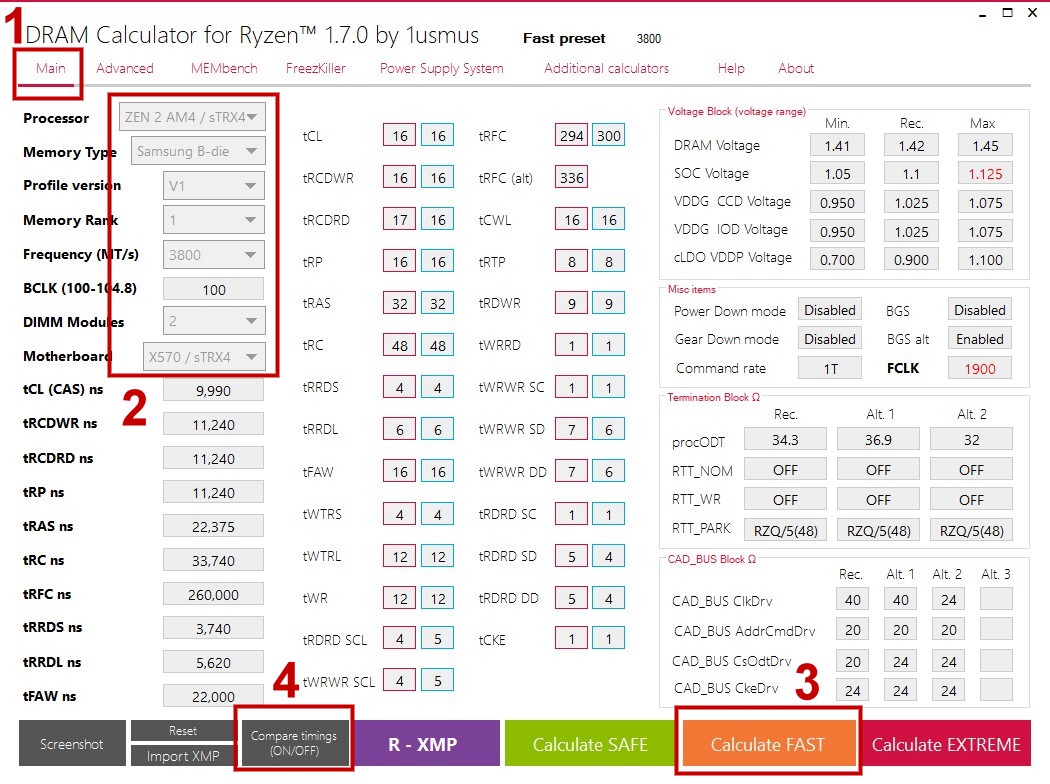Soldato
- Joined
- 12 Feb 2014
- Posts
- 3,150
- Location
- Somewhere Only We Know
Just wondering what you use, at the moment im using Memtest Pro which has been about forever, but is quite a slow process, im also using Karhu to double check myself, which I run upto 10,000%, this takes about 3 hours, but ive also discovered another today called TestMem 5, which you are alble to load different configs for and actually shows you different tests its running I run this for about 10 passes, so should I use all 3 to be sure, or just stick to 1 and trust it ? what do you use ?
Last edited: