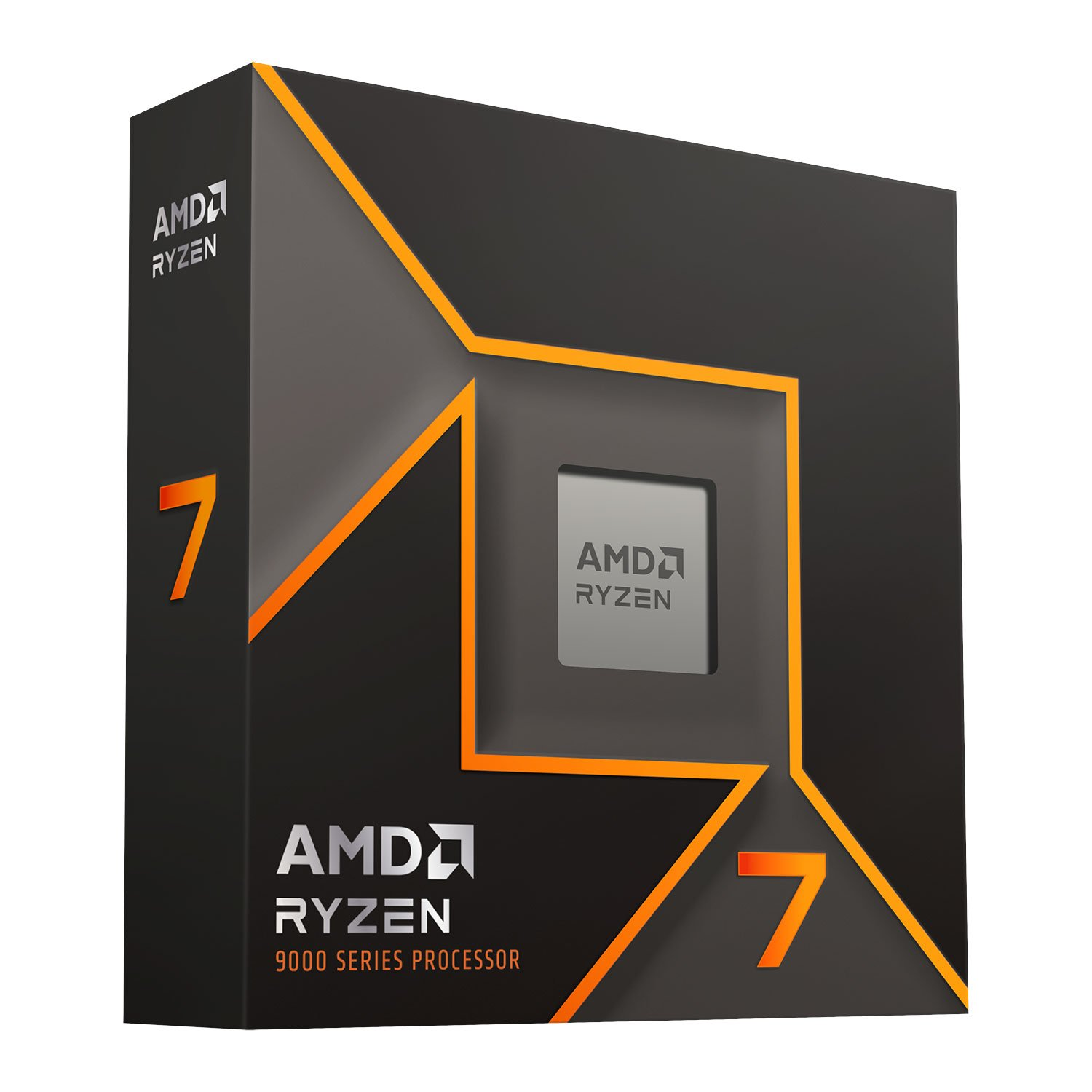Hi All,
Thinking about upgrading my PC, but I'm aware based on past experience that it can be bewildering trying to make decisions on what hardware will suit my needs best.
Just wondering if there is any tools / sites out there that can help guide me. For example, where you can input information about how you will use the PC which will steer you towards specific CPU's, and where you input what kind of connectivity and functions you need which steer you towards specific motherboards that have all of what you need but nothing you don't etc?
What's the best way to spec new system components for non-experts/geeks that doesn't involve weeks of trawling, watching hundreds of videos, and just ending up taking a stab on something because you've overwhelmed yourself with too many specs / information overload etc?
What's the bottom line?
Also, is now a good time to buy?
Thanks
X20
Thinking about upgrading my PC, but I'm aware based on past experience that it can be bewildering trying to make decisions on what hardware will suit my needs best.
Just wondering if there is any tools / sites out there that can help guide me. For example, where you can input information about how you will use the PC which will steer you towards specific CPU's, and where you input what kind of connectivity and functions you need which steer you towards specific motherboards that have all of what you need but nothing you don't etc?
What's the best way to spec new system components for non-experts/geeks that doesn't involve weeks of trawling, watching hundreds of videos, and just ending up taking a stab on something because you've overwhelmed yourself with too many specs / information overload etc?
What's the bottom line?
Also, is now a good time to buy?
Thanks
X20
Last edited: