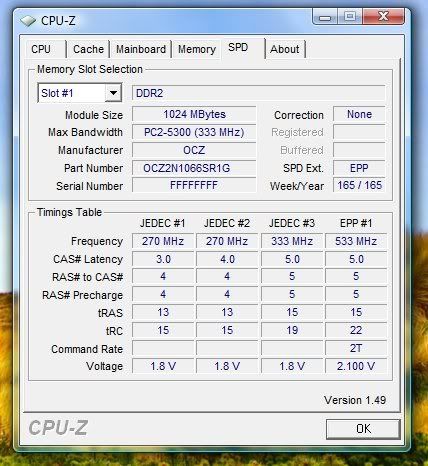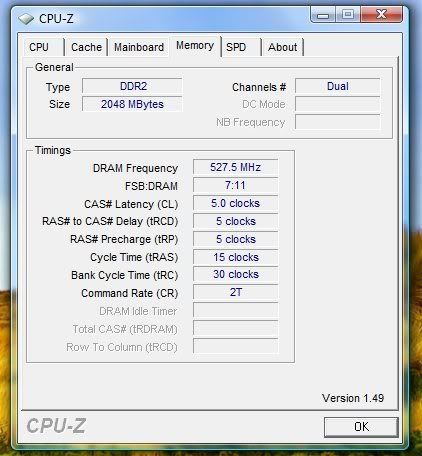Hi, I was trying my first ever overclock following the instructions from This Website (sorry maybe an ad there first) and so followed the instructions, disabled what it said etc etc, and finally got to start increasing the FSB at 40mhz increments and rebooting. Only thing is when I rebooted my bios seems to be reset, with things such as voltages back on auto, RAM back on auto etc etc. Anyone give me a clue what this might be before I try again (tried a few times and am sick of having to go through my BIOS re-doing the settings from auto).
Mobo: BFG nVidia 680i SLI
CPU: E6600 Core Duo 2.4
RAM: 2 Gig SLI OCZ 8500 (with cooling fans)
650w decent power
Vista Premium
I'm on BIOS P33 with this board but the Phoenix "Bios Agent Plus" thing says I could have an update -- but can't find one anywhere for my Board above what i have (nothing at BFG or nVidia as far as I can see)... and don't wanna pay for that software just to update my bloody BIOS!
So, any ideas why when I set stuff in BIOS, hit F10 and restart, it's not saving it? Cheers for advice!
Mobo: BFG nVidia 680i SLI
CPU: E6600 Core Duo 2.4
RAM: 2 Gig SLI OCZ 8500 (with cooling fans)
650w decent power
Vista Premium
I'm on BIOS P33 with this board but the Phoenix "Bios Agent Plus" thing says I could have an update -- but can't find one anywhere for my Board above what i have (nothing at BFG or nVidia as far as I can see)... and don't wanna pay for that software just to update my bloody BIOS!
So, any ideas why when I set stuff in BIOS, hit F10 and restart, it's not saving it? Cheers for advice!