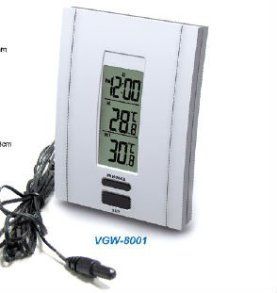The only way to know what works best in your case (no pun) is test different combinations and see.
There is much more to cooling than good cases, good fans and good CPU / GPU coolers. Modern GPU's make more heat than CPU... and getting that heat out of the case can be a challenge.
Setting up the case to cool properly is the hardest and most time consuming part of a build... And the most neglected by most builders.
Cases, especially those with filters, usually benefit from fans with higher static pressure ratings than stock fans... "cooler" fans instead of "case" fans.
Intakes are typically more restricted than exhaust; air filter, more restrictive grill, HDD cage, etc. I prefer a little more intake than exhaust.
And don't confuse number of fans with amount of airflow... or cofuse air
flow with air
blow
Air
flow is flowing cool air from intake to component and flowing hot air from component out of case without the hot air mixing with the cool air.
Air
blow is lots of fans blowing air with some of hot air from components mixing with cool air making it warmer resulting in warm air not cooling components as well as the cool air will.
Putting fans in case as intake and/or exhaust is only the first step. These fans only move air in and out of case.
This does not mean heated air is not mixing with cool air.
Nor does it mean cool air is going to where it is needed.
Getting the air to flow inside of case properly is even more important. We still need to manage where the air flows inside the case. We can do this several ways; deflectors, cooler intake fans, exhaust fans, removing vent grills, using fans with higher pressure/airflow, building ducts to or from CPU/GPU cooler, etc.
Using a remote temperature sensor to monitor what air temps are is the key to finding out where the cool air is flowing and knowing heated air is not mixing into it. By monitoring this we can than make changes to get airflow the way we want it.
I monitor the temps with a cheap indoor/outdoor wired remote or terrarium digital thermometer. Twist a piece of stiff insulated wire into the last 8" of sensor lead so you can bend it to position sensor where you want it... like 40mm in front of your GPU cooler/radiator intake.. to see what the air temp going into CPU / GPU cooler is compared to room temp. The closer it is to room temp the better.. Shouldn't be more 5c maximum, 2-3c is what I usually end up with after 30 minutes full load on both CPU and GPU.