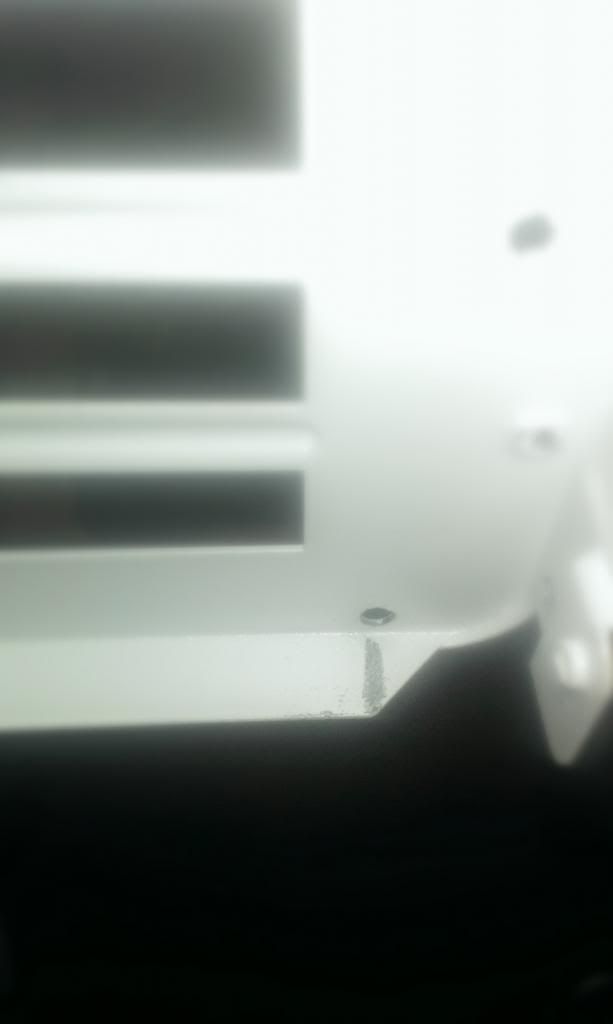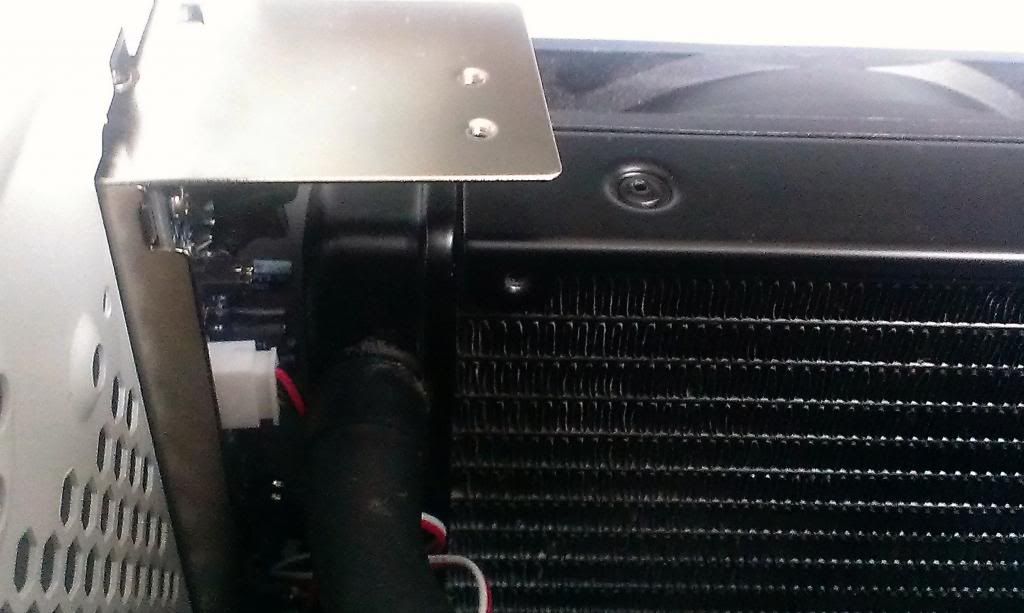Associate
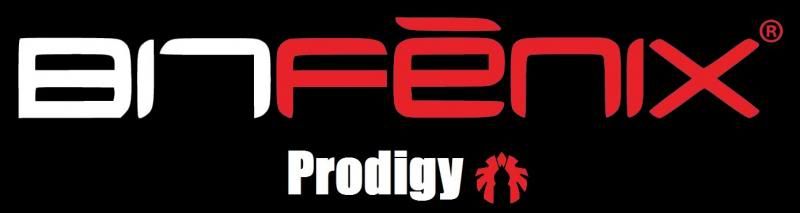

hey everyone and thanks for taking the time to view this thread.
here is the system in its original state:
Really sorry about image quality, I will have some good pictures eventually once I find my battery charger!
Build will consist of:
Bitfenix Prodigy M "Yin" case
i5 2500k
MSI Z77 Mpower
Geil 8gb 2133mhz
GTX 760 (maybe SLI)
Cooler Master GX750
Corsair H100i
So going by this thread:
http://forums.overclockers.co.uk/showthread.php?t=18568328
I had the idea to try and squeeze an ATX board into my Prodigy M.
Well, it might just work so I bring you the start of.....Prodigy A
so the initial drop in showed an alignment problem at the back....naturally!
took the rivets out of the rear and pulled it away to allow a better measure up of the extra motherboard mounts that are needed.
threaded them in and BOOM! we have lift off!
and just like that the board was mounted, the back will need some work though.
and here is a quick test with the other parts.
and that's the last two days work, i have been quite busy today but will sort those pictures soon.
please let me know what you think and throw some advice my way too because i value this forum's input!
Last edited:








 Wondering about the PSU ? i cant see it
Wondering about the PSU ? i cant see it