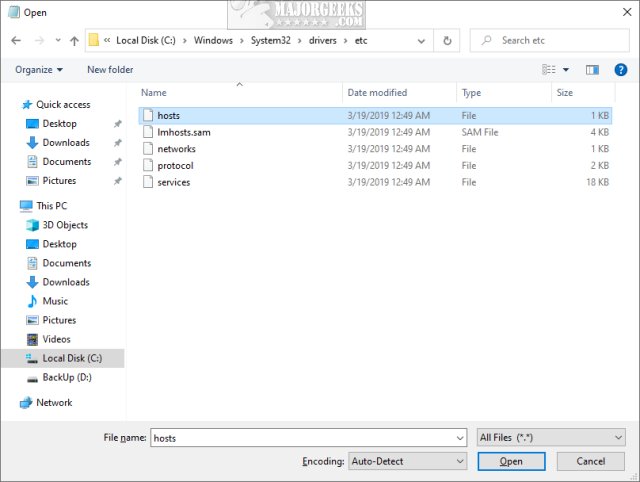So long story short. You can’t block sites via the EE router any more it says it all done via an app… I downloaded the app and it says this feature is not yet supported…
If I wanted to block a site for every device on my home hub how would I go about doing it now EE have removed it from the router
If I wanted to block a site for every device on my home hub how would I go about doing it now EE have removed it from the router
Last edited: