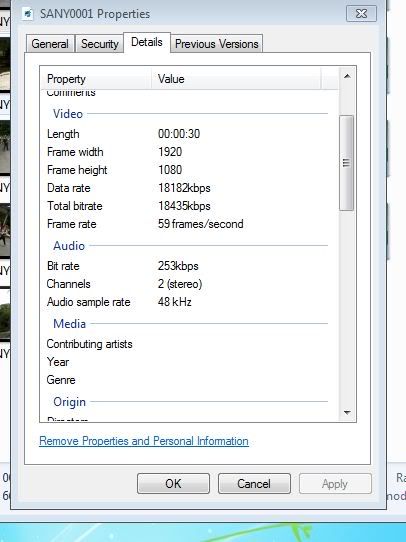Hi. I'm using a Sanyo VPC SH1 camcorder and recording at 1980 x 1080 at 60FPS. It stores the files on my PC in MP4 Video (.MP4) format.
I have Roxio 2011 Pro and Pinnacle Studio 14 HD but whichever program i use to record onto Blu Ray the footage is always choppy/jerky. I've also tried to make an AVCHD DVD, again the output is still choppy.
If anyone can help then here's a couple a questions ... When I'm editing the video together what is the best format to save the edited footage on? - What is the best format to save edited footage for Blu Ray burning?
This was all a doddle with my my Standard Def camcorder but stepping up to Hi Def has given me a headache
I have Roxio 2011 Pro and Pinnacle Studio 14 HD but whichever program i use to record onto Blu Ray the footage is always choppy/jerky. I've also tried to make an AVCHD DVD, again the output is still choppy.
If anyone can help then here's a couple a questions ... When I'm editing the video together what is the best format to save the edited footage on? - What is the best format to save edited footage for Blu Ray burning?
This was all a doddle with my my Standard Def camcorder but stepping up to Hi Def has given me a headache

Last edited: