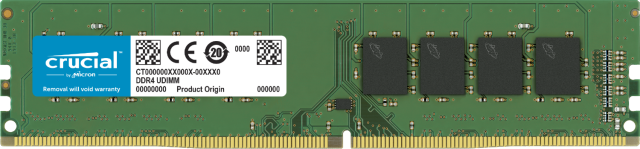Associate
- Joined
- 28 Sep 2022
- Posts
- 11
- Location
- Leicester
Just head scratching really - any ideas appreciated.
2nd hand motherboard & CPUs, new PSU (750W) and RAM (DDR4 3200 2x 16GB Crucial).
Motherboard is a Gigabyte Z370M D3H.
Tried booting with an i7-8086K
- CPU fan spins
- Board LED stripe flashes 8 times (about 10 seconds)
- LED stays on for a further 20 seconds, then reboots & repeats
- No video out (HDMI or DVI)
- No USB power (no caps lock LED)
Tried booting with an i5-8500
- CPU fan spins
- Board LED stripe flashes 5 times (about 6 seconds)
- LED stays on, no longer reboots
- No video out (HDMI or DVI)
- No USB power (no caps lock LED)
- Tried connecting a SATA HD, the drive wakes up but no other effect
Power connectors are connected correctly, including the 8pin 4x 12v to the motherboard.
The BIOS history on the Gigabyte website says F2 was the first version, but F5 is needed for the i5 and F7 for the i7. Do we think that I need to get a CPU compatible with the oldest BIOS to then upgrade it or do we think the PSU may be a problem or do we think the motherboard could be a dud?
I tried removing the RAM whilst testing the i7 and it did as above. The motherboard came without a battery, so I have stuck one in and also shorted the CMOS jumper for good measure. This should make the graphics auto detect and seeing how the graphics is within the CPU and I have tried both I can't see trying an external graphics card would help (I don't have one at the mo).
If we think I should assume old BIOS, I need to get an i3-8100 B0 stepping. Any idea how I can tell if an i3-8100 is the early B0 or later U0, as the U0 needs the same BIOS as the i5 I already have. Or do you think a PSU issue is more likely?
I am surprised the boot appears to have got slightly further with the i5 over the i7.
Any ideas?
2nd hand motherboard & CPUs, new PSU (750W) and RAM (DDR4 3200 2x 16GB Crucial).
Motherboard is a Gigabyte Z370M D3H.
Tried booting with an i7-8086K
- CPU fan spins
- Board LED stripe flashes 8 times (about 10 seconds)
- LED stays on for a further 20 seconds, then reboots & repeats
- No video out (HDMI or DVI)
- No USB power (no caps lock LED)
Tried booting with an i5-8500
- CPU fan spins
- Board LED stripe flashes 5 times (about 6 seconds)
- LED stays on, no longer reboots
- No video out (HDMI or DVI)
- No USB power (no caps lock LED)
- Tried connecting a SATA HD, the drive wakes up but no other effect
Power connectors are connected correctly, including the 8pin 4x 12v to the motherboard.
The BIOS history on the Gigabyte website says F2 was the first version, but F5 is needed for the i5 and F7 for the i7. Do we think that I need to get a CPU compatible with the oldest BIOS to then upgrade it or do we think the PSU may be a problem or do we think the motherboard could be a dud?
I tried removing the RAM whilst testing the i7 and it did as above. The motherboard came without a battery, so I have stuck one in and also shorted the CMOS jumper for good measure. This should make the graphics auto detect and seeing how the graphics is within the CPU and I have tried both I can't see trying an external graphics card would help (I don't have one at the mo).
If we think I should assume old BIOS, I need to get an i3-8100 B0 stepping. Any idea how I can tell if an i3-8100 is the early B0 or later U0, as the U0 needs the same BIOS as the i5 I already have. Or do you think a PSU issue is more likely?
I am surprised the boot appears to have got slightly further with the i5 over the i7.
Any ideas?